Read the statement by Michael Teeuw here.
MMM-NetworkScanner help needed
-
After I assigned static IP addresses via my FIOS router the scanner started working, somewhat. Then I rearranged my mirror, somewhat.
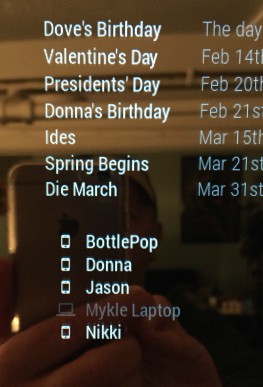

-
@Mykle1 yap, mine is no longer working after updating the module :'( I think there is something wrong with the new module for MAC comparison. Hope the author fix this soon.
-
@slametps I think so too. I could not get it to work with MAC addresses. Assigning static IP addresses is the only way I could get it to work, and even that was not perfect, as it would not show my desktop as active , even with a static ip address
-
Im sure because you have the firewall on, it won’t ping if thats the case. This is one of the reasons I want to do it by MAC address.
-
@Mykle1 said in MMM-NetworkScanner help needed:
@slametps I think so too. I could not get it to work with MAC addresses. Assigning static IP addresses is the only way I could get it to work, and even that was not perfect, as it would not show my desktop as active , even with a static ip address
Unfortunately, mine was not working, neither MAC nor IP. :sob:
While I tracing the execution through console log, the problem is in here:... payload.forEach(function (item) { var device = self.getDeviceByMacAddress(item); // device is null, although self.getDeviceByMacAddress() return not null. still no idea. console.log("devices: " + device); if (device) { device.online = true; device.lastSeen = moment(); self.networkDevices.push(device); } }); ... -
in this context self has no meaning - add
var self = this;to the top of the function or replaceselfwiththis -
@izanbard said in MMM-NetworkScanner help needed:
in this context self has no meaning - add
var self = this;to the top of the function or replaceselfwiththisself is already defined in the original complete code. the original author @ianperrin will take a look into the latest code (v0.0.2, I presume).
@Mykle1 : For now, I downloaded the previous version (tags v0.0.1 before the official bugs free the new version v0.0.2 fixed/released), and work like a charm.git clone --tags v0.0.1 https://github.com/ianperrin/MMM-NetworkScanner.git -
@slametps said in MMM-NetworkScanner help needed:
@Mykle1 : For now, I downloaded the previous version (tags v0.0.1 before the official bugs free the new version v0.0.2 fixed/released), and work like a charm.
Very good. :thumbsup:
-
@Mykle1 said in MMM-NetworkScanner help needed:
@slametps said in MMM-NetworkScanner help needed:
@Mykle1 : For now, I downloaded the previous version (tags v0.0.1 before the official bugs free the new version v0.0.2 fixed/released), and work like a charm.
Very good. :thumbsup:
I just fresh cloned the (new) latest version (rather than update/git pull), it is working flawlessly now. Thx to @ianperrin.
-
And easy question I hope you guys can help with – is this module active or passive?
For example, if I take my magic mirror to work to show it off, will this module activly send out network traffic to the network and trigger security alerts (getting me in big trouble)?
I’m hoping the answer is that it only looks for IP and Mac addresses listed in the configuration.
