Read the statement by Michael Teeuw here.
Hide a module by default
-
Re: Hide a module by default
Been following Sams instructions on this subject but cannot get it working.
Below is the helloworld module I am experimenting with.
Any help greatly appreciated, thanks.```/* MagicMirror² * Module: HelloWorld * * By Michael Teeuw https://michaelteeuw.nl * MIT Licensed. */ Module.register("helloworld", { // Default module config. defaults: { hidden: false, text: "Hello World!" }, getTemplate: function () { return "helloworld.njk"; }, getTemplateData: function () { return this.config; }, suspend: function (){ this.hidden=true }, resume: function (){ this.hidden=false }, notificationReceived: function (notification, payload, source) { // this comes before the first call to getDom() if(notification === "ALL_MODULES_STARTED") this.hidden=true; }, getDom: function (){ var wrapper=document.createElement('div') if(this.hidden==false){ //create normal content } return wrapper; } }); -
@rudiau there is a new setting in config.js
after module:hidden: true, -
@rudiau said in Hide a module by default:
if(notification === “ALL_MODULES_STARTED”)
this.hidden=true;also, it would be
this.hide()it will do all the work and call your suspend() function
-
@rudiau also, the code wrapper things have to be on their own line
paste you text
select it
and hit the button above that looks like this</> -
Thanks for the quick response Sam.
Still no good.
Posted below are the config.js and helloworld .js(part of), is that what you meant by the ‘this.hide()’ placement.
BTW on your code you posted on May 30, 2020, 6:07 AM
there is a fullstop after the closing curly bracket, should that be a comma or nothing ie just a closing bracket.
Thanks for the code posting tip, much easier.(closing bracket query) notificationReceived: function(notification, payload, source){ // this comes before the first call to getDom() if(notification === "ALL_MODULES_STARTED") this.hidden=true; }. ------------------------------------- modules: [ { module: "helloworld", hidden: true, position: "middle_center", // This can be any of the regions. config: { // See 'Configuration options' for more information. text: "Hello world!", }, }, ] }; ------------------------------------------- (this.hide query) notificationReceived: function (notification, payload, source) { // this comes before the first call to getDom() //if(notification === "ALL_MODULES_STARTED") //this.hidden=true; this.hide() }, -
@rudiau ok, full-stop? you mean semi-colon?
not required in js unless everything is on the same line
as for hidden, I am an idiot, see the doc
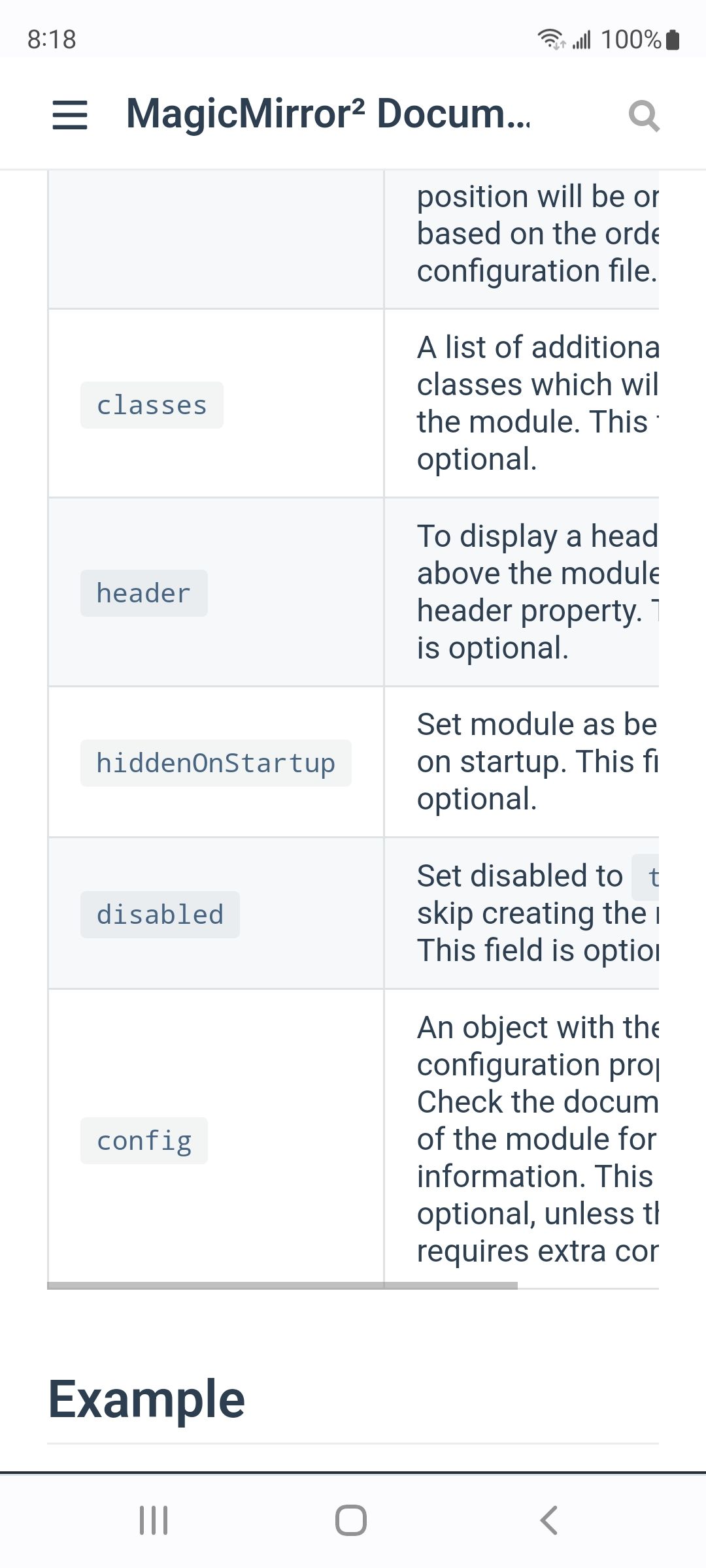
-
hiddenOnStartup
Perfect.
Thank you Sam. -
@sdetweil “fullstop” is the period. In your original, it looks like there was a comma. :)
-
@BKeyport ok, I don’t see where you are referencing
-
@rudiau said in Hide a module by default:
> (closing bracket query) > notificationReceived: function(notification, payload, source){ > // this comes before the first call to getDom() > if(notification === "ALL_MODULES_STARTED") > this.hidden=true; > }.Looks it was all his actually. The last line of that code has the fullstop after a closing curly bracket.
