Read the statement by Michael Teeuw here.
Module is changing width of position
-
I installed MMM-FlipClock and it has changed the width of the top_center. How do I prevent this and possibly adjust the aspect of the FlipClock itself?
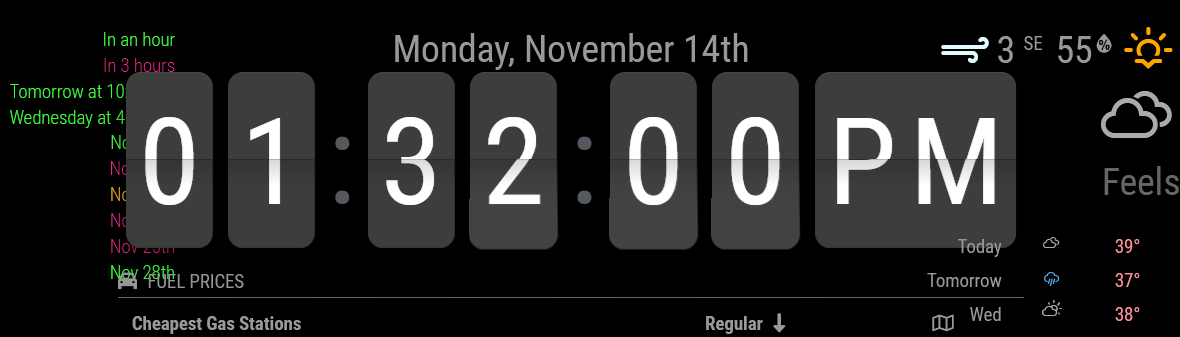
-
-
@KamiSchami
Thank you for looking at this. It shrank the clock down within the space that it was in but it has still enlarged the fuel module. Why is it doing that? I just want it to be in the same place that the default clock was and not change the size of other modules.
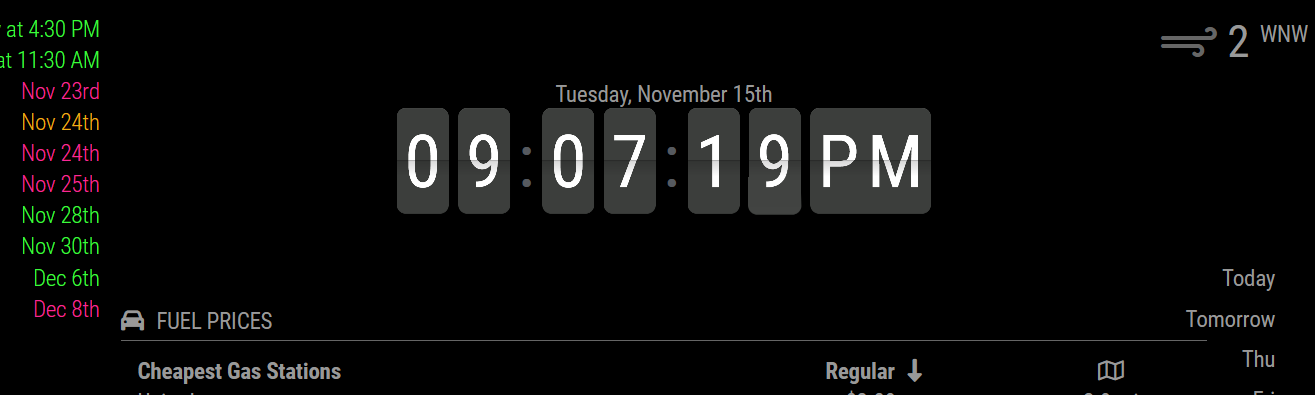
-
Instead of transforming it smaller, try adjusting it via direct font sizing.
.tick-flip, .tick-text-inline { font-size: 3em; }(default is 5em)
The module itself does not set a size, so this should shrink up the region. If it does set it to a value that you’d like, and to make the region lock in at a maximum width:
.region.top.center { max-width: ###px }I used this for a long time to set all center regions to 325px wide:
.region.center { min-width: 325px; max-width: 325px; } -
@BKeyport
That works great! Thank you!
