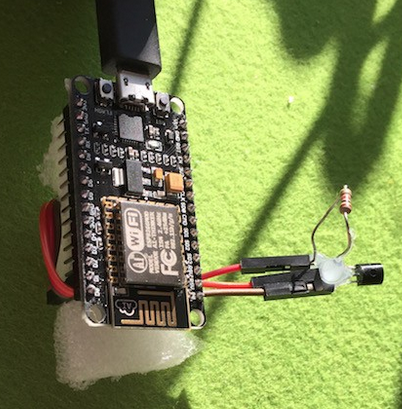Read the statement by Michael Teeuw here.
Display different Roomtemperature on MagicMirror
-
@wishmaster270 Thats exactly what i had in mind
The BME280 sensors on amazon are a litte expensive so Im think Im order 3 form this shop They have 5 Pins but I think this will work to, on Aliexpress its even cheaper but i have no experience with the shop, and 1-3€ difference is ok i guess
And I wanted to ask what power supply you use e.g. just a cell phone charger?
I think im gona go with this one and hope that it doesnt explodeSo if I have everything right this is my shopping list:
ESP32
BME280
Power Supply
BreadBoardAnd then I just have to figure out the programming
-
Edit: With Power Supply i mean this one: https://www.amazon.de/gp/product/B08LMFBV55/ref=ox_sc_act_title_2?smid=A1XVC08L2WVJCV&psc=1
-
@Xilef Hi, the list sounds good. I use old mobile chargers to power the boards. I have heard that some had problems with mobile chargers but I had no problems for years now.
-
Hey im back @wishmaster270
my parts arrived, and after 5 hours of Troubleshooting i was able to achieve this: (with the help of this tutorial)
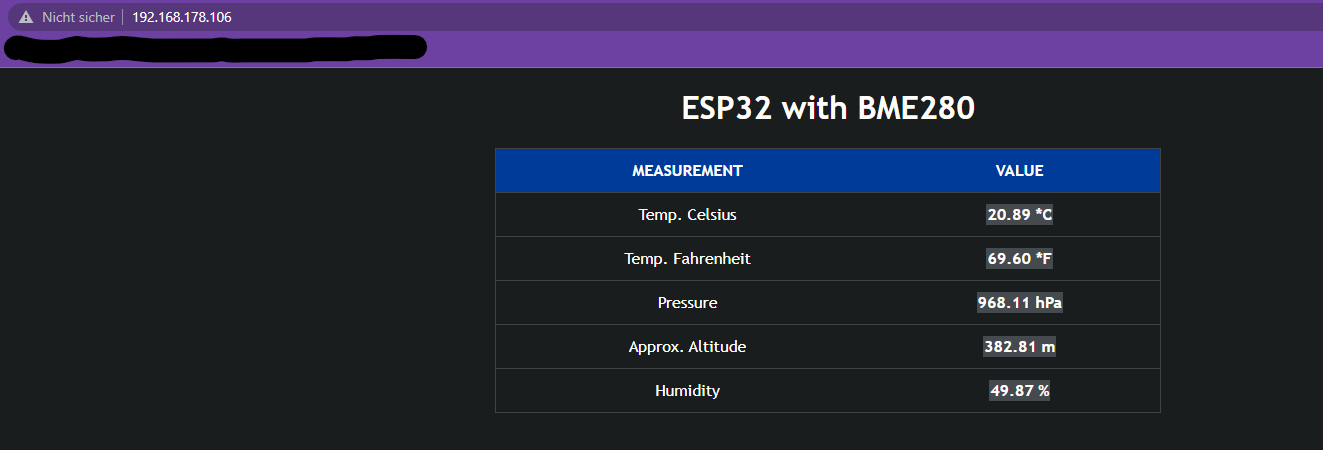
Now i need just a little bit help to display the Temperature and Humidity on my mirror
-
@Xilef
Hi,
thats great news.
The screenshot shows that you setup the ESP32 and the sensor correctly.
The main problem is that the ESP now displays a webpage.
There are two possible ways now. Either you embed the webpage (as it is) into the mirror with a module like MMM-EmbedURL or to get the ESP to display the data machine readable.
Maybe the sketch you flashed to the ESP already contains a way to read the data in a different format? Which one did you use?Edit: I think it is this one, am i right? Then there is no easy way.
I think i can provide a sketch that is more “mirror friendly” but you will need to set a static IP for the ESP. Is this ok for you?You will need to change to your needs:
- ##ADD_WIFI_SSID_HERE
- ##ADD_WIFI_PASSWORD_HERE
- IPAddress local_IP(192, 168, 0, 2);
- IPAddress gateway(192, 168, 0, 1);
- IPAddress subnet(255, 255, 255, 0);
- IPAddress primaryDNS(192, 168, 0, 1);
#include <WiFi.h> #include <Wire.h> #include <Adafruit_Sensor.h> #include <Adafruit_BME280.h> const char* ssid = "##ADD_WIFI_SSID_HERE"; const char* password = "##ADD_WIFI_PASSWORD_HERE"; //ENTER STATIC IP OF THE ESP32 BOARD HERE IPAddress local_IP(192, 168, 0, 2); IPAddress gateway(192, 168, 0, 1); IPAddress subnet(255, 255, 255, 0); IPAddress primaryDNS(192, 168, 0, 1); IPAddress secondaryDNS(8, 8, 8, 8); Adafruit_BME280 bme; WiFiServer server(80); void setup() { Wire.begin(); Serial.begin(115200); if (!WiFi.config(local_IP, gateway, subnet, primaryDNS, secondaryDNS)) { Serial.println("STA Failed to configure"); } Serial.print("Connecting to "); Serial.println(ssid); WiFi.begin(ssid, password); while (WiFi.status() != WL_CONNECTED) { delay(500); Serial.print("."); } Serial.println(""); Serial.println("WiFi connected!"); Serial.print("IP address: "); Serial.println(WiFi.localIP()); Serial.print("ESP Mac Address: "); Serial.println(WiFi.macAddress()); Serial.print("Subnet Mask: "); Serial.println(WiFi.subnetMask()); Serial.print("Gateway IP: "); Serial.println(WiFi.gatewayIP()); Serial.print("DNS: "); Serial.println(WiFi.dnsIP()); if (!bme.begin(0x76);) { Serial.println("Couldn't find sensor!"); while (1); } server.begin(); } void loop() { float temp = bme.readTemperature(); float tempf = temp * 1.8 + 32; float rel_hum = bme.readHumidity(); WiFiClient client = server.available(); if (client) { Serial.println("New Client."); client.println("{"); client.print(" \"temperature_c\": "); client.print(temp); client.println(","); client.print(" \"temperature_f\": "); client.print(tempf); client.println(","); client.print(" \"humidity\": "); client.print(rel_hum); client.println(","); client.println(" \"error\": false"); client.println("}"); client.stop(); Serial.println("Client disconnected."); Serial.println(""); } delay(100); }You can use netcat to fetch the data:
/bin/nc -w3 THE_IP_OF_THE_ESP 80And the result will be something like:
{ "humidity": 32.61236572265625, "temperature_c": 25.50150878906249, "temperature_f": 77.9027158203125, "error": false }This kind of JSON object then can be read by my MMM-Temperature module.
-
@wishmaster270 I created a sketch for my 8266, which is a json get. returns current temp and humidity.
then I just fetch it when I want, similar to what u did
-
@sdetweil Hi Sam, i was to slow with editing my post. The Sketch i provided does exactly that.
-
@wishmaster270 i think thats a good way to to it
@wishmaster270 said in Display different Roomtemperature on MagicMirror:
but you will need to set a static IP for the ESP
So i need to set it manually in the router settings?
@wishmaster270 said in Display different Roomtemperature on MagicMirror:
#include <WiFi.h>…
Thats what i need to flash on the esp , right?
@wishmaster270 said in Display different Roomtemperature on MagicMirror:
/bin/nc -w3 THE_IP_OF_THE_ESP 80
idk what that’s supposed to be for
and you have to explain to me in more detail what I should add to the IPs
-
@Xilef
You can but do not have to set the ip in the router. You either need a free address in the range that is NOT used by your routers DHCP server or maybe there is a setting to provide the device always with the same IP in your router. You then can set this IP for the ESP (as it is not used for any other DHCP device in the future then.- the
local_ipin the sketch is the IP you choose for the ESP (attention the numbers are separated with,and NOT.. - the
gatewayis the IP of your router - the
subnetdepends on your network but255,255,255,0will be fine in the most cases - the
primaryDNSis usually the IP of you router
yes the “include …” part is the one to be flashed to the ESP.
After you flashed the new Sketch to the ESP and booted it you can use the
nccommand to fetch the data from the shell of the mirror. The temperature module uses this command to get the data so you can make sure to see if it works without the need to install the module first. - the
-
@wishmaster270 i guess thats what i need
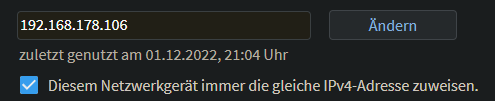
“Always assign the same IPv4 address to this network device.”And for the WIFI SSID and Passwort, behind the 2 ## right?
and where do i need to use the nc command? on the esp32 or on the raspberry pi?