Read the statement by Michael Teeuw here.
Error with GooglePhotos API
-
Hi everybody, I’m new here, as long as I arrived trying to set up a photo frame with google photos.
I have a Raspberry PI trying to set it up, but when I reach the point to Generate Token, I find following error, any help?:pi-photoframe@raspberrypi:~/MagicMirror/modules/MMM-GooglePhotos $ node generate_token.js [GPHOTOS:CORE] TypeError: Cannot read properties of undefined (reading '0') /home/pi-photoframe/MagicMirror/modules/MMM-GooglePhotos/GPhotos.js:133 throw e ^ TypeError: Cannot read properties of undefined (reading '0') at new Auth (/home/pi-photoframe/MagicMirror/modules/MMM-GooglePhotos/GPhotos.js:35:91) at GPhotos.onAuthReady (/home/pi-photoframe/MagicMirror/modules/MMM-GooglePhotos/GPhotos.js:130:14) at GPhotos.generateToken (/home/pi-photoframe/MagicMirror/modules/MMM-GooglePhotos/GPhotos.js:141:10) at Object.<anonymous> (/home/pi-photoframe/MagicMirror/modules/MMM-GooglePhotos/generate_token.js:10:9) at Module._compile (node:internal/modules/cjs/loader:1165:14) at Object.Module._extensions..js (node:internal/modules/cjs/loader:1219:10) at Module.load (node:internal/modules/cjs/loader:1043:32) at Function.Module._load (node:internal/modules/cjs/loader:878:12) at Function.executeUserEntryPoint [as runMain] (node:internal/modules/run_main:81:12) at node:internal/main/run_main_module:22:47 -
@dum that means you selected the wrong app type on google developers console when creating the cerdentials.
the credentials.json file must start
{"installed":{" -
@sdetweil Thanks for your answer.
I select “TVs and Limited Input devices” as per the manual.
And the credentials.json file starts with that code you write.
I think that is not the solution or I may be still be doing something wrong. -
@sdetweil said in Error with GooglePhotos API:
the credentials.json file must start
{"installed":{"euh
installedis deprecied since one years now …
it must start withweb: {now -
@bugsounet eh? works for me every time…
-
@sdetweil just create new credentials and see ;)
For old compatibility:
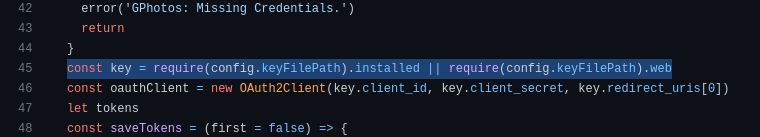
-
@bugsounet so it should have worked for either type
-
I’m sorry. what should I do?
The credentials.json file is generated automatically from the google developers console… :astonished_face: -
@dum @bugsounet suggests you pick a different app type, and download a new credentials file
-
@sdetweil thanks for the suggestion, I tried “desktop app” with same result.
the other app types require more data which I dont know how to fill.
