Read the statement by Michael Teeuw here.
[MMM-NetworkScanner] disable logging
-
I’m running MM in pm2 and therefore get mm-out.x.log files. Is there a way to disable the logging for MMM-NetworkScanner? Would be nice to have a trigger for logging.
as I configured 30sec. interval I get this every 30sec! ;)
MMM-NetworkScanner received SCAN_NETWORK MMM-NetworkScanner is scanning for mac addresses MMM-NetworkScanner is scanning for ip addresses [ { ipAddress: '192.168.xx.xx, name: 'S.', icon: 'mobile', online: false }, { ipAddress: '192.168.xx.xx, name: 'A.', icon: 'mobile', online: false }, { ipAddress: '192.168.xx.xx, name: 'T.', icon: 'mobile', online: true, lastSeen: '2017-02-17T12:44:27.577Z' }, { ipAddress: '192.168.xx.xx, name: 'D.', icon: 'mobile', online: true, lastSeen: '2017-02-17T12:44:27.578Z' } ] -
Just noticed this myself, that the pm2 logs were getting huge. I scan every 10 seconds, and all those scans were being logged.
Only running on a 8GB SD card
-
@pugsly said in [MMM-NetworkScanner] disable logging:
Only running on a 8GB SD card
got a 16GB, but still! ;) You could activate a logrotation in pm2:
$ pm2 install pm2-logrotate -
@binderth Im guessing that this somehow rotates or makes new logs for anything running on pm2?
Any config steps for this besides just installing it?
-
@pugsly jepp, this rotates the log (like Linux-logs or log4j): have a look here:
https://www.npmjs.com/package/pm2-logrotatethis eliminates the need to buy a new SD Card every month (just kidding), but leaves the initial problem open: how can I remove those log-entries, because if I don’t Need them after setup, they’re just filling the log, leaving me scrolling for other stuff I need to have a look at while debugging or whatever. Perhaps there is a switch, but I don’t see it…
-
There is a (currently undocumented)
debugconfig option in the module which minimises the logging. By default it should be set to false, but you can explicitly set it yourselfi.e.
debug: false,In earlier versions it had little effect, but in the latest commit, it should significantly reduce the volume of logging.
See how it goes
-
@ianperrin I don’t get anymore logging from MMM-Networkscanner after
git pull & npm install, but I also don’t get to see my devices, they all seem offline.{ module: 'MMM-NetworkScanner', position: 'top_right', header: 'Binder Handys', config: { devices: [ { ipAddress: "192.168.xx.x", name: "S", icon: "mobile"}, { ipAddress: "192.168.xx.x", name: "A", icon: "mobile"}, { ipAddress: "192.168.xx.x", name: "T", icon: "mobile"}, { ipAddress: "192.168.xx.x", name: "D", icon: "mobile"}, ], showUnknown: false, showOffline: true, showLastSeen: false, keepAlive: 180, debug: false, updateInterval: 30, } },in the mm-out-0.log:
Connecting socket for: MMM-NetworkScanner Starting module: MMM-NetworkScanner (...) MMM-NetworkScanner received CONFIGedit:
after changingdebug: true,in the config andpm2 restart mmI experience the same behaviour.
after deleting the debug-line completely, nothing changes also. -
Did you restart the mirror after the upgrade?
Are there any errors in the browser console?
What happens if debug is set to true? -
@ianperrin said in [MMM-NetworkScanner] disable logging:
Did you restart the mirror after the upgrade?
Are there any errors in the browser console?
What happens if debug is set to true?as described, I did a
pm2 restart mm, the behaviour is the same if debug: true as described.the browser console re MMM-NetworkScanner:
loader.js:182 Load script: modules/MMM-NetworkScanner//MMM-NetworkScanner.js module.js:415 Module registered: MMM-NetworkScanner loader.js:152 Bootstrapping module: MMM-NetworkScanner loader.js:227 File already loaded: moment.js loader.js:157 Scripts loaded for: MMM-NetworkScanner loader.js:227 File already loaded: font-awesome.css loader.js:159 Styles loaded for: MMM-NetworkScanner loader.js:161 Translations loaded for: MMM-NetworkScanner (...) MMM-NetworkScanner.js:32 Starting module: MMM-NetworkScanner (...) module.js:117 MMM-NetworkScanner received a system notification: ALL_MODULES_STARTED (...) module.js:117 MMM-NetworkScanner received a system notification: DOM_OBJECTS_CREATED (...) module.js:115 MMM-NetworkScanner received a module notification: CURRENTWEATHER_DATA from sender: currentweather (...) module.js:115 MMM-NetworkScanner received a module notification: CALENDAR_EVENTS from sender: calendar (...)still, all devices are shown offline:
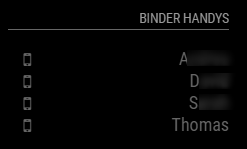
hth! Thanks for your effort!
-
@binderth said in [MMM-NetworkScanner] disable logging:
MMM-NetworkScanner received CONFIG
This started happening yesterday to me, too. Now only macAddress works. ipAddress no longer works. And it used to work perfectly. I started a new topic. Forgive me for that. I was in a panic. Still am.
MMM-NetworkScanner received CONFIG
