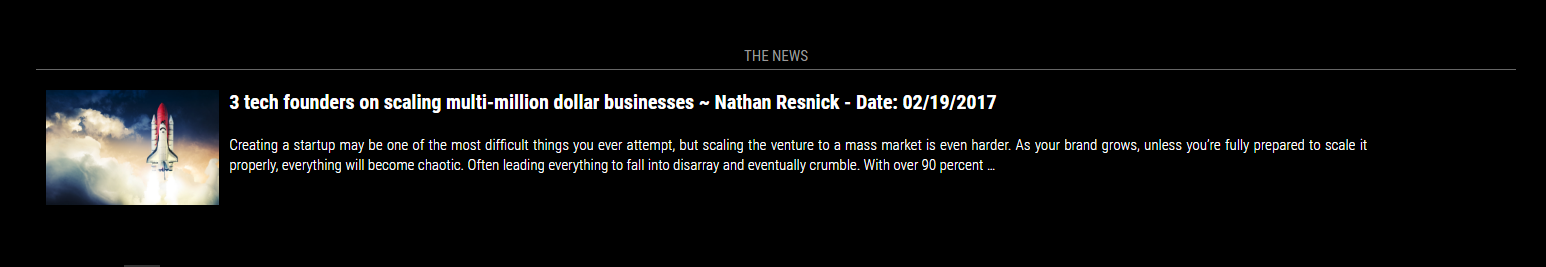Read the statement by Michael Teeuw here.
MMM-Pnews
-
If you can’t, can you run multiple sources on the one module? I tried comma seperated, but that loaded neither of them.
-
No it wasn’t setup to run multiple instances. The mirror was setup for finite space so the majority of the modules haven’t been built to allow that :)
I will look into the possibility of multiple sources but it will be a bit as this is my busiest time of year at work and I am swamped at the moment.
-
Not a problem - what about multiple sources?
-
Not a problem - what about multiple sources?
If you do this in the config.js ---->
//newsSource:,
It will return news from ALL sources that’s the best I can do at the moment.
I answered the multiple sources question above ;)
“I will look into the possibility of multiple sources but it will be a bit as this is my busiest time of year at work and I am swamped at the moment.”
-
There may be a quickie fix I can do if you tell me what you’re looking for…
->>>>>business, entertainment, gaming, general, music, politics, science-and-nature, sport or technology.
-
Ah, so you did! :D I read that as you’ll look into multiple instances. It’s late. ;)
All good my friend. I’ve somehow killed my MM install after an update.
-
@DeanoAus OH mannnnnnn I hate that… I just redid my bathroom mirror as I killed that one too … I feel your pain.
It’s late for you, I just woke up LOL So let me know if there is a specific category you’re looking for or just taking out the newsource will work for you because if you do that it will return ALL news. :)
Future implementation will be different languages: en, de, fr
-
@cowboysdude said in MMM-Pnews:
There may be a quickie fix I can do if you tell me what you’re looking for…
->>>>>business, entertainment, gaming, general, music, politics, science-and-nature, sport or technology.
Was after one tech, one Australian news. And seeing as I can’t reply before 120 seconds… sigh… i’ll combine my replies.
pi@Pi:~/MagicMirror $ DISPLAY=:0 npm start > magicmirror@2.1.1 start /home/pi/MagicMirror > sh run-start.sh run-start.sh: 4: run-start.sh: electron: not found npm ERR! Linux 4.9.25-v7+ npm ERR! argv "/usr/bin/nodejs" "/usr/bin/npm" "start" npm ERR! node v6.10.2 npm ERR! npm v3.10.10 npm ERR! file sh npm ERR! code ELIFECYCLE npm ERR! errno ENOENT npm ERR! syscall spawn npm ERR! magicmirror@2.1.1 start: `sh run-start.sh` npm ERR! spawn ENOENTI’ve tried updating, installing, you name it.
npm install electron
npm install
etc. :/ -
-
Ugh, I think i found it. You need to do npm install as root…
Wait, nope!
pi@Pi:~/MagicMirror $ sudo npm install > electron@1.6.6 postinstall /home/pi/MagicMirror/node_modules/electron > node install.js /home/pi/MagicMirror/node_modules/electron/install.js:47 throw err ^ Error: ENOENT: no such file or directory, lstat '/home/pi/MagicMirror/node_modules/electron/dist/resources' at Error (native) npm ERR! Linux 4.9.25-v7+ npm ERR! argv "/usr/bin/nodejs" "/usr/bin/npm" "install" npm ERR! node v6.10.2 npm ERR! npm v3.10.10 npm ERR! code ELIFECYCLE npm ERR! electron@1.6.6 postinstall: `node install.js` npm ERR! Exit status 1Ugh, I give up. Going to bed. Thanks for your help, i’ll fix in the morning. :)