Read the statement by Michael Teeuw here.
MP3 Player
-
Sam I appreciate you are a teacher and honestly I know that you help and teach everyone around here. I believe I am nearly there with this mp3 player module but its just the ui is not that aesthetic, hence why I thought of changing it.
however I did build another module some what a religious one but it can be used as an mp3 player if one wishes. here are the files:
MMM-QuranPlayer.js:
Module.register("MMM-QuranPlayer", { // Default module config. defaults: {}, // start method start: function() { this.reciters = []; this.selectedReciter = null; this.surahs = []; this.selectedSurah = null; this.sendSocketNotification("GET_RECITERS"); this.currentIndex = 0; }, getStyles: function() { return ["MMM-QuranPlayer.css"]; }, // Override dom generator to build the UI getDom: function() { var wrapper = document.createElement("div"); wrapper.className = "MMM-QuranPlayer"; var leftPanel = document.createElement("div"); leftPanel.className = "left-panel"; var rightPanel = document.createElement("div"); rightPanel.className = "right-panel"; this.audioPlayer = document.createElement("audio"); this.audioPlayer.className = "audio-player"; this.audioPlayer.controls = true; rightPanel.appendChild(this.audioPlayer); this.reciters.forEach((reciter) => { var folderElement = document.createElement("div"); folderElement.innerHTML = reciter; folderElement.className = "folder"; folderElement.onclick = () => { this.selectedReciter = reciter; this.sendSocketNotification("GET_SURAH_LIST", reciter); }; leftPanel.appendChild(folderElement); }); var surahListElement = document.createElement("div"); surahListElement.className = "surah-list"; leftPanel.appendChild(surahListElement); var controls = ["Play", "Pause", "Stop", "Next", "Previous"]; controls.forEach((control) => { var controlElement = document.createElement("div"); controlElement.innerHTML = control; controlElement.className = "control"; // Bind the actual functionalities here, inside the loop controlElement.onclick = () => { if (control === "Play") { this.playSurah(this.selectedSurah); // Assumes this.selectedSurah is the surah to play } else if (control === "Pause") { this.pauseAudio(); } else if (control === "Stop") { this.stopAudio(); } else if (control === "Next") { this.nextSurah(); } else if (control === "Previous") { this.previousSurah(); } // Implement Next and Previous based on your app logic }; rightPanel.appendChild(controlElement); }); wrapper.appendChild(leftPanel); wrapper.appendChild(rightPanel); return wrapper; }, socketNotificationReceived: function(notification, payload) { if (notification === "RECITERS_RESULT") { this.reciters = payload; this.updateDom(); } else if (notification === "SURAH_LIST_RESULT") { var surahListElement = document.querySelector(".surah-list"); surahListElement.innerHTML = ""; payload.forEach((surah) => { var surahElement = document.createElement("div"); surahElement.innerHTML = surah; surahElement.className = "surah"; surahElement.onclick = () => { this.selectedSurah = surah; this.playSurah(surah); }; surahListElement.appendChild(surahElement); }); } }, playSurah: function(surah) { let index = this.surahs.indexOf(surah); // Find the index of the surah if (index !== -1) { this.currentIndex = index; // Update the current index } if (this.selectedReciter && surah) { this.audioPlayer.src = this.getFileUrl(this.selectedReciter, surah); this.audioPlayer.play(); this.selectedSurah = surah; // Update the selected surah } }, pauseAudio: function() { this.audioPlayer.pause(); }, stopAudio: function() { this.audioPlayer.pause(); this.audioPlayer.currentTime = 0; }, nextSurah: function() { if (this.currentIndex < this.surahs.length - 1) { this.currentIndex++; this.selectedSurah = this.surahs[this.currentIndex]; this.playSurah(this.selectedSurah); } else { // Loop to the start or handle as desired if you're at the end of the list this.currentIndex = 0; this.selectedSurah = this.surahs[this.currentIndex]; this.playSurah(this.selectedSurah); } }, previousSurah: function() { if (this.currentIndex > 0) { this.currentIndex--; this.selectedSurah = this.surahs[this.currentIndex]; this.playSurah(this.selectedSurah); } else { // Loop to the end or handle as desired if you're at the start of the list this.currentIndex = this.surahs.length - 1; this.selectedSurah = this.surahs[this.currentIndex]; this.playSurah(this.selectedSurah); } }, // Helper function to construct the URL to the MP3 file getFileUrl: function(reciter, surah) { return `/modules/MMM-QuranPlayer/public/${reciter}/${surah}.mp3`; }, });node_helper.js:
var NodeHelper = require("node_helper"); const fs = require("fs"); const path = require("path"); module.exports = NodeHelper.create({ start: function() { this.expressApp.get('/MMM-QuranPlayer/play', (req, res) => { res.send("Playing..."); }); }, socketNotificationReceived: function(notification, payload) { if (notification === "GET_RECITERS") { this.sendReciters(); } else if (notification === "GET_SURAH_LIST") { this.sendSurahList(payload); } else if (notification === "PLAY_SURAH") { console.log(`Playing ${payload.surah} by ${payload.reciter}`); } }, sendReciters: function() { const recitersDir = path.join(this.path, "public"); fs.readdir(recitersDir, (err, files) => { if (err) { this.sendSocketNotification("RECITERS_RESULT", []); return; } this.sendSocketNotification("RECITERS_RESULT", files); }); }, sendSurahList: function(reciter) { const surahDir = path.join(this.path, "public", reciter); fs.readdir(surahDir, (err, files) => { if (err) { this.sendSocketNotification("SURAH_LIST_RESULT", []); return; } this.sendSocketNotification("SURAH_LIST_RESULT", files.map(file => file.replace('.mp3', ''))); }); }, });and the css:
.MMM-QuranPlayer { position: absolute; /* Absolute positioning relative to the nearest positioned ancestor or to the body */ top: 70%; /* Start at half the height of the screen */ left: 0; /* Align the left of the module to the left of the screen */ width: 100vw; /* Full width of the viewport */ height: 50vh; /* Half the height of the viewport */ display: flex; flex-direction: row; /* Align children horizontally */ transform: translateY(-50%); /* Shift upwards by half the module's height */ justify-content: space-around; /* Even space around items */ } .MMM-QuranPlayer .left-panel, .MMM-QuranPlayer .right-panel { flex-basis: 50%; /* Each panel will take up to 50% of the module's width */ display: flex; flex-direction: column; justify-content: start; /* Align items to the start of the column */ align-items: center; /* Center items horizontally */ overflow-y: auto; /* Allows scrolling for overflowing content */ margin-top: 20px; /* Adds some space at the top inside the panel */ } .MMM-QuranPlayer .left-panel { flex-basis: 50%; /* Each panel will take up to 50% of the module's width */ display: flex; flex-direction: column; justify-content: center; /* Center items vertically within the panel */ align-items: flex-start; /* Align items to the start (left side) of the panel */ overflow-y: auto; /* Allows scrolling for overflowing content */ height: 100vh; /* Set the height to match the right panel or as needed */ margin-top: 0; /* Reset any additional margin */ transform: translateY(-50%); /* Shift upwards by half the module's height */ padding-top: 60%; /* Adjust this value to push the content down */ } body .MMM-QuranPlayer .right-panel { align-items: flex-end; justify-content: center; height: 100vh; } body .MMM-QuranPlayer .folder, body .MMM-QuranPlayer .control { margin: 10px; padding: 10px; border: 1px solid #ccc; border-radius: 5px; background-color: #60DD8E; cursor: pointer; width: auto; } body .MMM-QuranPlayer .audio-player { width: 100%; max-width: 400px; /* Set a max-width if necessary */ }I am trying to achieve something similar to the mp3-player module but just make it nicer and also have the module full screen on the 7 inch display like a dashboard, in which the module is split in the middle with the left hand side being the playlist i.e. all the mp3 files as per the folders. and the right hand side being the actual mp3 player with all the controls and functions etc.
-
ok i got somewhere added buttons but man when i press the buttons the mp3 files are not played and I cannot see any errors anywhere. also the notifications are sent but they are not received by the module I verified that:
here is the updated code of MMM-MP3Player module
MMM-MP3Player.js:
var arrPlayed = []; Module.register("MMM-MP3Player",{ defaults: { musicPath: "modules/MMM-MP3Player/music/", autoPlay: true, random: false, loopList: true, }, getStyles: function() { return ["style.css"]; }, getDom: function() { var self = this; var wrapper = document.createElement("div"); wrapper.id = self.identifier + "_wrapper"; var player = document.createElement("div"); player.className = "player"; self.info = document.createElement("div"); self.info.className = "info"; self.artist = document.createElement("span"); self.artist.className = "artist"; self.artist.innerHTML = "MMM-MP3Player"; self.song = document.createElement("span"); self.song.className = "name"; self.song.innerHTML = self.config.autoPlay ? "AutoPlay Enabled" : "AutoPlay Disabled"; self.song.innerHTML += self.config.random ? "<br />Random Enabled" : "<br />Random Disabled"; var progress = document.createElement("div"); progress.className = "progress-bar"; self.bar = document.createElement("div"); self.bar.className = "bar"; progress.appendChild(self.bar); self.info.appendChild(self.artist); self.info.appendChild(self.song); self.info.appendChild(progress); self.album_art = document.createElement("div"); self.album_art.className = "album-art"; player.appendChild(self.album_art); player.appendChild(self.info); // Controls container var controls = document.createElement("div"); controls.className = "controls"; // Define buttons and associated notifications var buttons = { "Play": 'PLAY_MUSIC', "Stop": 'STOP_MUSIC', "Next": 'NEXT_TRACK', "Previous": 'PREVIOUS_TRACK', "Random On": 'RANDOM_ON', "Random Off": 'RANDOM_OFF' }; Object.keys(buttons).forEach(function(key) { var button = document.createElement("button"); button.innerHTML = key; button.addEventListener("click", function() { console.log("Sending notification:", buttons[key]); self.sendNotification(buttons[key], 'some_info'); // Sending notification when button is clicked }); controls.appendChild(button); }); player.appendChild(controls); // Adding controls to the player // Initialize the audio element and attach it to 'self' to make it globally accessible within the module audioElement = document.createElement("audio"); audioElement.id = self.identifier+"_player"; wrapper.appendChild(audioElement); wrapper.appendChild(player); setTimeout(function() { self.sendSocketNotification("INITIATEDEVICES", self.config); }, 3000); return wrapper; }, socketNotificationReceived: function(notification, payload){ var self = this; switch(notification){ case "Error": // Universal error handler self.musicFound = false; console.log("[MMM-MP3Player] Error! ", payload); break; case "Music_Files": // this populates the songs list (array) self.songs = payload; self.current = 0; self.musicFound = true; console.log("[MMM-MP3Player] Music Found"); arrPlayed = Array(self.songs.length).fill(false); if (self.config.autoPlay){ if (self.config.random){ ind = Math.floor(Math.random() * self.songs.length); //(self.current + 1) % self.songs.length; arrPlayed[ind] = true; self.current = ind; } self.sendSocketNotification("LOADFILE", self.songs[self.current]); } break; case "Music_File": // this is called everytime a song is sent from the server //console.log(payload[3]); if (payload[3] == 'music.png') { self.album_art.className = "album-art"; self.album_art.classList.add('active'); } else { self.album_art.classList.toggle('active'); self.album_art.className = "album-art-found"; var chngstyle = document.querySelector('.album-art-found').style; chngstyle.setProperty("--backgroundImage", "url('" + payload[3] + "')"); //var mystr = window.getComputedStyle(document.querySelector('.album-art-found'), '::before').getPropertyValue('background-image'); //console.log(mystr); } // create url of the raw data received and play it audioElement=document.getElementById(self.identifier+"_player"); var binaryData = []; binaryData.push(payload[0]); if ((payload[2] = 'mp3') || (payload[2] = 'flac')){ var url = window.URL.createObjectURL(new Blob(binaryData, {type: "audio/mpeg"})); } /*else if (payload[2] = 'ogg'){ var url = window.URL.createObjectURL(new Blob(binaryData, {type: "audio/ogg"})); }*/ else if (payload[2] = 'wav'){ var url = window.URL.createObjectURL(new Blob(binaryData, {type: "audio/wav"})); } audioElement.load(); audioElement.setAttribute('src', url); audioElement.volume = 1; audioElement.play(); self.artist.innerHTML = payload[1][0]; self.song.innerHTML = payload[1][1]; //self.album_art.classList.add('active'); // progress bar (thanks to Michael Foley @ https://codepen.io/mdf/pen/ZWbvBv) var timer; var percent = 0; audioElement.addEventListener("playing", function(_event) { advance(_event.target.duration, audioElement); }); audioElement.addEventListener("pause", function(_event) { clearTimeout(timer); }); var advance = function(duration, element) { increment = 10/duration percent = Math.min(increment * element.currentTime * 10, 100); self.bar.style.width = percent+'%' startTimer(duration, element); } var startTimer = function(duration, element){ if(percent < 100) { timer = setTimeout(function (){advance(duration, element)}, 100); } } // next track & loop audioElement.onended = function() { if(!self.musicFound){ self.album_art.classList.toggle('active'); return; } if (self.config.random){ if (!arrPlayed.includes(false)){ // if all files are played if (!self.config.loopList) { self.artist.innerHTML = "Playlist ended"; self.song.innerHTML = ""; console.log("[MMM-MP3Player] Playlist ended"); return; } arrPlayed.fill(false); } do { ind = Math.floor(Math.random() * self.songs.length); //(self.current + 1) % self.songs.length; } while ( (arrPlayed[ind]) || ((ind == self.current) && (self.songs.length>1)) ); //ind == self.current: not to play one song twice - in the end of list and in the beginning of newly created list) arrPlayed[ind] = true; self.current = ind; } else { if(self.current==(self.songs.length-1)){ // if all files are played if (!self.config.loopList){ self.artist.innerHTML = "Playlist ended"; self.song.innerHTML = ""; console.log("[MMM-MP3Player] Playlist ended"); return; } self.current = -1; } self.current++; } self.sendSocketNotification("LOADFILE", self.songs[self.current]); }; console.log("[MMM-MP3Player] Music Played"); break; } }, notificationReceived: function(notification, payload){ var self = this; if (self.musicFound){ switch(notification){ case "PLAY_MUSIC": if (audioElement.paused){ audioElement.play(); } else { self.sendSocketNotification("LOADFILE", self.songs[self.current]); } break; case "STOP_MUSIC": audioElement.pause(); break; case "NEXT_TRACK": if(!self.musicFound){ self.album_art.classList.toggle('active'); return; } if (self.config.random){ if (!arrPlayed.includes(false)){ arrPlayed.fill(false); } do { ind = Math.floor(Math.random() * self.songs.length); // (self.current + 1) % self.songs.length; } while (arrPlayed[ind] || ind == self.current); // ind == self.current: not to play one song twice - in the end of list and in the beginning of newly created list) arrPlayed[ind] = true; self.current = ind; } else { if(self.current==(self.songs.length-1)){ // this assures the loop self.current = -1; } self.current++; } self.sendSocketNotification("LOADFILE", self.songs[self.current]); break; case "PREVIOUS_TRACK": if(self.current==0){ // this assures the loop self.current = (self.songs.length); } self.current--; self.sendSocketNotification("LOADFILE", self.songs[self.current]); break; case "RANDOM_ON": self.config.random = true; break; case "RANDOM_OFF": self.config.random = false; break; } } } });and the css:
/* * player css is amdended version of Shayan's player @ https://codepen.io/shayanea/pen/yvvjya * Version 1.2.0 - 2020.09.14 */ @import url("https://fonts.googleapis.com/css?family=Fira+Sans"); .player { font-family: "Fira Sans", Helvetica, Arial, sans-serif; -webkit-font-smoothing: antialiased; -moz-osx-font-smoothing: grayscale; position: relative; background-color: #fff; border-radius: 15px; width: 300px; height: 80px; z-index: 5; -webkit-box-shadow: 0px 0px 117px -6px rgba(255,255,255,1); -moz-box-shadow: 0px 0px 117px -6px rgba(255,255,255,1); box-shadow: 0px 0px 117px -6px rgba(255,255,255,1); display: flex; /*justify-content: flex-end; */ } .player .info { padding: 15px 0px 0px 90px; width:65%; } .player .info .artist, .player .info .name { display: block; line-height: 1.0em; } .player .info .artist { color: #222; font-size: 16px; margin-bottom: 4px; } .player .info .name { color: #808080; /*#999*/ font-size: 16px; /*13px*/ margin-bottom: 8px; } .player .info .progress-bar { background-color: #ddd; height: 3px; width: 100%; position: relative; } .controls { display: flex; justify-content: space-around; /* Distributes space between buttons */ padding: 10px; } .controls button { padding: 5px 10px; font-size: 14px; color: white; background-color: #666; /* Dark grey button background */ border: none; border-radius: 5px; cursor: pointer; transition: background-color 0.3s; } .controls button:hover { background-color: #777; /* Lighten button on hover */ } .controls button:active { background-color: #555; /* Darken button on active/click */ } .player .info .progress-bar .bar { position: absolute; left: 0; top: 0; bottom: 0; background-color: #666; transition: all 0.2s ease; } .player .album-art-found { position: absolute; left: -10px; height: 80px; width: 80px; /* background-color:white; */ box-shadow: 0px 0px 20px 5px rgba(0, 0, 0, 0.2); transform: scale(1.2); transition: all 0.5s ease; } .player .album-art-found::before { content: ""; position: absolute; top: 0; left: 0; right: 0; bottom: 0; background-position: center; background-repeat: no-repeat; background-size: 80px; background-image: var(--backgroundImage); } .player .album-art { position: absolute; left: -10px; height: 80px; width: 80px; border-radius: 50%; background-color:white; box-shadow: 0px 0px 20px 5px rgba(0, 0, 0, 0.2); transform: scale(1.2); transition: all 0.5s ease; } .player .album-art::before { content: ""; position: absolute; top: 0; left: 0; right: 0; bottom: 0; border-radius: 50%; background-position: center; background-repeat: no-repeat; background-size: 50px; background-image: url("music.png"); } .player .album-art.active { box-shadow: 0px 0px 20px 5px rgba(0, 0, 0, 0.4); transform: scale(1.2); transition: all 1s ease; background: linear-gradient(270deg, #2f987d, #4190bd, #d29b2d, #4bd22d, #d2692d, #9e2dd2, #d22daf, #3f2dd2); background-size: 1600% 1600%; -webkit-animation: ColorChanger 20s ease infinite; -moz-animation: ColorChanger 20s ease infinite; animation: ColorChanger 20s ease infinite; } .player .album-art.active::before { animation: rotation 3s infinite linear; -webkit-animation: rotation 3s infinite linear; animation-fill-mode: forwards; } @-webkit-keyframes ColorChanger { 0%{background-position:0% 50%} 50%{background-position:100% 50%} 100%{background-position:0% 50%} } @-moz-keyframes ColorChanger { 0%{background-position:0% 50%} 50%{background-position:100% 50%} 100%{background-position:0% 50%} } @keyframes ColorChanger { 0%{background-position:0% 50%} 50%{background-position:100% 50%} 100%{background-position:0% 50%} } @keyframes rotation { 0% { transform: rotate(0deg); } 100% { transform: rotate(360deg); } }and the node_helper:
/* Magic Mirror Node Helper: MMM-MP3Player * By asimhsidd * * Remade by Pavel Smelov. * Version 1.2.0 - 2020.09.14 * GPLv3 License */ const NodeHelper = require("node_helper"); const ID3 = require('node-id3'); const path = require('path') const fs = require('fs'); var music_files_list = []; module.exports = NodeHelper.create({ socketNotificationReceived: function(notification, payload) { var self = this; switch(notification) { case "INITIATEDEVICES": music_files_list = []; var self = this; self.searchMP3(payload.musicPath); if(music_files_list.length){ console.log("[MMM-MP3Player] Found ", music_files_list.length, "track(s)"); self.sendSocketNotification("Music_Files",music_files_list); } else { console.log("[MMM-MP3Player] Music may not be found"); } break; case "LOADFILE": //console.log('[MMM-MP3Player] trying to play next track'); if (fs.existsSync(payload)){ fs.readFile(payload, function(err, data) { extension = path.basename(payload).split('.').pop(); //extension = path.extname(payload); //returns ext with dot var cover = ''; if (extension == "mp3") { tags = ID3.read(data); if (typeof tags.image != "undefined") { /*var base64String = ""; for (var i = 0; i < tags.image.imageBuffer.length; i++) { base64String += String.fromCharCode(tags.image.imageBuffer[i]); } cover = "data:image/" + tags.image.mime + ";base64," + Buffer.from(base64String).toString('base64'); */ cover = "data:image/" + tags.image.mime + ";base64," + tags.image.imageBuffer.toString('base64'); } if (typeof tags.artist == "undefined" && typeof tags.title == "undefined"){ tags.title = path.basename(payload); } } else { tags = {artist:'', title:path.basename(payload)}; } if (cover == '') { if (fs.existsSync(path.join(path.dirname(payload),'cover.jpg'))){ cover = path.join('/', path.dirname(payload), 'cover.jpg'); } else { cover = "music.png"; } } self.sendSocketNotification("Music_File",[data,[tags.artist,tags.title], extension, cover]); }); } else { self.sendSocketNotification("Error","File can not be opened"); } break; } }, searchMP3(startPath){ // thanks to Lucio M. Tato at https://stackoverflow.com/questions/25460574/find-files-by-extension-html-under-a-folder-in-nodejs var self = this; var filter_mp3 = RegExp('.mp3'); // var filter = /.mp3/; var filter_flac = RegExp('.flac'); //var filter_ogg = RegExp('.ogg'); var filter_wav = RegExp('.wav'); if (!fs.existsSync(startPath)){ console.log("[MMM-MP3Player] no dir ",startPath); return; } var files=fs.readdirSync(startPath); for(var i=0;i<files.length;i++){ var filename=path.join(startPath,files[i]); var stat = fs.lstatSync(filename); if (stat.isDirectory()){ self.searchMP3(filename); //recurse }else if ( (filter_mp3.test(filename)) || (filter_flac.test(filename)) /*|| (filter_ogg.test(filename))*/ || (filter_wav.test(filename)) ){ music_files_list.push(filename.replace(/\/\/+/g, '/')); // to avoid double slashes (https://stackoverflow.com/questions/23584117/replace-multiple-slashes-in-text-with-single-slash-with-javascript/23584219) } } } });can someone please point me to the right direction ? thanks
-
@bachoo786 i don’t know from the code u posted. i would use the developers window, sources tab to debug the browser code.
ctrl-shift-i to open the developers window. select the sources tab, find your module in the left nav,
select your js file and put a stop on the button handler function… I suspect the ‘this’ pointer was lost, and couldn’t call sendSocketNotificationthis is because the function to be called is labeled w the word function(parms){…}
the arrow notation (parms)=>{…} preserves the ‘this’ pointer
-
@bachoo786 I am a little confused, which module are you building? MMM-Mp3Player or MMM-QuranPlayer? Can you share the Github link to it?
-
@mumblebaj well I am trying to implement a “module” which satisfies my needs of playing any mp3 file. I do want to play the Quran but like I said initially it could play any mp3 file.
I do not have a Github link as of now sorry.
-
@sdetweil I added some logs and I can see that the notification is sent however its not received, see my updated code below with the result from developer console:
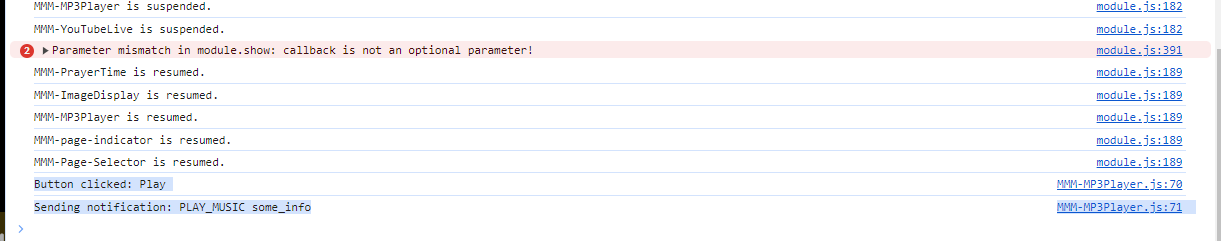
updated MMM-MP3Player.js:
var arrPlayed = []; var audioElement = null; // Define it here globally Module.register("MMM-MP3Player",{ defaults: { musicPath: "modules/MMM-MP3Player/music/", autoPlay: true, random: false, loopList: true, }, getStyles: function() { return ["style.css"]; }, getDom: function() { var self = this; var wrapper = document.createElement("div"); wrapper.id = self.identifier + "_wrapper"; var player = document.createElement("div"); player.className = "player"; self.info = document.createElement("div"); self.info.className = "info"; self.artist = document.createElement("span"); self.artist.className = "artist"; self.artist.innerHTML = "MMM-MP3Player"; self.song = document.createElement("span"); self.song.className = "name"; self.song.innerHTML = self.config.autoPlay ? "AutoPlay Enabled" : "AutoPlay Disabled"; self.song.innerHTML += self.config.random ? "<br />Random Enabled" : "<br />Random Disabled"; var progress = document.createElement("div"); progress.className = "progress-bar"; self.bar = document.createElement("div"); self.bar.className = "bar"; progress.appendChild(self.bar); self.info.appendChild(self.artist); self.info.appendChild(self.song); self.info.appendChild(progress); self.album_art = document.createElement("div"); self.album_art.className = "album-art"; player.appendChild(self.album_art); player.appendChild(self.info); // Controls container var controls = document.createElement("div"); controls.className = "controls"; // Define buttons and associated notifications var buttons = { "Play": 'PLAY_MUSIC', "Stop": 'STOP_MUSIC', "Next": 'NEXT_TRACK', "Previous": 'PREVIOUS_TRACK', "Random On": 'RANDOM_ON', "Random Off": 'RANDOM_OFF' }; Object.keys(buttons).forEach(function(key) { var button = document.createElement("button"); button.innerHTML = key; button.addEventListener("click", function() { console.log("Button clicked: " + key); console.log("Sending notification:", buttons[key], 'some_info'); self.sendNotification('buttons[key]', 'some_info'); }); controls.appendChild(button); }); player.appendChild(controls); // Initialize the audio element audioElement = document.createElement("audio"); audioElement.id = self.identifier+"_player"; wrapper.appendChild(audioElement); wrapper.appendChild(player); setTimeout(function() { self.sendSocketNotification("INITIATEDEVICES", self.config); }, 3000); return wrapper; }, socketNotificationReceived: function(notification, payload){ var self = this; switch(notification){ case "Error": // Universal error handler self.musicFound = false; console.log("[MMM-MP3Player] Error! ", payload); break; case "Music_Files": // this populates the songs list (array) self.songs = payload; self.current = 0; self.musicFound = true; console.log("[MMM-MP3Player] Music Found"); arrPlayed = Array(self.songs.length).fill(false); if (self.config.autoPlay){ if (self.config.random){ ind = Math.floor(Math.random() * self.songs.length); //(self.current + 1) % self.songs.length; arrPlayed[ind] = true; self.current = ind; } self.sendSocketNotification("LOADFILE", self.songs[self.current]); } break; case "Music_File": // this is called everytime a song is sent from the server //console.log(payload[3]); if (payload[3] == 'music.png') { self.album_art.className = "album-art"; self.album_art.classList.add('active'); } else { self.album_art.classList.toggle('active'); self.album_art.className = "album-art-found"; var chngstyle = document.querySelector('.album-art-found').style; chngstyle.setProperty("--backgroundImage", "url('" + payload[3] + "')"); //var mystr = window.getComputedStyle(document.querySelector('.album-art-found'), '::before').getPropertyValue('background-image'); //console.log(mystr); } // create url of the raw data received and play it audioElement=document.getElementById(self.identifier+"_player"); var binaryData = []; binaryData.push(payload[0]); if ((payload[2] = 'mp3') || (payload[2] = 'flac')){ var url = window.URL.createObjectURL(new Blob(binaryData, {type: "audio/mpeg"})); } /*else if (payload[2] = 'ogg'){ var url = window.URL.createObjectURL(new Blob(binaryData, {type: "audio/ogg"})); }*/ else if (payload[2] = 'wav'){ var url = window.URL.createObjectURL(new Blob(binaryData, {type: "audio/wav"})); } audioElement.load(); audioElement.setAttribute('src', url); audioElement.volume = 1; audioElement.play(); self.artist.innerHTML = payload[1][0]; self.song.innerHTML = payload[1][1]; //self.album_art.classList.add('active'); // progress bar (thanks to Michael Foley @ https://codepen.io/mdf/pen/ZWbvBv) var timer; var percent = 0; audioElement.addEventListener("playing", function(_event) { advance(_event.target.duration, audioElement); }); audioElement.addEventListener("pause", function(_event) { clearTimeout(timer); }); var advance = function(duration, element) { increment = 10/duration percent = Math.min(increment * element.currentTime * 10, 100); self.bar.style.width = percent+'%' startTimer(duration, element); } var startTimer = function(duration, element){ if(percent < 100) { timer = setTimeout(function (){advance(duration, element)}, 100); } } // next track & loop audioElement.onended = function() { if(!self.musicFound){ self.album_art.classList.toggle('active'); return; } if (self.config.random){ if (!arrPlayed.includes(false)){ // if all files are played if (!self.config.loopList) { self.artist.innerHTML = "Playlist ended"; self.song.innerHTML = ""; console.log("[MMM-MP3Player] Playlist ended"); return; } arrPlayed.fill(false); } do { ind = Math.floor(Math.random() * self.songs.length); //(self.current + 1) % self.songs.length; } while ( (arrPlayed[ind]) || ((ind == self.current) && (self.songs.length>1)) ); //ind == self.current: not to play one song twice - in the end of list and in the beginning of newly created list) arrPlayed[ind] = true; self.current = ind; } else { if(self.current==(self.songs.length-1)){ // if all files are played if (!self.config.loopList){ self.artist.innerHTML = "Playlist ended"; self.song.innerHTML = ""; console.log("[MMM-MP3Player] Playlist ended"); return; } self.current = -1; } self.current++; } self.sendSocketNotification("LOADFILE", self.songs[self.current]); }; console.log("[MMM-MP3Player] Music Played"); break; } }, notificationReceived: function(notification, payload, sender) { console.log("Notification received:", notification); var self = this; if (self.musicFound){ switch(notification){ case "PLAY_MUSIC": if (audioElement.paused){ audioElement.play(); } else { self.sendSocketNotification("LOADFILE", self.songs[self.current]); } break; case "STOP_MUSIC": audioElement.pause(); break; case "NEXT_TRACK": if(!self.musicFound){ self.album_art.classList.toggle('active'); return; } if (self.config.random){ if (!arrPlayed.includes(false)){ arrPlayed.fill(false); } do { ind = Math.floor(Math.random() * self.songs.length); // (self.current + 1) % self.songs.length; } while (arrPlayed[ind] || ind == self.current); // ind == self.current: not to play one song twice - in the end of list and in the beginning of newly created list) arrPlayed[ind] = true; self.current = ind; } else { if(self.current==(self.songs.length-1)){ // this assures the loop self.current = -1; } self.current++; } self.sendSocketNotification("LOADFILE", self.songs[self.current]); break; case "PREVIOUS_TRACK": if(self.current==0){ // this assures the loop self.current = (self.songs.length); } self.current--; self.sendSocketNotification("LOADFILE", self.songs[self.current]); break; case "RANDOM_ON": self.config.random = true; break; case "RANDOM_OFF": self.config.random = false; break; } } } }); -
@bachoo786 said in MP3 Player:
button.addEventListener(“click”, function() {
change that to
button.addEventListener(“click”,()=>{
and change the self.sendNotification
to this.sendNotificationat the time the click event happens, you are not in the module code, but in the browser.
and the getDom() function has long since ended. you want the runtime to remember the context before it executes any code.
the arrow invocation ()=>{} does that, while the function(){} type invocation does not -
@sdetweil Hey Sam
I did the changes but when i click on the “Play” or any button the mp3 file isnt played and I get this error on the developer console:
Button clicked: Play
MMM-MP3Player.js:71 Sending notification: PLAY_MUSIC some_info
MMM-MP3Player.js:72 Uncaught TypeError: this.sendNotification is not a function
at HTMLButtonElement. (MMM-MP3Player.js:72:10)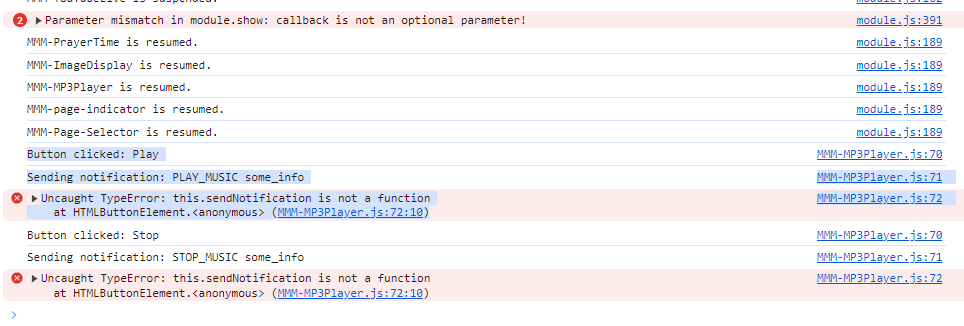
here is the updated code:
var arrPlayed = []; var audioElement = null; // Define it here globally Module.register("MMM-MP3Player",{ defaults: { musicPath: "modules/MMM-MP3Player/music/", autoPlay: true, random: false, loopList: true, }, getStyles: function() { return ["style.css"]; }, getDom: function() { var self = this; var wrapper = document.createElement("div"); wrapper.id = self.identifier + "_wrapper"; var player = document.createElement("div"); player.className = "player"; self.info = document.createElement("div"); self.info.className = "info"; self.artist = document.createElement("span"); self.artist.className = "artist"; self.artist.innerHTML = "MMM-MP3Player"; self.song = document.createElement("span"); self.song.className = "name"; self.song.innerHTML = self.config.autoPlay ? "AutoPlay Enabled" : "AutoPlay Disabled"; self.song.innerHTML += self.config.random ? "<br />Random Enabled" : "<br />Random Disabled"; var progress = document.createElement("div"); progress.className = "progress-bar"; self.bar = document.createElement("div"); self.bar.className = "bar"; progress.appendChild(self.bar); self.info.appendChild(self.artist); self.info.appendChild(self.song); self.info.appendChild(progress); self.album_art = document.createElement("div"); self.album_art.className = "album-art"; player.appendChild(self.album_art); player.appendChild(self.info); // Controls container var controls = document.createElement("div"); controls.className = "controls"; // Define buttons and associated notifications var buttons = { "Play": 'PLAY_MUSIC', "Stop": 'STOP_MUSIC', "Next": 'NEXT_TRACK', "Previous": 'PREVIOUS_TRACK', "Random On": 'RANDOM_ON', "Random Off": 'RANDOM_OFF' }; Object.keys(buttons).forEach(function(key) { var button = document.createElement("button"); button.innerHTML = key; button.addEventListener("click",()=>{ console.log("Button clicked: " + key); console.log("Sending notification:", buttons[key], 'some_info'); this.sendNotification('buttons[key]', 'some_info'); }); controls.appendChild(button); }); player.appendChild(controls); // Initialize the audio element audioElement = document.createElement("audio"); audioElement.id = self.identifier+"_player"; wrapper.appendChild(audioElement); wrapper.appendChild(player); setTimeout(function() { self.sendSocketNotification("INITIATEDEVICES", self.config); }, 3000); return wrapper; }, socketNotificationReceived: function(notification, payload){ var self = this; switch(notification){ case "Error": // Universal error handler self.musicFound = false; console.log("[MMM-MP3Player] Error! ", payload); break; case "Music_Files": // this populates the songs list (array) self.songs = payload; self.current = 0; self.musicFound = true; console.log("[MMM-MP3Player] Music Found"); arrPlayed = Array(self.songs.length).fill(false); if (self.config.autoPlay){ if (self.config.random){ ind = Math.floor(Math.random() * self.songs.length); //(self.current + 1) % self.songs.length; arrPlayed[ind] = true; self.current = ind; } self.sendSocketNotification("LOADFILE", self.songs[self.current]); } break; case "Music_File": // this is called everytime a song is sent from the server //console.log(payload[3]); if (payload[3] == 'music.png') { self.album_art.className = "album-art"; self.album_art.classList.add('active'); } else { self.album_art.classList.toggle('active'); self.album_art.className = "album-art-found"; var chngstyle = document.querySelector('.album-art-found').style; chngstyle.setProperty("--backgroundImage", "url('" + payload[3] + "')"); //var mystr = window.getComputedStyle(document.querySelector('.album-art-found'), '::before').getPropertyValue('background-image'); //console.log(mystr); } // create url of the raw data received and play it audioElement=document.getElementById(self.identifier+"_player"); var binaryData = []; binaryData.push(payload[0]); if ((payload[2] = 'mp3') || (payload[2] = 'flac')){ var url = window.URL.createObjectURL(new Blob(binaryData, {type: "audio/mpeg"})); } /*else if (payload[2] = 'ogg'){ var url = window.URL.createObjectURL(new Blob(binaryData, {type: "audio/ogg"})); }*/ else if (payload[2] = 'wav'){ var url = window.URL.createObjectURL(new Blob(binaryData, {type: "audio/wav"})); } audioElement.load(); audioElement.setAttribute('src', url); audioElement.volume = 1; audioElement.play(); self.artist.innerHTML = payload[1][0]; self.song.innerHTML = payload[1][1]; //self.album_art.classList.add('active'); // progress bar (thanks to Michael Foley @ https://codepen.io/mdf/pen/ZWbvBv) var timer; var percent = 0; audioElement.addEventListener("playing", function(_event) { advance(_event.target.duration, audioElement); }); audioElement.addEventListener("pause", function(_event) { clearTimeout(timer); }); var advance = function(duration, element) { increment = 10/duration percent = Math.min(increment * element.currentTime * 10, 100); self.bar.style.width = percent+'%' startTimer(duration, element); } var startTimer = function(duration, element){ if(percent < 100) { timer = setTimeout(function (){advance(duration, element)}, 100); } } // next track & loop audioElement.onended = function() { if(!self.musicFound){ self.album_art.classList.toggle('active'); return; } if (self.config.random){ if (!arrPlayed.includes(false)){ // if all files are played if (!self.config.loopList) { self.artist.innerHTML = "Playlist ended"; self.song.innerHTML = ""; console.log("[MMM-MP3Player] Playlist ended"); return; } arrPlayed.fill(false); } do { ind = Math.floor(Math.random() * self.songs.length); //(self.current + 1) % self.songs.length; } while ( (arrPlayed[ind]) || ((ind == self.current) && (self.songs.length>1)) ); //ind == self.current: not to play one song twice - in the end of list and in the beginning of newly created list) arrPlayed[ind] = true; self.current = ind; } else { if(self.current==(self.songs.length-1)){ // if all files are played if (!self.config.loopList){ self.artist.innerHTML = "Playlist ended"; self.song.innerHTML = ""; console.log("[MMM-MP3Player] Playlist ended"); return; } self.current = -1; } self.current++; } self.sendSocketNotification("LOADFILE", self.songs[self.current]); }; console.log("[MMM-MP3Player] Music Played"); break; } }, notificationReceived: function(notification, payload, sender) { console.log("Notification received:", notification); var self = this; if (self.musicFound){ switch(notification){ case "PLAY_MUSIC": if (audioElement.paused){ audioElement.play(); } else { self.sendSocketNotification("LOADFILE", self.songs[self.current]); } break; case "STOP_MUSIC": audioElement.pause(); break; case "NEXT_TRACK": if(!self.musicFound){ self.album_art.classList.toggle('active'); return; } if (self.config.random){ if (!arrPlayed.includes(false)){ arrPlayed.fill(false); } do { ind = Math.floor(Math.random() * self.songs.length); // (self.current + 1) % self.songs.length; } while (arrPlayed[ind] || ind == self.current); // ind == self.current: not to play one song twice - in the end of list and in the beginning of newly created list) arrPlayed[ind] = true; self.current = ind; } else { if(self.current==(self.songs.length-1)){ // this assures the loop self.current = -1; } self.current++; } self.sendSocketNotification("LOADFILE", self.songs[self.current]); break; case "PREVIOUS_TRACK": if(self.current==0){ // this assures the loop self.current = (self.songs.length); } self.current--; self.sendSocketNotification("LOADFILE", self.songs[self.current]); break; case "RANDOM_ON": self.config.random = true; break; case "RANDOM_OFF": self.config.random = false; break; } } } }); -
@bachoo786 hmm…change the this. to self. weird… because it says not a member of htmlElement .
-
Nope doesn’t work.
I feel like going back to the old MP3 Player module that you helped.set up and just changing the css from the disc to something more modern and futuristic with better buttons etc.
Oh and also adding a playlist of mp3s which should be read from the mp3 folder. Display the module in half where the half on the left displays the playlist and the one on the right displays the player buttons etc.
Is that possible you think?
