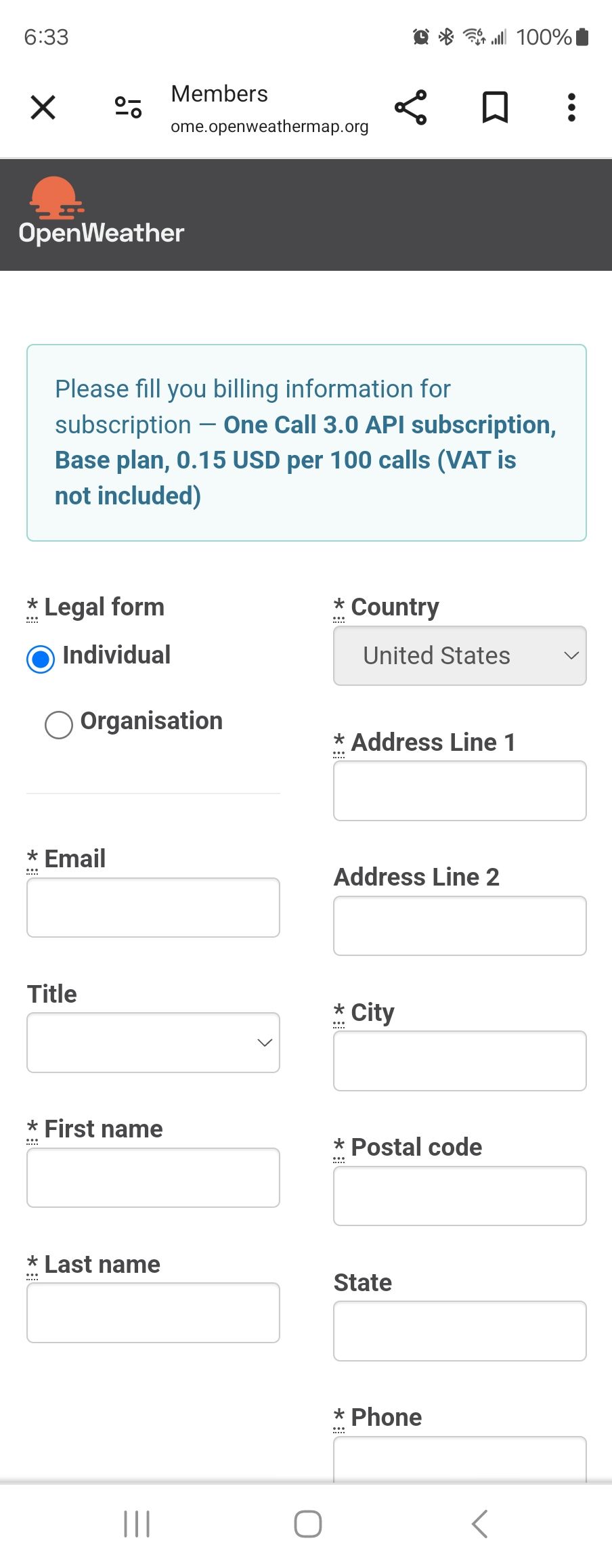Read the statement by Michael Teeuw here.
one call api open weather
-
I have tried to find all modules that use the OpenWeather API. Here is the result:
1. Unproblematic modules
1.1. API version can be set via parameter
These modules allow you to set the API version via parameter. This means that deactivating version 2.5 should not a problem for them. Users who used the API 2.5 have to get a new API key and change the parameter in the config.
- default weather module:
apiVersion: "3.0" - MMM-Currentweather-MQTT:
apiVersion: "3.0" - MMM-DefaultWeatherAnimated:
apiVersion: "3.0" - MMM-OneCallWeather:
apiVersion: "3.0" - MMM-OpenmapWeather:
apiVersion: "3.0" - MMM-OpenWeatherMapForecast:
endpoint: "https://api.openweathermap.org/data/3.0/onecall" - MMM-PlaceInfo:
weatherAPIVersion: "3.0" - MMM-uv-index:
apiVersion: "3.0" - MMM-WeatherAlerts:
apiVersion: "3.0" - MMM-WeatherChart:
apiVersion: "3.0" - MMM-WeatherDependentClothes:
apiVersion: "3.0" - MMM-weatherforecast:
apiVersion: "3.0" - MMM-WeatherGraph:
apiBase: "http://api.openweathermap.org/data/3.0/onecall?"
1.2. API version 3.0 is hard-coded
Version 2.5 was previously hard-coded for these modules. Now it is 3.0. Previous users must generate a new API key.
- MMM-3Day-Forecast/ -> https://github.com/nigel-daniels/MMM-3Day-Forecast/pull/42
- MMM-DynamicWeather -> https://github.com/scottcl88/MMM-DynamicWeather/pull/48
- MMM-OpenWeather24Hours -> https://github.com/thobach/MMM-OpenWeather24Hours/pull/8
- MMM-Weather-Now -> https://github.com/nigel-daniels/MMM-Weather-Now/pull/18
2. Problematic modules
Version 2.5 is hard-coded in these modules. This means that the modules will no longer function after API version 2.5 is switched off.
2.1. Active modules
These modules are not yet marked as outdated, so I have created PRs for them.
2.2. Outdated Modules
These modules are marked as abandoned, so I have not created PRs for them. If anyone uses one of these modules: Use another module or fork the module and maintain it.
- default weather module:
-
@KristjanESPERANTO awesome. thank you for that
-
@KristjanESPERANTO - am I misreading or does MMM-OpenWeatherMapForecast appear on both the first and last list? THANKS for the thorough review!
-
@JohnGalt Thanks for pointing this out. I have corrected it (it’s only in the first list now) :-)
-
@KristjanESPERANTO - FWIW, openweathermap are not being very helpful in this transition.
I see in my notes the API key I am using is from 2023, but I have no record of what version it is, so I went on their site to see… They don’t specify, either.
I sent them an email requesting how to determine whether the key I have is already compliant, or i I need to start working on applications. The response email just repeated the warnings around them deprecating the old and people’s need to replace ver 2.5 keys with ver 3.0 keys.
I did send a follow-up email asking for a response to my specific question o how to know whether a particular key will work into the future, but received no response.
As such, I am beginning to experiment with my development instance to see what I need to do…
-
@JohnGalt well, from their perspective it is very clear
use the new api… if it fails with access denied (or whatever error) then its the wrong key version…
and u can output a message to that effect for users to discover in the log.I am sure that they would tell you , you have to use it in some request, and it will fail if its wrong.
-
@sdetweil – Hi Sam. I guess maybe my central point got lost in transit - which is I just want[ed] to know from openweathermap.org whether they can tell me if the API key they issued last year (around the time it became apparent ver 2 would be deprecated) is a ver 3 or ver 2 key. FWIW, I did try one final time and explicitly asked only whether they can tell me the version of key I have. They did respond to the email, but did not address the question.
Yes, I’m sure you are correct and it probably is simple from their point of view. However, the issue is that they are [apparently] currently servicing both the old and the new APIs, so from the user’s side it is not possible to do what they and you are suggesting and just see if calling with the old key generates an error.
If I run my MagicMirror and the API that openweathermap.org issued me last year is the old API the module will still work, so there is no diagnostic value there. Yes, I do see that when the point in future time comes that they shut down responding to calls using the ver 2 API and only respond to ver 3 - then all our modules that are calling with ver 2 APis and modules using old endpoints will fail.
My goal was to get ahead of this and avoid having the modules fail, or in the alternative having to replace the API keys in every module in every MagicMIrror where it is used - just in case they issued me a ver 2 API key last year.
Thanks again to you and Krisjan for all the help and support!
-
@JohnGalt not lost… we don’t have the answer either.
I have an app I need to change too . and I just edited the source to change the api version from 2.5 to 3.0 and it worked just like before with the
api key that failed on MagicMirror… SO…"https://api.openweathermap.org/data/3.0/onecall?..."note that this is using the onecall interface already
-
@sdetweil - Sam, I know you don’t have the answer either. I guess I was partly venting, and partly trying to be complete so that others who are having issues or questions can see that various of you and us have tried to work this through.
-
I’m trying to convert from MMM-OpenWeatherForecast to something else, but Openweather is confusing me with the API subscription.
at one point, it’s saying 1000 free, then others, it says every call is $.15 – what’s really going on and how to sign up the right way to get the free?
-
@BKeyport 1000 calls per day, no faster than 1.44 minutes between , then something extra over that.
I think the onecall api and key is the only thing. requires a credit card.
-
@sdetweil I understand that.
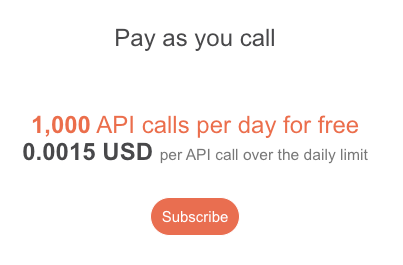
clicking that link sends me to a page that details out a payment plan of:
0-1 used
$0.15 per unit
2+ used
$0.15 per unit -
-
I’m trying to convert from MMM-OpenWeatherForecast to something else, but Openweather is confusing me with the API subscription.
same situation here. I like the above module but I don’t want to subscribe to the new openweather api.
First alternative was the mm weather module because it has several providers so you can switch easily. But the design is so far away from MMM-OpenWeatherForecast …
So next approach was to use the data from mm weather for an own module with better UI.
Thats the current output:
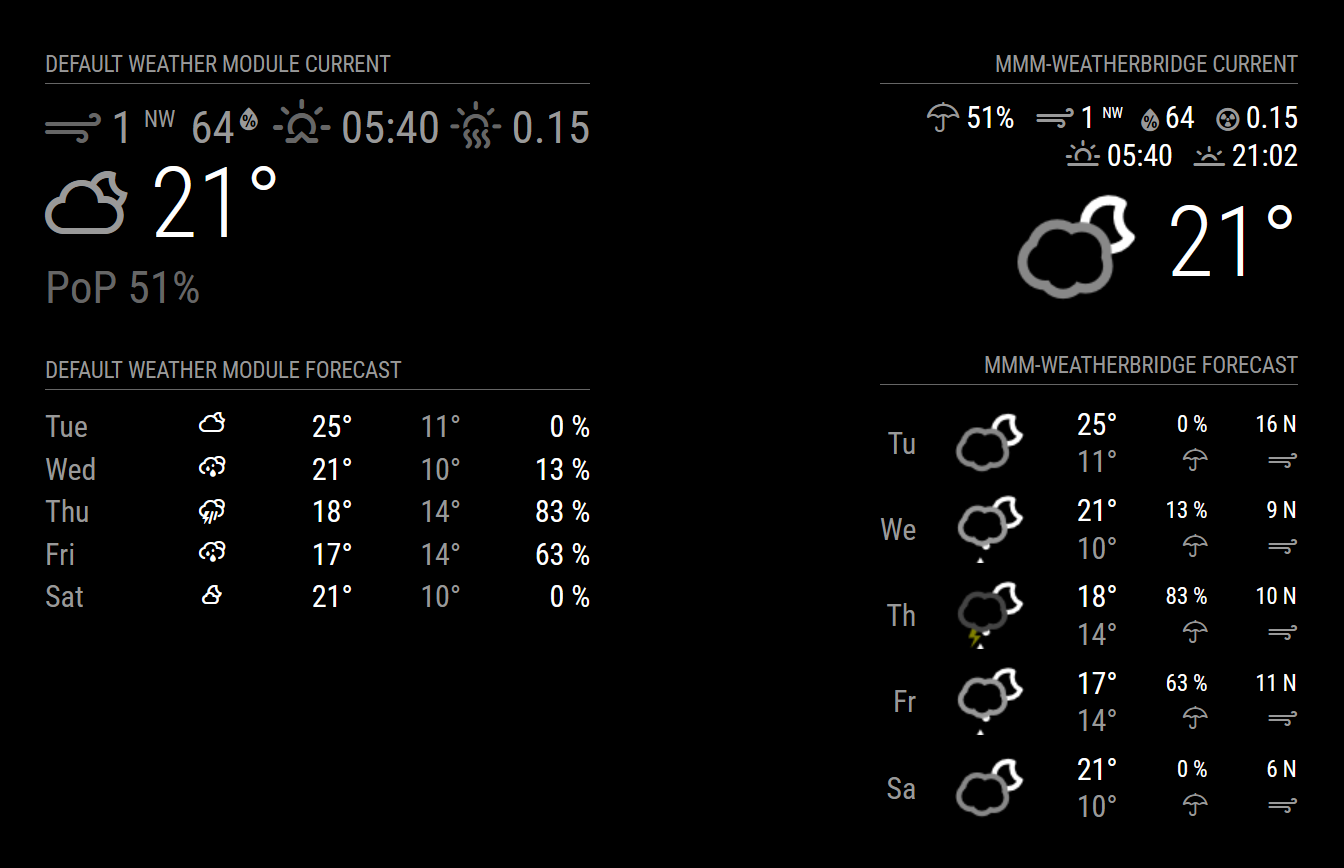
It is still a beta version and not published yet.
Another approach could be to extend the mm weather module with configurable njk templates and the cool skycons (which can be animated) …
Hello! It looks like you're interested in this conversation, but you don't have an account yet.
Getting fed up of having to scroll through the same posts each visit? When you register for an account, you'll always come back to exactly where you were before, and choose to be notified of new replies (either via email, or push notification). You'll also be able to save bookmarks and upvote posts to show your appreciation to other community members.
With your input, this post could be even better 💗
Register Login