Read the statement by Michael Teeuw here.
ERROR:network_service_instance_impl.cc(600)
-
Hello, I was finally making way on my MM and then I started getting black screen on start up. When coming out of MM the terminal shows error. I have completely cleared all modules at this point to narrow the problem done and still nothing. I have seen other topics on this but back in 2022 with no resolve. What do yall think?
> magicmirror@2.29.0 start > DISPLAY="${DISPLAY:=:0}" ./node_modules/.bin/electron js/electron.js [2024-11-12 08:50:03.016] [LOG] Starting MagicMirror: v2.29.0 [2024-11-12 08:50:04.740] [LOG] Loading config ... [2024-11-12 08:50:04.796] [LOG] config template file not exists, no envsubst [2024-11-12 08:50:07.921] [INFO] Checking config file /home/USERNAME/MagicMirror/config/config.js ... [2024-11-12 08:50:08.161] [INFO] Your configuration file doesn't contain syntax errors :) [2024-11-12 08:50:08.164] [INFO] Checking modules structure configuration ... [2024-11-12 08:50:08.530] [INFO] Your modules structure configuration doesn't contain errors :) [2024-11-12 08:50:08.543] [LOG] Loading module helpers ... [2024-11-12 08:50:08.544] [LOG] All module helpers loaded. [2024-11-12 08:50:08.568] [LOG] Starting server on port 8080 ... [2024-11-12 08:50:48.834] [LOG] Server started ... [2024-11-12 08:50:49.239] [LOG] Sockets connected & modules started ... [2024-11-12 08:51:00.756] [LOG] Launching application. [9558:1112/085142.686724:ERROR:network_service_instance_impl.cc(600)] Network service crashed, restarting service. [2024-11-12 08:52:05.964] [INFO] System information: ### SYSTEM: manufacturer: Raspberry Pi Foundation; model: Raspberry Pi Zero 2 W Rev 1.0; virtual: false ### OS: platform: linux; distro: Raspbian GNU/Linux; release: 12; arch: arm; kernel: 6.6.51+rpt-rpi-v7 ### VERSIONS: electron: 31.7.2; used node: 20.18.0; installed node: 20.9.0; npm: 10.1.0; pm2: 5.4.2 ### OTHER: timeZone: America/Chicago; ELECTRON_ENABLE_GPU: undefined [2024-11-12 08:52:10.010] [LOG] Shutting down server... [2024-11-12 08:52:10.022] [LOG] Node_helpers stopped ...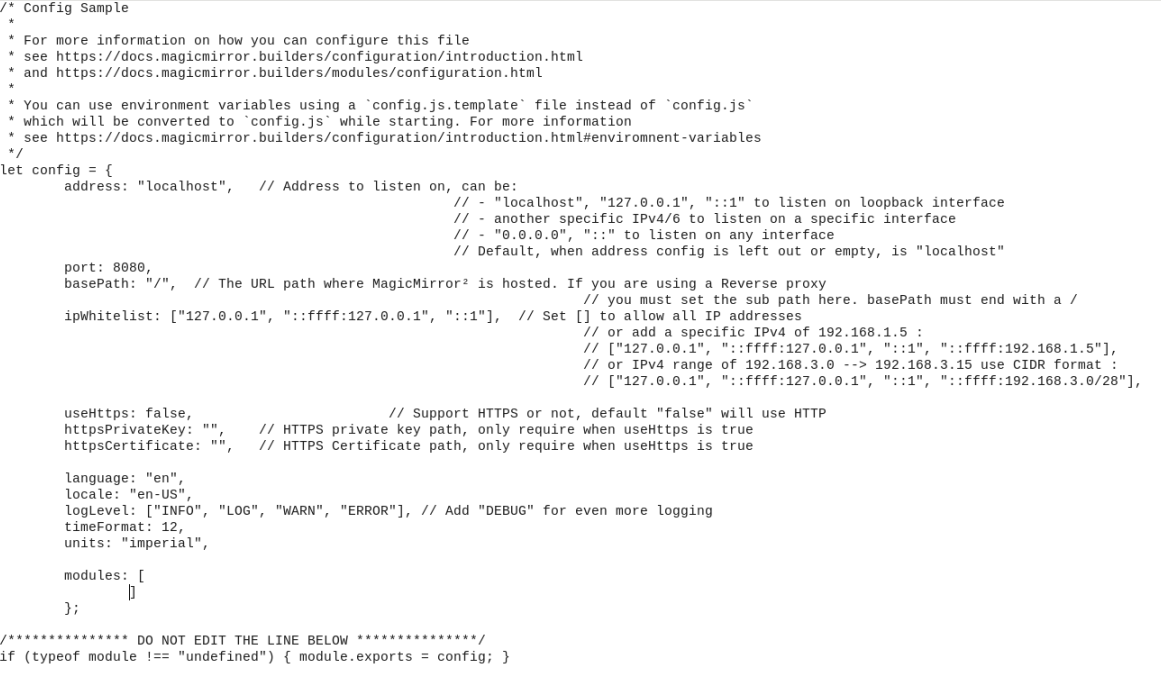
-
@togletree93 thats outside our app…
can you try in server mode and
npm run server
then open browser to http://localhost:8080 -
~ $ npm run server npm ERR! code ENOENT npm ERR! syscall open npm ERR! path /home/togletree/package.json npm ERR! errno -2 npm ERR! enoent Could not read package.json: Error: ENOENT: no such file or directory, open '/home/togletree/package.json' npm ERR! enoent This is related to npm not being able to find a file. npm ERR! enoent npm ERR! A complete log of this run can be found in: /home/togletree/.npm/_logs/2024-11-12T15_39_23_877Z-debug-0.log -
@togletree93 have to be in the MagicMirror folder for all MagicMirror commands
-
@sdetweil Sorry for not getting back faster but the page loaded in server mode.
So what does that mean about trying to run it through terminal? is it a software problem? -
@togletree93 yes, electron browser is having trouble again
i am busy til this evening i will write up and create a script for this
-
@togletree93 I added a new script at the end of the scripts page
https://github.com/sdetweil/MagicMirror_scriptsthis will install my startup script in the package.json
and update the installers/mm.sh to indicate which browser to use
(and install the browser you pick from a list if not already installed)this will run mm in server only mode and then launch a browser over it like you did manually
the look is identical, (alth0 midori browser has gotten troublesome with its parameter handling and MAY need to have its window maximized manually
-
D dathbe referenced this topic on
