Read the statement by Michael Teeuw here.
Include from /modules/node_modules/
-
I have a js script that I would like to include into my module. I have installed it into the modules/node_modules/ folder by running “npm install swiper”.
How do i include this script into my module, so I can start using it?
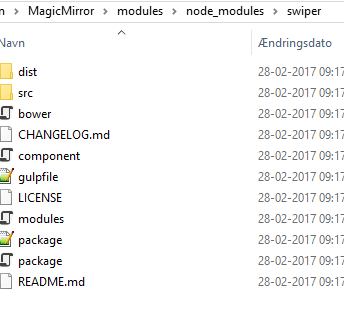
-
@mortenbirkelund you should install that in your module directory
cd ~/MagicMirror/modules/MYMODULEthennpm install swiper, but I suggest to donpm initfirst and then ````npm install --save swiper``` if you intend to publish your module -
I am pretty sure that I did install it in my modules directory but I will try your suggestion. Thanks for a quick reply. Awesome forum 👍
-
@strawberry-3.141 Perfect. I now have the module in a node_module folder located inside the module folder.
But how do i include this module into my code?getScripts: function() { return [ "moment.js","package.js" ]; },this is not wokring as i get an 404 error
-
@mortenbirkelund you have to give the path starting from your module directory something like this
"node_modules/swiper/.../.../package.js" -
@strawberry-3.141 Thanks. I thought that MM would automatically look in the node_module folder. It is working now.
-
@mortenbirkelund that happens only in the node_helper
