Read the statement by Michael Teeuw here.
MMM-MPlayer
-
I get this in the logs.
Also when I try running theVLC Media Player File Open Network URL: rtsp://192.168.1.32:554/live OpenI get this:
VLC Media Player File Open Network URL: rtsp://192.168.1.32:554/live Open -bash: VLC: command not found -bash: File: command not found -bash: Open: command not found -bash: URL:: command not found -bash: Open: command not foundpm2 logs --lines 100 [TAILING] Tailing last 100 lines for [all] processes (change the value with --lines option) /home/pi/.pm2/pm2.log last 100 lines: PM2 | 2024-12-24T11:40:29: PM2 log: Stopping app:mm id:0 PM2 | 2024-12-24T11:40:29: PM2 log: App [mm:0] exited with code [0] via signal [SIGINT] PM2 | 2024-12-24T11:40:29: PM2 log: pid=5586 msg=process killed PM2 | 2024-12-24T11:40:29: PM2 log: App [mm:0] starting in -fork mode- PM2 | 2024-12-24T11:40:29: PM2 log: App [mm:0] online /home/pi/.pm2/logs/Camera-out.log last 100 lines: /home/pi/.pm2/logs/Camera-error.log last 100 lines: /home/pi/.pm2/logs/mm-error.log last 100 lines: 0|mm | /home/pi/MagicMirror/node_modules/electron/dist/electron exited with signal SIGINT 0|mm | [2024-12-24 11:40:32.723] [WARN] You're using a full whitelist configuration to allow for all IPs 0|mm | [6118:1224/114036.084607:ERROR:gbm_wrapper.cc(74)] Failed to get fd for plane.: No such file or directory (2) 0|mm | [6118:1224/114036.084939:ERROR:gbm_wrapper.cc(257)] Failed to export buffer to dma_buf: No such file or directory (2) 0|mm | [6118:1224/114036.085151:ERROR:gbm_wrapper.cc(74)] Failed to get fd for plane.: No such file or directory (2) 0|mm | [6118:1224/114036.085242:ERROR:gbm_wrapper.cc(257)] Failed to export buffer to dma_buf: No such file or directory (2) 0|mm | [6118:1224/114036.085389:ERROR:gbm_wrapper.cc(74)] Failed to get fd for plane.: No such file or directory (2) 0|mm | [6118:1224/114036.085464:ERROR:gbm_wrapper.cc(257)] Failed to export buffer to dma_buf: No such file or directory (2) 0|mm | [6118:1224/114036.085599:ERROR:gbm_wrapper.cc(74)] Failed to get fd for plane.: No such file or directory (2) 0|mm | [6118:1224/114036.085676:ERROR:gbm_wrapper.cc(257)] Failed to export buffer to dma_buf: No such file or directory (2) 0|mm | [6118:1224/114036.085814:ERROR:gbm_wrapper.cc(74)] Failed to get fd for plane.: No such file or directory (2) 0|mm | [6118:1224/114036.085907:ERROR:gbm_wrapper.cc(257)] Failed to export buffer to dma_buf: No such file or directory (2) 0|mm | [6118:1224/114036.086078:ERROR:gbm_wrapper.cc(74)] Failed to get fd for plane.: No such file or directory (2) 0|mm | [6118:1224/114036.086171:ERROR:gbm_wrapper.cc(257)] Failed to export buffer to dma_buf: No such file or directory (2) 0|mm | [6118:1224/114036.086326:ERROR:gbm_wrapper.cc(74)] Failed to get fd for plane.: No such file or directory (2) 0|mm | [6118:1224/114036.086409:ERROR:gbm_wrapper.cc(257)] Failed to export buffer to dma_buf: No such file or directory (2) 0|mm | [6118:1224/114036.087583:ERROR:gbm_wrapper.cc(74)] Failed to get fd for plane.: No such file or directory (2) 0|mm | [6118:1224/114036.087738:ERROR:gbm_wrapper.cc(257)] Failed to export buffer to dma_buf: No such file or directory (2) 0|mm | [6118:1224/114036.087922:ERROR:gbm_wrapper.cc(74)] Failed to get fd for plane.: No such file or directory (2) 0|mm | [6118:1224/114036.088027:ERROR:gbm_wrapper.cc(257)] Failed to export buffer to dma_buf: No such file or directory (2) 0|mm | [6118:1224/114036.088189:ERROR:gbm_wrapper.cc(74)] Failed to get fd for plane.: No such file or directory (2) 0|mm | [6118:1224/114036.088274:ERROR:gbm_wrapper.cc(257)] Failed to export buffer to dma_buf: No such file or directory (2) 0|mm | [6118:1224/114036.088418:ERROR:gbm_wrapper.cc(74)] Failed to get fd for plane.: No such file or directory (2) 0|mm | [6118:1224/114036.088529:ERROR:gbm_wrapper.cc(257)] Failed to export buffer to dma_buf: No such file or directory (2) 0|mm | [6118:1224/114036.088678:ERROR:gbm_wrapper.cc(74)] Failed to get fd for plane.: No such file or directory (2) 0|mm | [6118:1224/114036.088751:ERROR:gbm_wrapper.cc(257)] Failed to export buffer to dma_buf: No such file or directory (2) 0|mm | [6118:1224/114036.088892:ERROR:gbm_wrapper.cc(74)] Failed to get fd for plane.: No such file or directory (2) 0|mm | [6118:1224/114036.088971:ERROR:gbm_wrapper.cc(257)] Failed to export buffer to dma_buf: No such file or directory (2) 0|mm | [6118:1224/114036.089108:ERROR:gbm_wrapper.cc(74)] Failed to get fd for plane.: No such file or directory (2) 0|mm | [6118:1224/114036.089205:ERROR:gbm_wrapper.cc(257)] Failed to export buffer to dma_buf: No such file or directory (2) /home/pi/.pm2/logs/mm-out.log last 100 lines: 0|mm | 0|mm | > magicmirror@2.29.0 start 0|mm | > DISPLAY="${DISPLAY:=:0}" ./node_modules/.bin/electron js/electron.js 0|mm | 0|mm | [2024-12-24 11:40:31.951] [LOG] Starting MagicMirror: v2.29.0 0|mm | [2024-12-24 11:40:31.982] [LOG] Loading config ... 0|mm | [2024-12-24 11:40:31.986] [LOG] config template file not exists, no envsubst 0|mm | [2024-12-24 11:40:32.513] [INFO] Checking config file /home/pi/MagicMirror/config/config.js ... 0|mm | [2024-12-24 11:40:32.578] [INFO] Your configuration file doesn't contain syntax errors :) 0|mm | [2024-12-24 11:40:32.580] [INFO] Checking modules structure configuration ... 0|mm | [2024-12-24 11:40:32.688] [INFO] Your modules structure configuration doesn't contain errors :) 0|mm | [2024-12-24 11:40:32.691] [LOG] Loading module helpers ... 0|mm | [2024-12-24 11:40:32.697] [LOG] Initializing new module helper .. . 0|mm | [2024-12-24 11:40:32.698] [LOG] Module helper loaded: MMM-MPlayer 0|mm | [2024-12-24 11:40:32.699] [LOG] All module helpers loaded. 0|mm | [2024-12-24 11:40:32.708] [LOG] Starting server on port 8084 ... 0|mm | [2024-12-24 11:40:34.158] [LOG] Server started ... 0|mm | [2024-12-24 11:40:34.162] [LOG] Connecting socket for: MMM-MPlayer 0|mm | [2024-12-24 11:40:34.163] [LOG] Starting MMM-MPlayer module... 0|mm | [2024-12-24 11:40:34.172] [LOG] Sockets connected & modules started ... 0|mm | [2024-12-24 11:40:34.574] [LOG] Launching application. 0|mm | [2024-12-24 11:40:35.869] [INFO] System information: 0|mm | ### SYSTEM: manufacturer: ; model: ; virtual: false 0|mm | ### OS: platform: linux; distro: Debian GNU/Linux; release: 12; arch: arm64; kernel: 6.6.62+rpt-rpi-v8 0|mm | ### VERSIONS: electron: 31.7.5; used node: 20.18.0; installed node:20.9.0; npm: 10.1.0; pm2: 5.4.3 0|mm | ### OTHER: timeZone: America/Chicago; ELECTRON_ENABLE_GPU: undefined 0|mm | [2024-12-24 11:40:36.738] [INFO] [MMM-MPlayer] Launched mplayer process for window1 with PID 6190 0|mm | [2024-12-24 11:40:36.738] [INFO] [MMM-MPlayer] mplayer -noborder -monitoraspect 0 -vf rotate=-1 -geometry 10:90 -xy 1920 980 rtsp://192.168.1.32:5 54/live 0|mm | [2024-12-24 11:40:37.464] [INFO] [MMM-MPlayer] mplayer process for window1 exited with code 0I checked and I am running the latest VLC according to when I tried to install it
with:sudo apt install vlcI run that url on my latop VLC and it works.
HELP ME, I ve fallen down a rabbit hole here. -
This post is deleted! -
@evroom
Crap on a Cracker,
I was forgetting to put the login information in the url.
DUH, thanks for the help it works great now…
So if I want to show say 3 cameras 1 at a time I just add them to the window 1"rtsp://xxxxx:xxxxx@192.168.1.40:554/stream1", "rtsp://xxxxx:xxxxx@192.168.1.35:554/live", "rtsp://xxxxx:xxxxx@192.168.1.32:554/live",and now it actually works great.
Thank you so much for the module.
I have been looking for this for a long time.
I am so happy I can veiw my cameras again.
RTSPStream went byb bye due to no one wanting to work with it anymore…
Thank you again for this great moduel. -
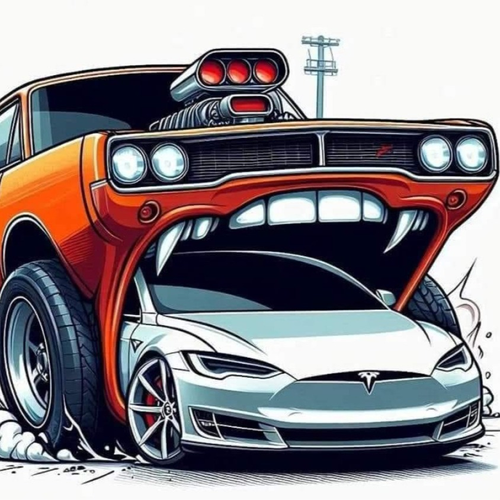 P plainbroke has marked this topic as solved on
P plainbroke has marked this topic as solved on
-
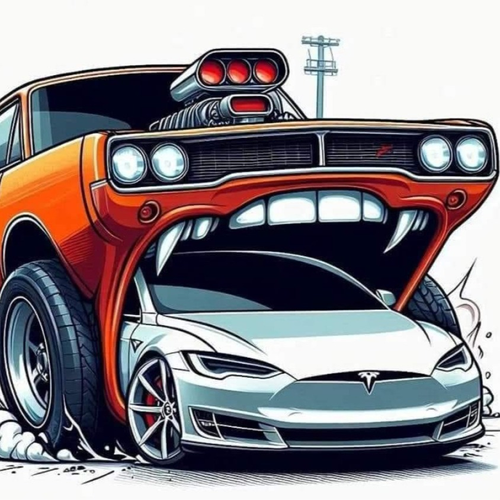 P plainbroke has marked this topic as solved on
P plainbroke has marked this topic as solved on
-
@plainbroke said in MMM-MPlayer:
@evroom
Crap on a Cracker,Thank you again for this great moduel.
I like this expression!
I also waited a long time for this module.
Only made it available on Github and tweaked it a little.
When in January the new MM version comes out, I am finally going to reinstall my old setup.
Good to know that you got it solved. -
@evroom said in MMM-MPlayer:
When in January the new MM version comes out, I am finally going to reinstall my old setup.
if you used develop branch today, on jan 1, you could use my upgrade script and it will switch you back to master and do the update…
no need to wait if you have time now…new release also needs a new version of node… SO much fun…
