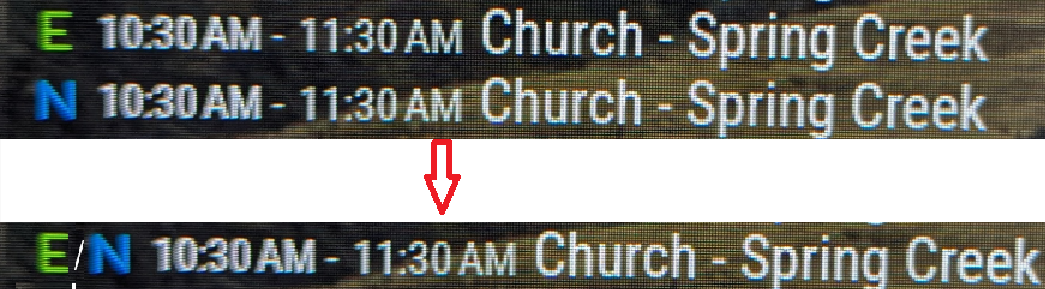Read the statement by Michael Teeuw here.
MMM-CalendarExt3Agenda - Two questions
-
@Kelemvor can’t answer the first, but on the second
there is a handler you can code for the
eventPayload property that gets to examine and modify ALL the events for this calendar before being processed by the agenda drawer…so you could discover the 3 individual events and collapse them to one (delete the other two) and change the title to a/b/c ,
eventPayload: (list)={ for( let i in list){ // list.forEach(event)=>{ // different approaches let event = list[i] // not needed in list.forEach // be careful not to delete/add entries to 'list' while processing it.. // so maybe make an updated list and return that do whatever for this event } return list }, -
@Kelemvor the events have class
.passedapplied, so you could have a css entryfor
.CX3 .today .passed { some color shading }.today moves at midnight
-
@sdetweil Thanks. I’ll take a look tomorrow when my brain is fresh. ;)
-
There’s already this in the CSS that makes the passed events Gray:
.CX3A .event.passed {
filter: brightness(0.6) grayscale(0.33);
}But, there must be something else that removes them completely when it updates so they don’t show at all.
-
As for the #1 question, look at these config items:
startDayIndex endDayIndexThat will adjust your view to specific days -
startDayIndex: 0will set it to start on the current day, and then continue for the number of days listed inendDayIndex -
@BKeyport said in MMM-CalendarExt3Agenda - Two questions:
As for the #1 question, look at these config items:
startDayIndex endDayIndexThose are already set correctly. There’s something hard coded somewhere that removes events that are in the past from showing, even if they’re from Today. If those settings were wrong I wouldn’t see anything from today.
-
Maybe something in this section if I’m deciphering things correctly…
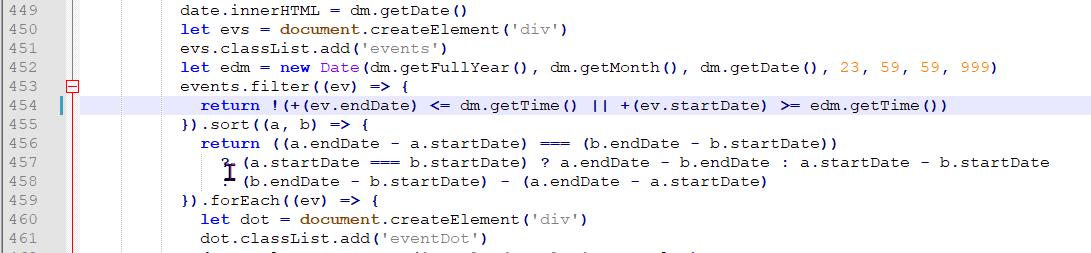
-
@Kelemvor do you have
broadcastPastEvents: true,set in the default calendar app? -
@Kelemvor Actually, I think you might be right - does look hardcoded.
-
@BKeyport said in MMM-CalendarExt3Agenda - Two questions:
@Kelemvor do you have
broadcastPastEvents: true,set in the default calendar app?Not if that goes in the normal Config area. Does that make ALL events from the entire calendar get passed over to Ext3? Is that going to overload anything since it’s decades of events? :)