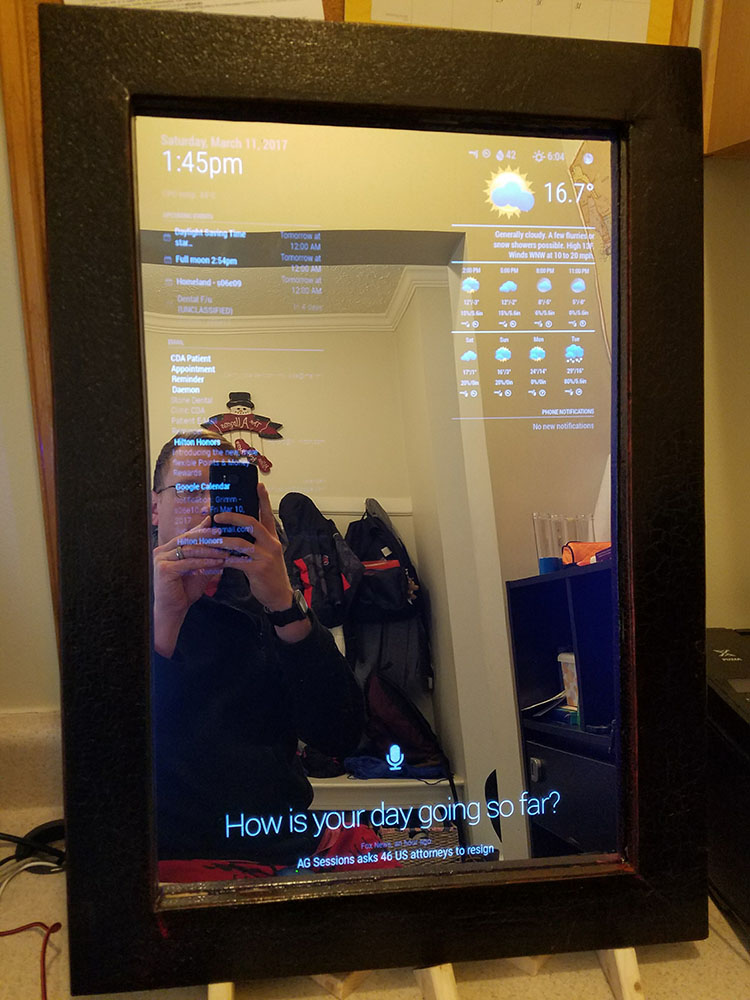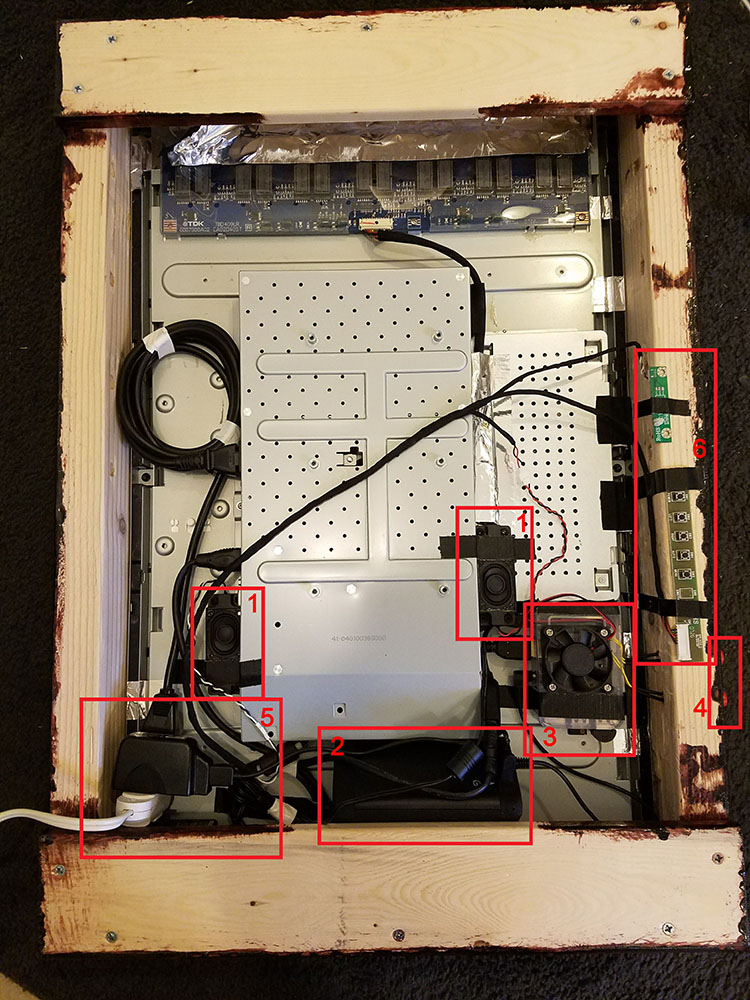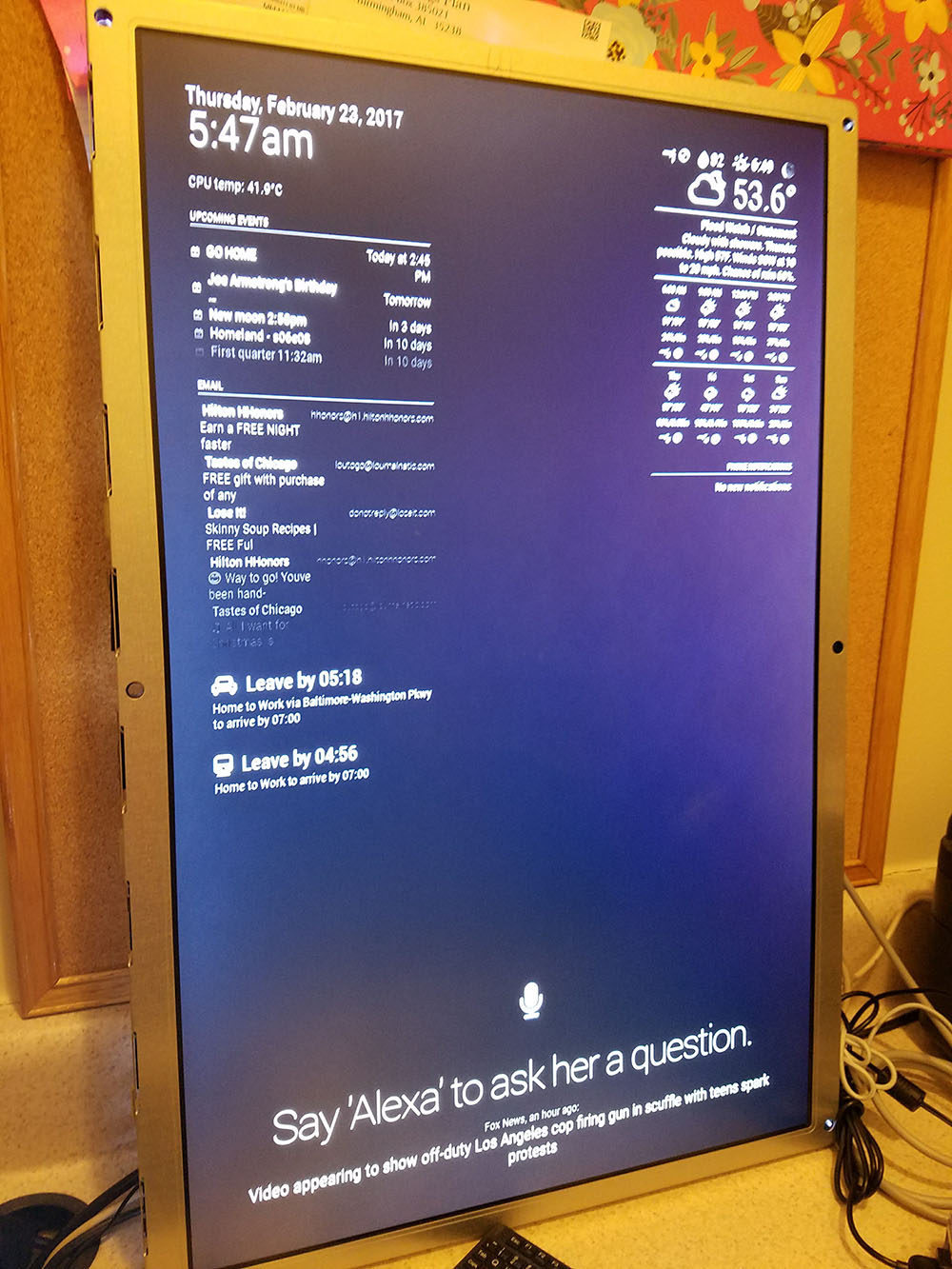Read the statement by Michael Teeuw here.
First Build - 30" w/ custom frame and AlexaPi integration
-
@johnnyboy said in First Build - 30" w/ custom frame and AlexaPi integration:
@lucallmon
Yeah, good run down there ;-) Really like the idea of the squid buttons for instant reboot/shutdown .Couple questions if you don’t mind? …
What was your reason for several subsequent installs, if first one worked good?
What issues are you having? and, (This will probbably be answered with the issues you have) what do you mean that it still works well enough?The first one was set up perfectly, but curiosity killed the cat. I’m pretty much a NOOB too. I just started working on this stuff 2 months ago. So, once it was working, I tried to install more and more programs to play with the OS and capabilities until they started becoming incompatible with each other and I couldn’t figure out why. The last one was when I had the MM setup with AlexaPi and then I tried to install MMM-Voice and it messed up the pocketsphinx add on and I couldn’t fix it, so I just wiped the SD card and started over.
Is this set up just to compliment the Monitors stereo speakers you have playing through HDMI audio? and Alexa plays through all?
Right now I have everything playing through the wired BT speaker. It’s essentially just a back up now.
I was tempted to get one of these, but conflicting reviews put me off… How do you find it? does it pick up your voice even through your Mirror and frame? Just seems the Mic is really tucked in there behind a lot of wood/monitor/acrylic.
Right now it’s tucked in the back, but I just bought a USB extender and I’m going to reposition it. I currently have the gain all the way up so it does a pretty good job of picking up the wakeword.
Now… this is where my Nooooobnessss really shines bright :-) … Is this what is used instead of buying a Dot/Echo? Its a client yeah? dispensing with the need to buy the Dot/Echo? ( Yes, I’m very much brand new to the Pi, and Linux, but i’m really not as dumb as some of my questions make me out to be… Im just learning something new ;-) )
The Alexa AVS is completely software; you don’t have to purchase one. I have an Amazon Dot and it’s great, much better than the AlexaPi software, secondary to limitations placed by Amazon. However, I like how the icon on the MMM changes when you address Alexa. My goal is to get a working Alexa Module that shows cards on the screen when I ask a question. There is already one out there but it’s very difficult to set up and not user friendly, so until that happens, I’m not going to invest the time in it.
-
This post is deleted! -
@lucallmon great job. I like the idea with buttons. Can you tell me plz, to which PIN to connect and how to use Python?
thanks, Zdeněk
-
Hi! This should be one of the best mirrors you have seen so far. Very impressive!!
I am developing mine, I am close to finishing it, but I am very stuck with the integration with alexa.
I would be very grateful if you could tell me how you did yours, some step by step or tip to take into account.Kind regards
-
https://github.com/alexa-pi/AlexaPi
This is the first step separate from MM. Then install the MMM-AlexaPi module from https://github.com/dgonano/MMM-AlexaPi after you get the MM up and running.
My recommendation is that you try this on a fresh SD card, installing AlexaPi first. Get it running the way you want it, then install MM.
DO NOT install any modules that mess with any audio functions. I had to start the whole project over when I tried to install voice control and couldn’t get Alexa to work again.
If you have trouble getting AlexaPi working, get on the gitter chat and ask the devs.
I hope this helps.
-
@zdenek PM me your email address and I’ll send the python scripts to you.
-
@lucallmon thanks. Addy sent viad chat. And which pins have tu use? thank you
-
@lucallmon said in First Build - 30" w/ custom frame and AlexaPi integration:
@cyberphox https://github.com/alexa-pi/AlexaPi with https://github.com/dgonano/MMM-AlexaPi module.
Can the Alexa wake word be modified to something specific like “Magic Mirror”?