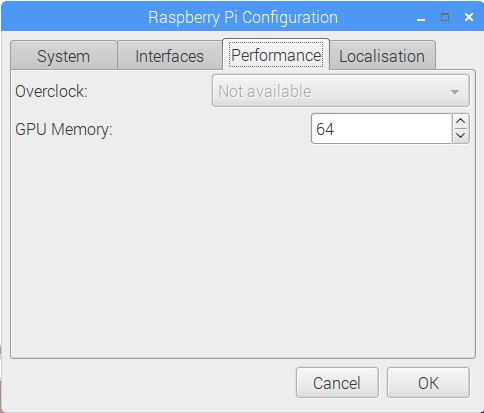Read the statement by Michael Teeuw here.
GPU Memory/Image flicker/blinking
-
This post is deleted! -
LOL noooooooooooooo… it’s a great question though!! May solve problems others may be having. I believe you could cache the images so when it loads may take care of that.
-
This post is deleted! -
@cowboysdude said in GPU Memory/Image flicker/blinking:
I believe you could cache the images so when it loads may take care of that.
Does this look like it might work? With some modification, of course.
function preloadImages(array) { if (!preloadImages.list) { preloadImages.list = []; } var list = preloadImages.list; for (var i = 0; i < array.length; i++) { var img = new Image(); img.onload = function() { var index = list.indexOf(this); if (index !== -1) { // remove image from the array once it's loaded // for memory consumption reasons list.splice(index, 1); } } list.push(img); img.src = array[i]; } } preloadImages(["url1.jpg", "url2.jpg", "url3.jpg"]);Or perhaps this? Again, with some modification.
var images = [ '/path/to/image1.png', '/path/to/image2.png' ]; $(images).each(function() { var image = $('<img />').attr('src', this); });The quote that comes with this second example:
you can preload images using javascript by putting all of the images you want to preload into an array and putting all of the images in that array into hidden img elements, you effectively preload (or cache) the images. <
-
And last, but not least, this example, with some modification.
-
@Mykle1 getting info from a json file so we need to get the image names then put them in the array and call them before they load to precache or preload the image so when it’s time it just pops up :)
-
@cowboysdude
Yes, but the names will change every day -
@Mykle1 BTW, they can’t keep up with their own API. They skipped 3 days of images, MF’s! :-) And they only made 8 images available from yesterday. Grrr
-
@Mykle1 well need to find a stable source of pictures and that’s ok if the names change… won’t matter :)
-
I realize this is an old thread - but the rpi3 does have an OpenGL driver that you can install via raspi-config under “Advanced”
It does have a GPU - “Broadcom Video Core”
-Earle