Read the statement by Michael Teeuw here.
MMM-Traffic - make text lighter ?
-
how can I make the highlighted text lighter (and only this text, not the text above )
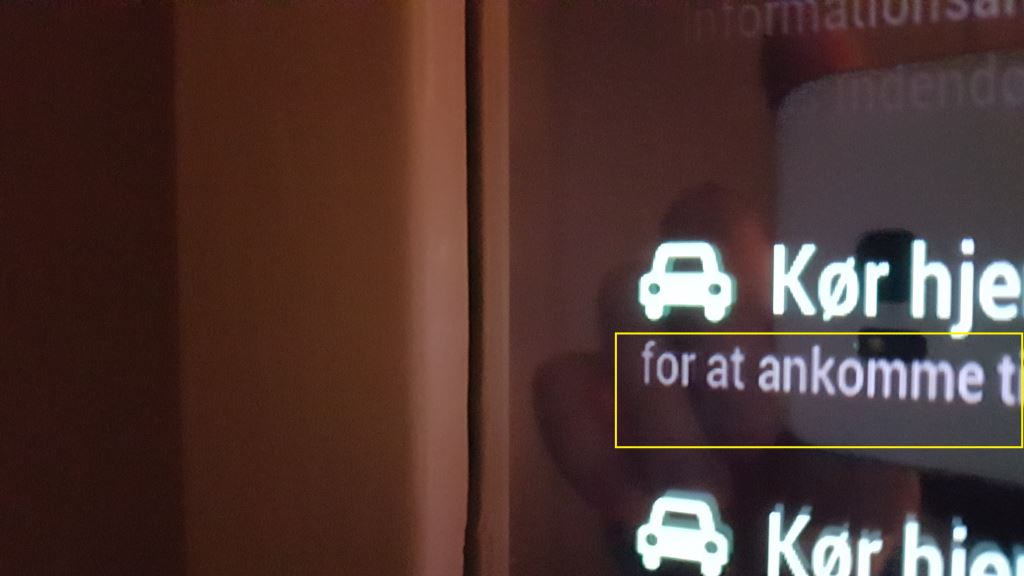
-
-
@strawberry-3.141 what do you mean do I have to delete it or … I guess that the text regarding the text is here :
//routeName
if (this.config.route_name) {
routeName.className = ‘dimmed small’;
if (this.summary.length > 0 && this.config.show_summary){
routeName.innerHTML = this.config.route_name + ’ ’ + this.config.summaryText + ’ ’ + this.summary;
} else {
routeName.innerHTML = this.config.route_name;
}
} -
@ironman_DK said in MMM-Traffic - make text lighter ?:
what do you mean do I have to delete it or … I guess that the text regarding the text is here :
I think he means make a custon.css entry with the info he gave you rather than change the module files
-
@Mykle1 I have solved the problem, I had to add bright in the text :
//routeName
if (this.config.route_name) {
routeName.className = ‘bright small’;
if (this.summary.length > 0 && this.config.show_summary){
routeName.innerHTML = this.config.route_name + ’ ’ + this.config.summaryText + ’ ’ + this.summary + ’ ’ + this.config.arriveByText + ’ ’ + this.config.arrival_time.substring(0,2) + “:” + this.config.arrival_time.substring(2,4);
} else {
console.log(typeof this.config.arrival_time );
routeName.innerHTML = this.config.route_name + ’ ’ + this.config.arriveByText + ’ ’ + this.config.arrival_time.substring(0,2) + “:” + this.config.arrival_time.substring(2,4);
}
}
} -
@ironman_DK said in MMM-Traffic - make text lighter ?:
I have solved the problem, I had to add bright in the text :
That’s one way of doing it but they never recommend changing the module file. That is why he gave you a custom.css entry. If that module gets updated you will lose your changes. If you had made the change in the custom.css file then you would not lose your changes if the module gets updated.
Peace
-
@ironman_DK Thats not the way to do this.
Do it this way:
- When you don’t have a custom.css create one in /MagicMirror/css
- Add the following code to custom.css
.MMM-Traffic div.small.dimmed { color: #00FF00; }Now you have the text in green but you can change that as you like.
-
@Mykle1
I’am not that fast in typing and testing it … -
@pjkoeleman
I beat you by 1ms ;-) -
@pjkoeleman ahh off course,I have done it, Thnak you for your help :-)
