Read the statement by Michael Teeuw here.
Problem with Weather Underground Forecast
-
@Mykle1 There must be something wrong with the apikey. iI try it with the wuforecast module, and here also nothing show up.I have free Membership and choose the anvil plan. Have I to make big changes in the weatherunderground.js? I put in my API and Location pws.
-
@xeroxu said in Problem with Weather Underground Forecast:
There must be something wrong with the apikey. iI try it with the wuforecast module, and here also nothing show up.I have free Membership and choose the anvil plan. Have I to make big changes in the weatherunderground.js? I put in my API and Location pws.
You shouldn’t make any changes in the MMM-WunderGround.js file. Only make changes to the config.js file. If you have made changes to your MMM-WunderGround.js file then I suggest you revert them. If you can’t remember exactly what you changed then it would be easier for you to delete the entire folder and
git clone https://github.com/RedNax67/MMM-WunderGround.gitinto your~/MagicMirror/modules/directory. Then add this to your config.js file, entering your WunderGround API key exactly and your pws{ disabled: false, module: 'MMM-WunderGround', // Just for forecast w/css entry position: 'top_right', config: { apikey: 'YOUR_API_KEY', // private; don't share! pws: 'pws:YOUR_PWS', // Richmondtown Weather Station - Very Cool currentweather: 0, coloricon: true, hourly: '1', fctext: '1', fcdaycount: "10", fcdaystart: "0", hourlyinterval: "2", hourlycount: "1", animationSpeed: 5000, alerttime: 10000, alerttruncatestring: "english:", roundTmpDecs: 0, UseCardinals: 1, layout: "vertical", windunits: "mph", sysstat: "0" } },That should get you this:
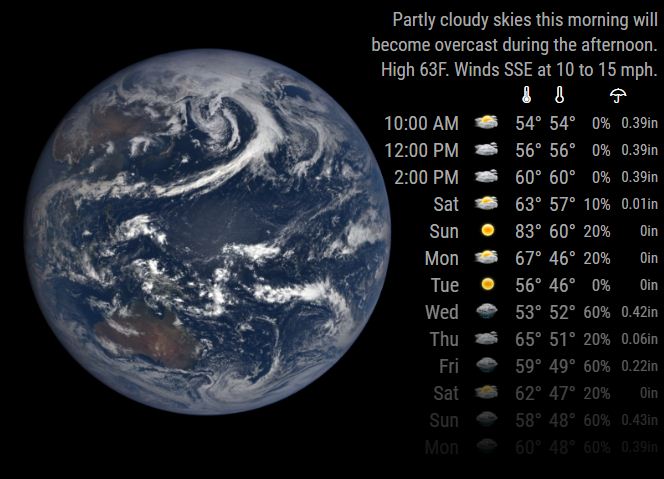
-
@Mykle1 Thank you Mykle1,now it work,now i hve to make the colour and Icon configuration, the Earth did net not show up but thats no bi deal you helped me so much. I stil got a nothe Problem with the startuo I have to Fix , maybe Ill find the Answer here in the Forum.
-
@xeroxu said in Problem with Weather Underground Forecast:
Thank you Mykle1,now it work,now i hve to make the colour and Icon configuration, the Earth did net not show up but thats no bi deal you helped me so much. I stil got a nothe Problem with the startuo I have to Fix , maybe Ill find the Answer here in the Forum.
You’re welcome. You are not going to see the earth as part of WunderGround. That is another module I am working on. It’s giving me some trouble right at the very end and I can’t seem to solve it.
You may also want to change this in your config.js file
currentweather: 0,Change the 0 to 1What is your problem with startup?
-
@Mykle1 Each Time I starr reboot my Rasberry 3 chromium starts and says that he is not been close7 right before shutdown (cant explain it in english) but I found nothing in an atutostart.
-
Are you running MM in Kiosk mode?
-
@Mykle1 where can I see that.sorry I saw it too late that you where on the chat
-
Some people set up chromium to autostart in Kiosk mode. That is why I asked.
-
@Mykle1 Thank you you also ssolve this problem, It I s great to know that here are People that can help you so fast, :clap:
-
@xeroxu
You’re welcome. Glad I could help you. Have fun! :thumbsup_tone1:
