Read the statement by Michael Teeuw here.
Cowboysdude's Mirror
-
@cowboysdude aha ok I will check install xscreensaver this evening. Any specific options or settings that I should apply?
-
@bibi said in Cowboysdude's Mirror:
@cowboysdude aha ok I will check install xscreensaver this evening. Any specific options or settings that I should apply?
Yes “Disable” :)
-
-
@cowboysdude @bhepler Thx for spending time to help me. i understand if you can’t help anymore.
but here my update : i installed Xscreensaver and disabled it but it’s working. the monitor switches off with /opt/vc/bin/tvservice -o properly but with
/opt/vc/bin/tvservice -p the screen stays black (backlight)
just for info im doing all this via SSH… maybe something to do with X forwarding and this message : xset: unable to open display “”…Edit: i have found a command that allows to bring back the screen ! sudo chvt 9 && sudo chvt 7. :)))
i have to check out how to implement this in an elegant way -
@bibi said in Cowboysdude's Mirror:
sudo chvt 9 && sudo chvt 7
Open up the monitor_on.sh and delete everything add:
sudo chvt 9 && sudo chvt 7
Save it and that should work for you :)
-
@cowboysdude said in Cowboysdude's Mirror:
@bibi said in Cowboysdude's Mirror:
sudo chvt 9 && sudo chvt 7
Open up the monitor_on.sh and delete everything add:
sudo chvt 9 && sudo chvt 7
Save it and that should work for you :)
yep that’s exactly what i wanted to later today :))
nevertheless, I found on the forum another way to avoid using sudo… i assume it’s better practice but i am not able to confirm this.
fyi:
the link : https://forum.magicmirror.builders/topic/208/pir-sensor-put-your-mirror-to-sleep-if-not-used/64 -
@cowboysdude Cool! my modified .sh files are working well in interactive mode :) but… there is always a but lol, when .py file is run it switches well the screen off after the amount of time set and wakes up when hand is waved BUT suddently and without detection the screen wakes up again! this is really irrating… so close to my goal :(
i believe it’s the physical settings on the sensor itself making this behavior… would you mind to send me a pic or tell me how your sensor is set? => jumper and the knobs? thx mate for this (i hope) final demand! :))) -
Mine is set just like this right out of the box…
The sensitivity sensor is set to half way as is the Time Delay Adjust so what you do is turn it all the way to the right then back 1/2 turn on both :)
The Jumper is L Single trigger…
OH by the way PIR sensors and the Pi 3 sometimes don’t get along - if you’re having false triggers, make sure the PIR Sensor is far away from the Pi 3… So get it as far away as you can :) I would try that first before making anymore adjustments!
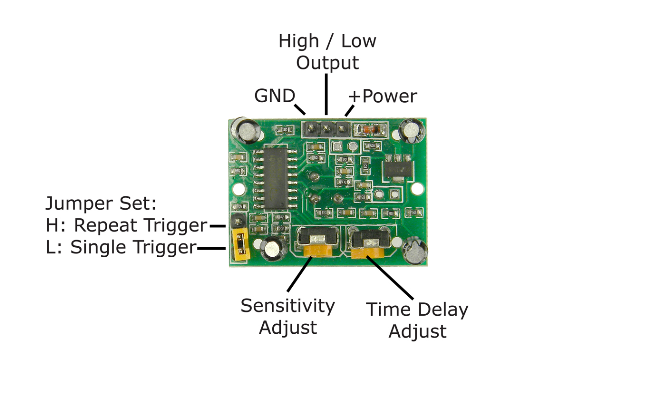
-
@cowboysdude oh so cool for sharing! let’s try this! wow that’s a thing i should have thought about before lol but currently i can’t put it too much far away as my cables are only few cm long…
