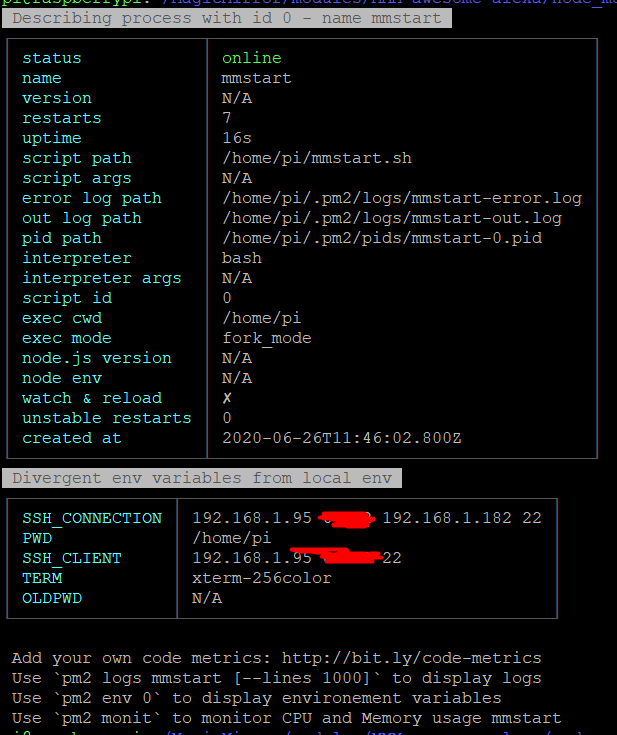Read the statement by Michael Teeuw here.
MMM-awesome-alexa
-
@uok825 said in MMM-awesome-alexa:
pm20|mmstart | X.Org X Server 1.19.2
0|mmstart | Release Date: 2017-03-02what is all that?
what device is this on? pi 0?
I don’t see the alexa module being loaded
-
@sdetweil Yes pi0 and not desktop system.
-
0|mmstart | [2020-06-26 14:34:32.173] [LOG] Starting MagicMirror: v2.11.0 0|mmstart | [2020-06-26 14:34:32.272] [LOG] Loading config … 0|mmstart | [2020-06-26 14:34:32.332] [LOG] Loading module helpers … 0|mmstart | [2020-06-26 14:34:32.646] [LOG] Initializing new module helper . … 0|mmstart | [2020-06-26 14:34:32.666] [LOG] Module helper loaded: updatenoti fication 0|mmstart | [2020-06-26 14:34:32.703] [LOG] No helper found for module: hell oworld. 0|mmstart | [2020-06-26 14:34:32.710] [LOG] All module helpers loaded. 0|mmstart | [2020-06-26 14:34:33.525] [LOG] Starting server on port 8080 … 0|mmstart | [2020-06-26 14:34:33.667] [LOG] Server started … 0|mmstart | [2020-06-26 14:34:33.676] [LOG] Connecting socket for: updatenot ification 0|mmstart | [2020-06-26 14:34:33.684] [LOG] Sockets connected & modules star ted … 0|mmstart | [2020-06-26 14:34:33.691] [LOG] 0|mmstart | Ready to go! Please point your browser to: http://localhost:8080I don’t see the alexa node_helper being loaded.
also this config.js has the hello word sample module -
@sdetweil I installed new module can you wait for a moment i configure my config file and install awesome alexa. I will reply.
-
@uok825 also show output of pm2 info 0
-
-
@uok825 and show /home/pi/mmstart.sh please
-
@sdetweil
mmstart#!/bin/bash cd ~/MagicMirror node serveronly & sleep 30 xinit /home/pi/chromium_start.shchromium_start
#!/bin/sh xset -dpms # disable DPMS (Energy Star) features. xset s off # disable screen saver xset s noblank # don’t blank the video device matchbox-window-manager & #midori -e Fullscreen -a http://localhost:8080 chromium-browser http://localhost:8080/ --window-size=1920,1080 --start-fullscreen --kiosk --incognito --noerrdialogs --disable-translate --no-first-run --fast --fast-start --disable-infobars --disable-features=TranslateUI --disk-cache-dir=/dev/null -
@uok825 such a shame you rebuilt all this yourself… if u had used my install script it would have set it all up for you…
just use raspian buster full and voila…
-
@sdetweil Sorry i saw this first http://emmanuelcontreras.com/how-to/how-to-create-a-magic-mirror-2-with-pi-zero-w/