A New Chapter for MagicMirror: The Community Takes the Lead
Read the statement by Michael Teeuw here.
Read the statement by Michael Teeuw here.
What Monitor did you use?
-
how did you do that with the display panel? I have the DELL 19 "1905FPV and would like to use it as a mirror. Do I need an extra panel for the connection …?
-
@kusselin : Hello freiend.
Like i wrote in this post here “15” Panel from an old laptop found in the trash with a separate Controller (from Amazon).
HDMI+DVI+VGA+Audio LCD Controller Kit for 15.6" B156XW02 V.2 LED Panel 1366x768"-
Disassemble your laptop.
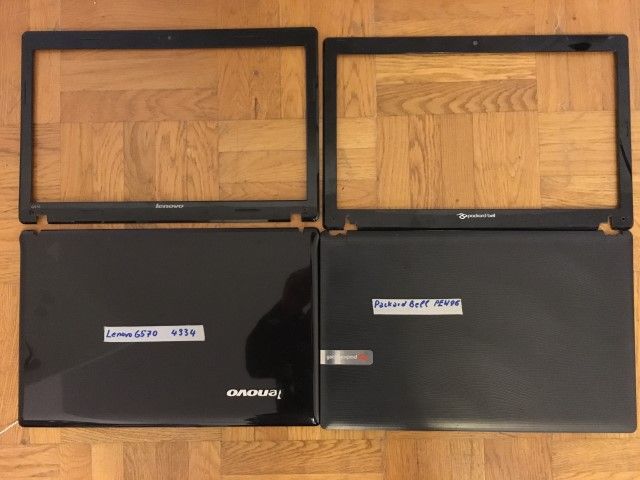
-
Search for Panel manufacturer (like this one)
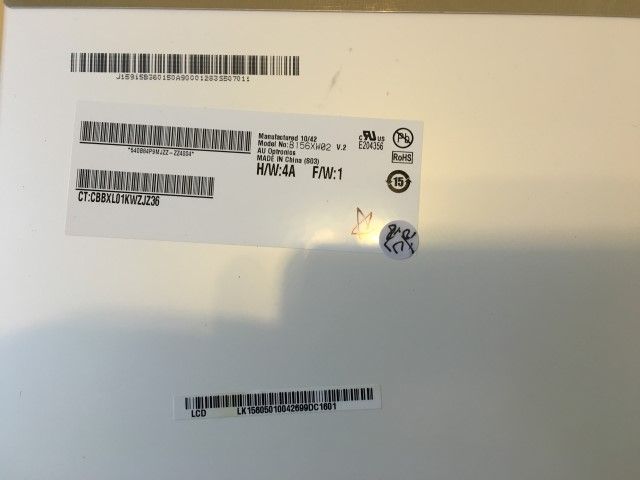
and
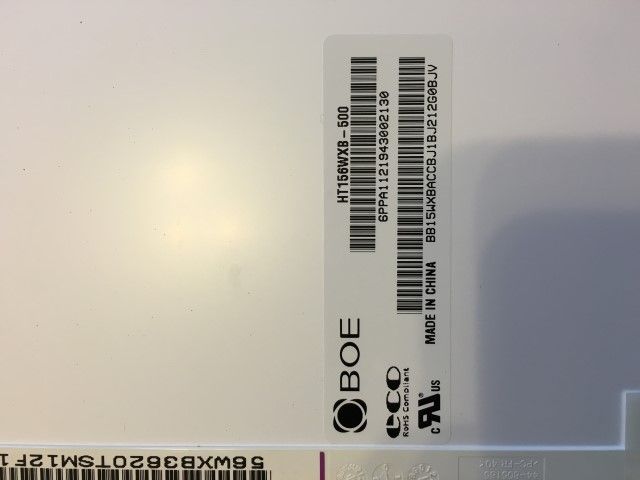
- search on ebay, amazon or other supplier for a LCD drive controller board of your panel manufacturerer. In my case i has found this for the lenovo…
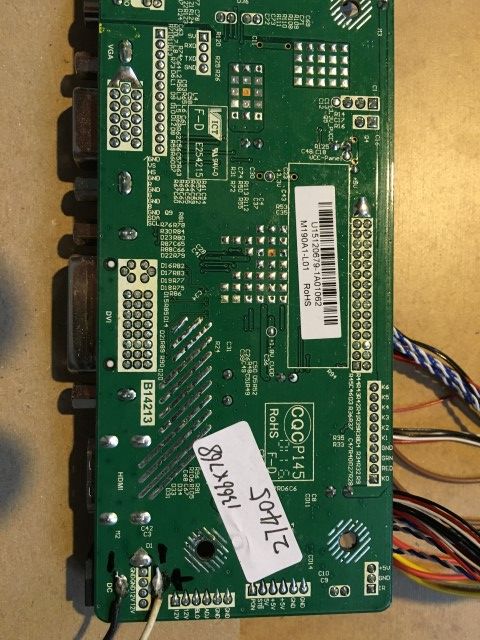
and this one for the packard bell
packard bell driver board for panel B156xw02
hope you have some helpfull informations for your search.
at least it looks like this

or this
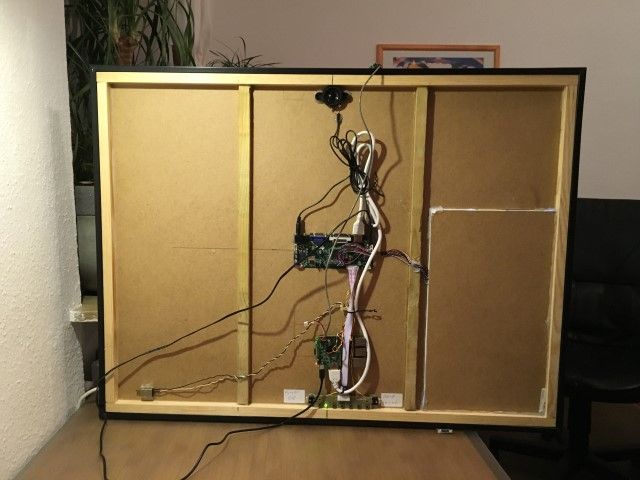
-
-
Thank You for your manual :-)
Greetings
Markus
-
I think you can consider kiperlline, which is moderate in size and cheap, which is perfect for you.
[https://jp.kiperline.com/](link url)
