Read the statement by Michael Teeuw here.
MMM-MyCommute
-
@beck0r Sure. Can you provide your config? Hide your API key, of course.
-
Of course… here it comes
{ module: 'MMM-MyCommute', position: 'top_left', config: { showHeader: true, headerText: 'Verkehr', apikey: '...', origin: '...', startTime: '05:00', endTime: '17:00', destinations: [ { destination: '...', label: 'Auto zur Arbeit', mode: 'driving', color: '#82E5AA' }, { destination: '...', label: 'Fahrrad zur Arbeit', mode: 'bicycling', color: '#FFB444' }, { destination: '...', label: 'RMV zur Arbeit', mode: 'transit' } ] } }, -
@beck0r Can you try doing a git pull in your MMM-MyCommute directory and restarting your mirror? I think I found your issue – I didn’t have an icon definition for High-speed rail.
EDIT Maybe not… I need to add definitions for all sorts of possible transit vehicle types. Stay tuned…
EDIT OK fixed for real this time. I added definitions for all of the transit modes listed here: https://developers.google.com/maps/documentation/directions/intro#VehicleType
Note: You’ll see the tram icon while the route is loading, as that is the default icon used when no transitMode is specified. But you’ll see it change to the train icon after your travel times are retrieved.
-
@j.e.f.f This is perfect! Thank you so much!
-
Hi,
once again for everybody with the same issue. It’s working now! Thumbs up for j.e.f.f, thank you!
-
One more question. I want to make a route going via different roads, can that be done in this config file?
For example:
Destination: X
Via: A1Destination: X
Via: A2 -
@joela85 so the google API doesn’t allow that specifically, but there are a couple of ways we could accomplish something similar:
-
I can have Google return alternative routes, and they can be listed out. No garantee you’re going to get any of the routes you’re interested, but they will be the fastest.
-
you can provide a list of waypoints and Google will return your route passing through those specific places. So if you put specific landmark addresses that are on the highways you’re interested in then you would more or less get the result you’re looking for.
Both of these options seem fairly straightforward to add so I might just do both :)
-
-
@joela85 I added the first of the above two options. You can specify
alternatives:truefor any of your destinations to get alternative routes.showSummarymust be set totruefor this to work.Will be working on the second option soon.
-
@joela85 I’ve added the second option too. You can now specify a
waypointsparameter for any of the destinations to influence the route Google will find.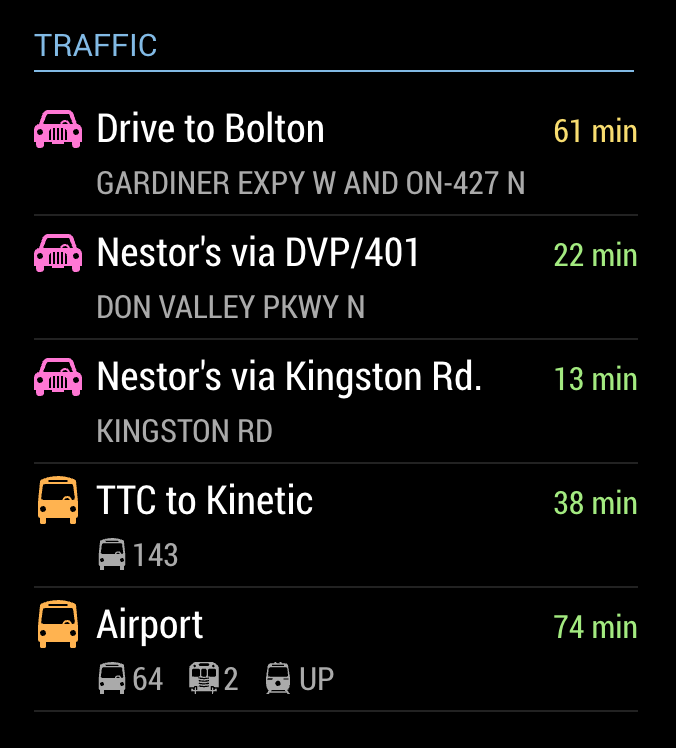
-
@j.e.f.f Hey Jeff
can you add the time for the next metro/tram/bus ?
is it possible to catch the adress in the agenda ? and if its blank just used the definited adress in destination ? :-)

