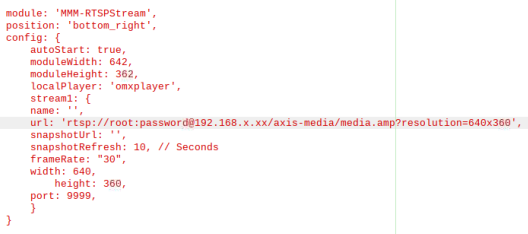Read the statement by Michael Teeuw here.
[MMM-RTSPStream] - Video Streaming from Live Feeds & Security Cameras
-
@Cr4z33 That sounds great. Could you share a screenshot how these camera’s looks like on the monitor/mirror?
-
@goprojojo I am away from home, but it is nothing different from how it looks in MMM-RTSPStream. ;)
-
-
@Hram2008 said in [MMM-RTSPStream] - Video Streaming from Live Feeds & Security Cameras:
Any thoughts would be appreciated.
I am not able to respond to your settings right now, please remind me when I do not answer in a few days.
-
@Hram2008 Honestly, if it’s gonna work, you’ve got a good config. I don’t think “port” is valid (you’d put it on the URI)
Other than that…
Did you check the URI through https://www.ispyconnect.com/sources.aspx ?
iSpy is a great resource to get accurate URIs.
-
I’ve got a good one, just playing with RTPStream module… my MM is on a second monitor, and the box is shown on the MM screen, but the ffmpeg video is displayed in the same position on the 1st screen… oops…
-
@sdetweil whoops!
-
on my other two rpi I use the rpisurv program which has been doing great for a number of years
you can find it in ipcamtalk forum -
@BKeyport
I used Ispy to generate the URL… when tested in the VLC player it works. Just wont show on the MM screen. I only get Loading RTSP Stream displayed or a black box. -
@Hram2008 said in [MMM-RTSPStream] - Video Streaming from Live Feeds & Security Cameras:
Please see below.
Hi,
I would first disable the module (
disabled: true,) and restart MM.
Check if there are no omx_streams running (pm2 status).
Stop them when present (pm2 stop omx_stream1/pm2 delete omx_stream1).Then verify if omxplayer works standalone (use your own user & password & IP address).
If it does not work standalone, then there is no need to continue trying the module.$ omxplayer --avdict rtsp_transport:tcp --win 85,65,725,425 --live --video_queue 4 --fps 30 --no-osd rtsp://user:password@192.168.178.55/axis-media/media.amp?resolution=640x360If that works you can try this verified config (use your own user & password & IP address):
$ vi ~/MagicMirror/config/config.js { module: "MMM-RTSPStream", //disabled: false, disabled: true, position: "middle_center", header: "Axis Security Monitor", config: { autoStart: true, rotateStreams: false, moduleWidth: 640, moduleHeight: 360, localPlayer: 'omxplayer', remotePlayer: 'none', showSnapWhenPaused: false, remoteSnaps: false, stream1: { name: 'Axis_P1448_LE', url: 'rtsp://user:password@192.168.178.55/axis-media/media.amp?resolution=640x360', frameRate: "30", protocol: "tcp", width: 640, height: 360, omxRestart: 1, hwAccel: true, } } },This works for Axis P1448-LE, M2026-LE Mk II and M1125-E.
Good luck.