Read the statement by Michael Teeuw here.
Complete Walkthrough - Install MagicMirror on a PC - Windows 7/10
-
@angeldchaveza do NOT install under
MINGW64just straight windows
-
Hi, newby here… I have reinstaled MM in my win 10 laptop… It was working well until the reinstallation…
I am having an issue, i will try to translate it, cuz my cmd is in spanish…magicmirror@2.17.1 start
node_modules/.bin/electron js/electron.js“node_modules” doesn’t recognize it as an internal or external command,
program or file by executable lot.At the same time i have notice, that “.bin” folder doesn’t contain “electron js” folder inside…
I have had to install manually npm for fonts ans vendor’s folders…
Please, help me Obi Wan Kenobi…
-
@killk You have asked the same question in different posts a few times. This can be seen as spamming,
-
@mumblebaj oh sorry, i have to delete the other one… I didn’t know it.
-
@killk we are all volunteers here. more folks around in the evenings, weekends. but it’s all volunteer. no commitment to answer any question or solve any problem . asking in multiple places doesn’t get help any faster.
-
@killk I had no problem
Win 10, under Vmware
git clone
npm install
and in vendors and fonts
edit the package.json
copy the default config.js from the samplenpm start
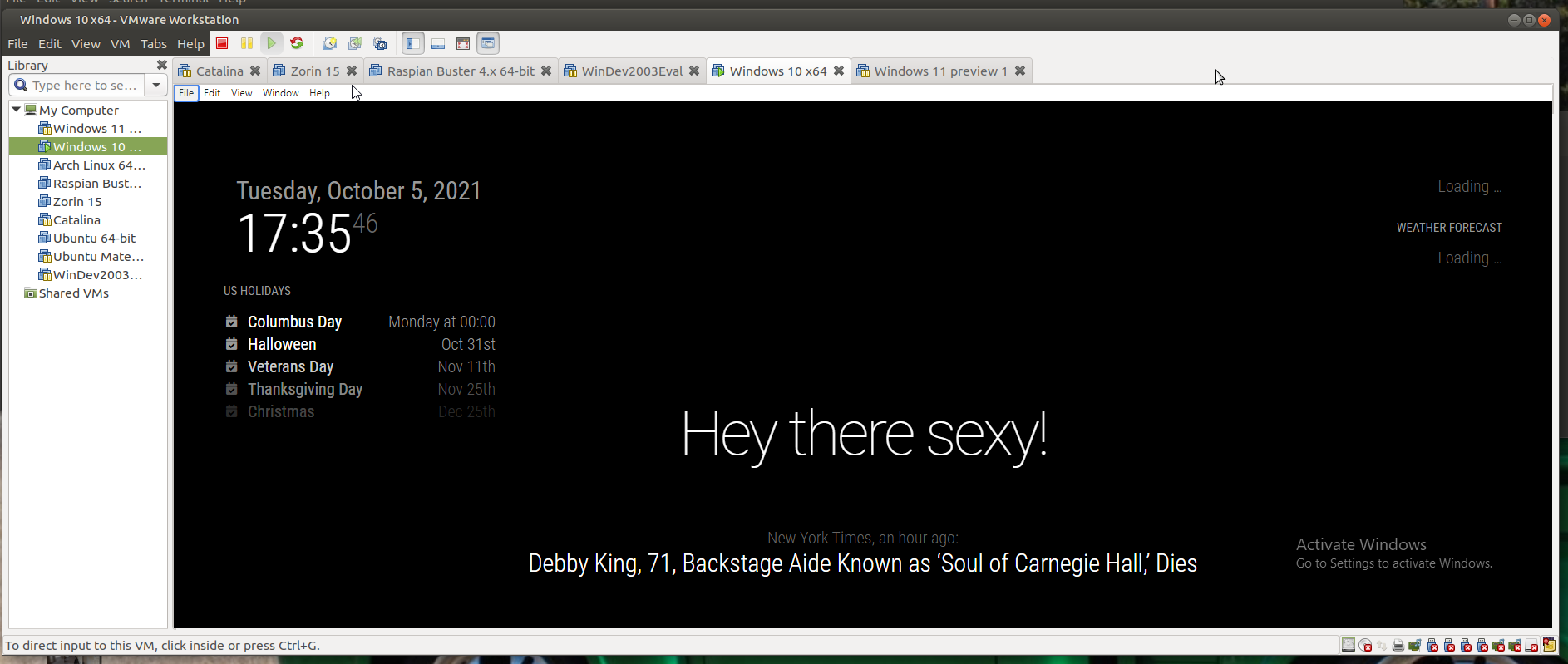
-
@mykle1 how can i resolve this ?
‘DISPLAY’ is not recognized as an internal or external command,
operable program or batch file. -
-
@sdetweil no i see this
listen EACCES: permission denied 127.0.0.1:8080
can you help me fix it -
@mounir where do u see that?
u are installing in cmd terminal window, right?
not PowerShell
