Read the statement by Michael Teeuw here.
Complete Walkthrough - Install MagicMirror on a PC - Windows 7/10
-
@mykle1 how can i resolve this ?
‘DISPLAY’ is not recognized as an internal or external command,
operable program or batch file. -
-
@sdetweil no i see this
listen EACCES: permission denied 127.0.0.1:8080
can you help me fix it -
@mounir where do u see that?
u are installing in cmd terminal window, right?
not PowerShell -
@mounir yes in cmd
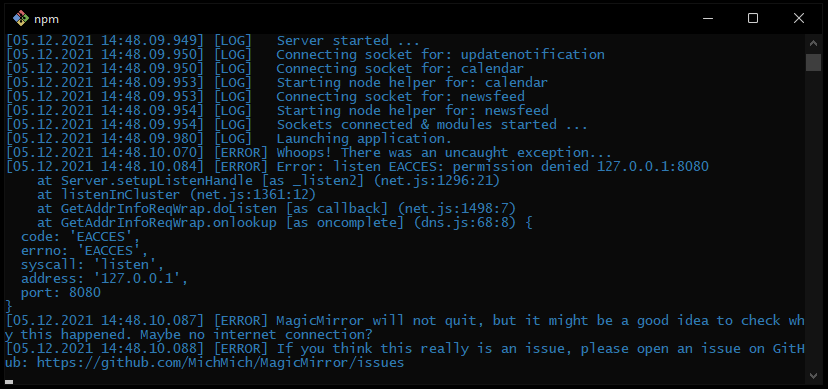
-
@mounir is this windows 10, or 11?
never seen this. installed on windows 11 last week to test
are u running any other web server apps?
-
@sdetweil i’m in windows 11 but there is no webserver running
-
@mounir read this
https://superuser.com/questions/1437780/how-to-fix-listen-eacces-permission-denied-on-any-port/1568476u can change the port in MagicMirror\config\config.js
-
@sdetweil thank you it works when i’m changing the port in the config.js
-
Note for v ersion 2.18 a little twist
donpm install --only=prodotherwise the developer dependencies will be installed too, and fail, causing electron not to be installed.
then
the additional steps are the samecd fonts npm install cd ..\vendor npm install cd ..and edit package.json to change the start line as shown in prior posts
new info for change of start line in package.json, with node 16
should be like this (earlier worked with node 14,)"start": "node_modules\\.bin\\electron js\\electron.js",
