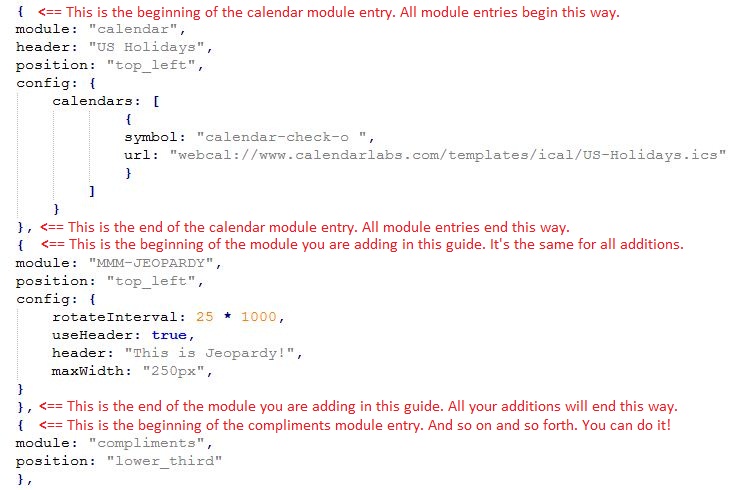Read the statement by Michael Teeuw here.
How to add modules. For absolute beginners.
-
@Dask you should use a terminal window, and cd ~/MagicMirror/modules/??? where ??? is the module name
and then type
``
npm installONLY of there is a file called package.json present in the module folder (npm install reads that file) and hit enter node and npm are installed system wide so there should be no problem -
@Dask I’ll walk you through this one, same for most non-scripted modules:
assuming MagicMirror is installed with defaults:
- go to your modules directory:
cd ~/MagicMirror/modules/ - Clone the module to get it on your machine:
git clone https://github.com/mykle1/MMM-PilotWX.git - go to the module’s directory:
cd MMM-PilotWX - install the dependencies
npm install - configure, and restart magic mirror.
Cheers.
- go to your modules directory:
-
@Dask said in How to add modules. For absolute beginners.:
First of all I would like to say thank you for the step by step tutorial. It helped me a lot and I can now install some MM modules.
You’re welcome, mate.
-
I haven’t touched MMM-PilotWX in some time so I loaded it up. All is well.
This would be your default config entry. Once you have it up an running you can make your changes.
{ disabled: false, module: "MMM-PilotWX", position: "top_left", // for mode: "Static", bottom_bar for mode: "Rotating", config: { ICAO: "KJFK,EGLL,UUDD,EDDT,RJAA,ZBAA,LFPG,LIRF", // list of INTL ICAO's colorCode: "Alternative", // Standard or Alternative mode: "Static", // Static (List) or Rotating (one by one) mostRecentPerStation: true, //limits observations to 1 per station sym: "@", // @ or / (Separator for Wind speed and direction) tempUnits: "C", // C or F (F converted from C) measure: "SM", // SM or KM (KM converted from SM data) time: "Local", // Zulu or Local (observation time) maxWidth: "100%", // 100% for mode: Rotating, approx 300px for mode: Static useAltHeader: true, // Use alternative header useHeader: false, header: "", } }, -
Thank you all for the help. I am slowly getting it. Honest.
-
Mykle! I have the PilotMX instlled and working on the bottom bar with my chosen 2 airports but it takes up the full width of the screen. Can I make it narrower. I changed the maxWidth to 300px but it is still all the way across.
-
@Dask bottom bar is designed to do exactly that. you’d be better to use bottom_left, bottom_right, or bottom_center (or is it middle, I don’t recall, I keep my config organized by the regions, so I get reminded when I redesign)
-
@Mykle1 - thanks for this guide. I promise I’ve studied it through and read the additional helpful comments that other contributors have made. However, I’ve having trouble adding the MMM-PrayerTime module to config.js. When I add the module and MM restarts, it shows blank and an error telling me to create a config file. Grateful for pointers on where I’m going wrong (please see code below. I’ve hidden any personal information). Thanks.
To note that without the entry to the MMM-PrayerTime module added to config.js Magic Mirror runs fine with the other modules.
modules: [ { module: "alert", }, { module: "updatenotification", position: "top_bar" }, { module: "clock", position: "top_left" }, { module: "MMM-PrayerTime", position: "top_left", // This can be any of the regions. Best result is in the top_left/top_right. config: { apiVersion: "1.0", // please, leave unchanged. reserved for future use. lat: xx.xxxxxxx, // latitude of your position (city) lon: -x.xxxxxxx, // longitude of your position (city) timezone: Europe/London, // please refer to http://php.net/manual/en/timezones.php timeFormat: 24, method: 5, playAdzan: ["fajr", "dhuhr", "asr", "maghrib", "isha"], notDisplayed: ["midnight", "sunset"], useUpdateInterval: true, updateInterval: 86400 * 1000, // How often do you want to fetch new praying time? (milliseconds) animationSpeed: 2.5 * 1000, // Speed of the update animation. (milliseconds) language: config.language, showAdzanAlert: true, showTomorrow: true, vertical: true, // set false for horizontal view alertTimer: 15000 } }, { module: "calendar", header: "UK Holidays", position: "top_left", config: { calendars: [ { symbol: "calendar-check", url: "webcal://www.calendarlabs.com/ical-calendar/ics/75/UK_Holidays.ics" } ] } }, { module: "currentweather", position: "top_right", config: { location: "London", locationID: "2643743", //ID from http://bulk.openweathermap.org/sample/city.list.json.gz; unzip the gz file and find your city appid: "xxxxxxxxxxxxxxxxxxxxxxxxxxxxx" } }, { module: "weatherforecast", position: "top_right", header: "Weather Forecast", config: { location: "London", locationID: "2643743", //ID from http://bulk.openweathermap.org/sample/city.list.json.gz; unzip the gz file and find your city appid: "xxxxxxxxxxxxxxxxxxxxxxxxxxxxxx" } }, { module: "newsfeed", position: "bottom_bar", config: { feeds: [ { title: "New York Times", url: "https://rss.nytimes.com/services/xml/rss/nyt/HomePage.xml" }, { title: "BBC World News", url: "http://feeds.bbci.co.uk/news/world/rss.xml" }, { title: "Reddit", url: "https://www.reddit.com/r/worldnews/.rss" }, { title: "Buzzfeed", url: "https://www.buzzfeed.com/world.xml" }, { title: "Al Jazeera", url: "http://www.aljazeera.com/xml/rss/all.xml" } ], showSourceTitle: true, showPublishDate: true, broadcastNewsFeeds: true, broadcastNewsUpdates: true } }, ] }; -
@TheSij ok, general rules for config values
thing to the right of :
if numeric or true/false
no quotesotherwise quoted, single or double doesn’t matter as long as both ends are the same
exception here, if the string is config.something (yours has config.language)
then not quoted, as this means use the value of that item from this configso, your timezone is text, but has no quotes.
I assume u xx the lat/long so we won’t know where u are -
@sdetweil. Thanks, Sam. That’s helpful to explain the general rules.
I’ve made a slight amendment - I figured that the timezone parameters was not correctly entered (see below - this time just showing the modules before and after). To answer your last point, I did remove the lat/lon values to hide my exact location (this time I’ve put in made-up numbers). With the slight amendment to the code, it’s still not working - do you think it’s the ‘timezone’ value that is causing the problem? I’ve not made any changes to the other modules.
{ module: "weatherforecast", position: "top_right", header: "Weather Forecast", config: { location: "London", locationID: "2643743", //ID from http://bulk.openweathermap.org/sample/city.list.json.gz; unzip the gz file and find your city appid: "1ab234c567defgh89012ij34k56l78mn" } }, { module: 'MMM-PrayerTime', position: 'top_left', // This can be any of the regions. Best result is in the top_left/top_right. config: { apiVersion: '1.0', // please, leave unchanged. reserved for future use. lat: 12.3456789, // latitude of your position (city) lon: -0.1234567, // longitude of your position (city) timezone: date_default_timezone_set('Europe/London'), // please refer to http://php.net/manual/en/timezones.php timeFormat: 24, method: 5, playAdzan: ['fajr', 'dhuhr', 'asr', 'maghrib', 'isha'], notDisplayed: ['midnight', 'sunset'], useUpdateInterval: true, updateInterval: 86400 * 1000, // How often do you want to fetch new praying time? (milliseconds) animationSpeed: 2.5 * 1000, // Speed of the update animation. (milliseconds) language: config.language, showAdzanAlert: true, showTomorrow: true, vertical: true, // set false for horizontal view alertTimer: 15000 } }, { module: "newsfeed", position: "bottom_bar", config: { feeds: [ { title: "New York Times", url: "https://rss.nytimes.com/services/xml/rss/nyt/HomePage.xml" }, { title: "BBC World News", url: "http://feeds.bbci.co.uk/news/world/rss.xml" }, { title: "Reddit", url: "https://www.reddit.com/r/worldnews/.rss" }, { title: "Buzzfeed", url: "https://www.buzzfeed.com/world.xml" }, { title: "Al Jazeera", url: "http://www.aljazeera.com/xml/rss/all.xml" }