Read the statement by Michael Teeuw here.
Thermometer?
-
How can I hide the system thermometer in the OS?
-
@daikaiju If you’re seeing that, then it means your Raspberry Pi’s CPU temperature is too high. When this happens the CPU will throttle down to a lower speed. Before trying to remove it, you may want to investigate why the CPU temperature is so high. Poor air ventilation perhaps behind your mirror? Are you overclocking? Likely not needed for a Smart Mirror. Maybe get a heat sink for your CPU to see if the problem goes away.
You’ll see a half-filled thermometer when the CPU reaches 80° C (CPU throttling will engage), and a full thermometer at 85° C (max recommended temperature). These are unusually high operating temperatures.
You can see the current CPU temp by running the command
vcgencmd measure_tempin the terminal. If you’re seeing a normal temperature (50 - 60°), yet the icon is still showing up, then something weird is going on.If you’re confident that your Pi is operating at a normal temperature, you can disable the icon altogether by putting
avoid_warnings=1in your/boot/config.txtfile. But I’d only do this if you’re REALLY sure that the CPU is not overheating.I hope this helps!
-
@j.e.f.f said in Thermometer?:
vcgencmd measure_temp
Thank you very much. It’s reading at 82.7F.
I have some streaming cameras that refresh every few minutes. But, not overclocking or doing anything else but MM.
-
My Pi was running at 60°C, which is well under the maximum that I discovered. Still, I took it upon myself to add a fan (I have spare parts lying around) and connected it to a 5V pin and a GRD pin on the GPIO header. I’ve been running the mirror for months now without a hitch and my CPU temp is nearly 20°C cooler.
Note: It’s a 12v fan from an old Apple G5 power supply, yet it runs fine, so if you have something laying around you can try that.
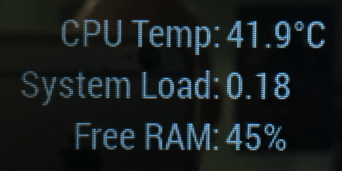
-
I just have mine in the Pi case. I don’t even have it inside a mirror at this point.
-
I only use the bottom half of my case to actually hold the Pi. The fan sits right on top where the other half of the case would be.
What is the actual temp of your CPU?
-
I took off the top part of the case and it dropped 2 degrees. Right now it’s showing around 80C.
-
@daikaiju said in Thermometer?:
Right now it’s showing around 80C.
Hmm, that’s far too high for normal operating conditions. Are we talking about a Pi 3 ? Are there other processes making demands other than your OS and MagicMirror? Also, some modules are more labor intensive than others. Too many of these would cause your system load to rise dramatically, and so your CPU temp.
Assuming there is no physical defect in your Pi, you need to determine what is causing the problem in order to correct it.
-
Pi3. That’s the one.
Like I said, I have some iframe modules loading cameras, but I wouldn’t think that is intensive?
-
@daikaiju if you stop MagicMirror does the CPU temperature drop? If so maybe try disabling modules one by one until you find the culprit.
