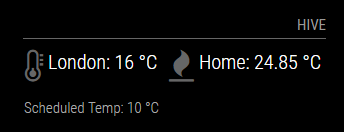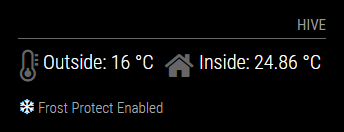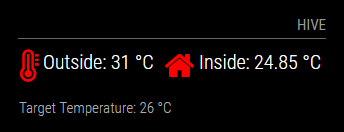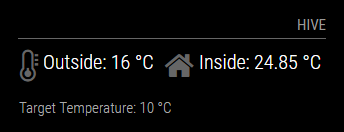Read the statement by Michael Teeuw here.
MMM-Hive
-
@spwood100 It looks like it should be working. I’ve just updated the module though and added the payload when debug is true. This should now output a load of text when in the console. Which is the JSON response from the Hive server relating to your receiver. You should see something like the following:
“name”:“Your Receiver”,“nodeType”:“http://alertme.com/schema/json/node.class.thermostat.json#”
I am using the “name”:“Your Receiver” to find the correct node (as this is the one that holds the temperature info). Could be that your’s is called something else. I’d say attach the complete JSON here, but I cannot be sure there isn’t anything in there that you wouldn’t want to put on a public website! So best bet is to copy / paste the text (starting with {“meta”:{},“links”:{},“linked”:{},“nodes”:[ and ending with }}}]}) into notepad++, and use the JS Tool plugin, which has a very good JSON viewer. If you run the JSON viewer, you will then see meta, links, linked, nodes etc on the left pane. If you can expand Nodes and then go into each one (0, 1, 2, etc) and let me know the ‘name:’ for each node (with the corresponding node number).
Thanks
-
Hey
Yes I saw that suddenly pop up on my screen and I know have a bunch more information. My receiver and thermostat are named “downstairs” but I can rename those as thats not critical seeing as there is only one Hive thermostat in the house. So I have renamed this and cannot see the old name in the payload but I do see the first node which has a name of Your Receiver and if I drill down into that it does have a bunch of attributes one of which is Thermostat and has a Reported value in there.In terms of the information you want though:
Node
Array > Object 1: Hall Light
-
Node > Array > Object 2 - Your Reciever
Node > Array > Object 3 - Landing Light
Node > Array > Object 4 - Receiver 3 ( I think this is the hot water reciever)
Node > Array > Object 5 - Hub
Node > Array > Object 6 - This seems to be an API call
Node > Array > Object 7
Node > Array > Object 8 - Your Receiver
Node > Array > Object 9 - Receiver 2Hope this helps
-
@spwood100 Thanks for the info. I’ve updated the module and added a new config setting (‘nodeName’). Can you copy the debug text from the INSIDE debug info into notepad++ again, and using the JSON viewer drill down into each of the nodes. Only one should have stateHeatingRelay under attributes. Assuming only one does, make a note of the ‘name’ of this node and then add the following to the config section of the MMM-Hive section in your config.js:
nodeName: "value from above here",Hopefully this should then pick up the inside temperature from your thermostat. If more than one have a stateHeatingRelay, then it’s back to the drawing board! As that’s not mentioned in any of the api details on the web :)
-
@spwood100 If I look at the payload from my Hive, I’m only seeing 5 nodes:
0: Your Receiver
1: Heating (thermostat)
2: Signal Booster
3: Your Hub
4: Heating (receiver)My system is only heating, so maybe that’s the issue. It may be that both the hot water and heating receiver have stateHeatingRelay in the JSON response. Let me know how you get on with the updated version though. Thanks
-
BINGO!!
It works, thanks so mych for your help on this (and obviously developing the module in the first place), its very much appreciated. Nice solution as well!
Cheers
S -
@spwood100 Fantastic news :)
So what was the nodeName you have used to get this working? -
Its Receiver 2 which I guess is a standard if its a multi node set-up as you cannot rename it.
Thanks again -
@mongo116 Hi - Looks like Hive have changed the login details and so the inside temp has stopped working. This can be fixed by changing the following line (#62) in node_helper.js from
url: lUrl + '/global/login',to
url: lUrl + '/cognito/login', -
Ah thank you, came here to research this issue and have just implemented your fix and all working again.