Read the statement by Michael Teeuw here.
MMM-forecast-io -- Localized up to the minute weather
-
Hi, is possible add “C” in all temperatures? Like 21 °C
and for wind add “km/h” like 8 km/h -
Hey all, anyone know how to get rid of the round bar in between the temps?
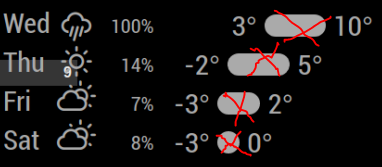
Thanks in advance.
-
@code999 you can comment out this line
forecastBar.appendChild(bar);but it will look kind of bad. Those bars are sort of a default look that you get from darksky/forecast UI. -
@morozgrafix what file do I edit? I can not find that line to comment it out. Thanks.
-
@code999 it’s line 397 in MMM-fotecast-io.js https://github.com/dmcinnes/MMM-forecast-io/blob/77075e1c9011336f044d35f1c964fc93789a4201/MMM-forecast-io.js#L397
-
@code999 it’s in the MMM-forecast-io.js file.
You can either try to comment out (//) or delete line 397
forecastBar.appendChild(bar);(only the bar)
or line 402forecastBarWrapper.appendChild(forecastBar);(with temps)
But why are you trying to delete it? It really doesn’t make sense to me and will look kind of ugly I guess.
-
@lavolp3 @morozgrafix Thank you both. I like an even look and the bar IMO is unless. when there is a large difference in temp it looks ridiculous. I might add something between numbers to give it some space and cleaner look. I did it mainly for space. I have it on the right side with my calendar taking up most of the screen. Anyway thanks again.
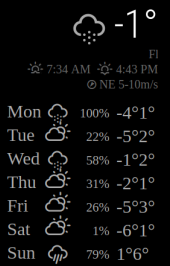
-
@Fifin404 I would like this also. Did you get it to show?
-
@code999 NO, I use another module
-
You can add the “C” by putting this into your custom.css
.MMM-forecast-io .bright:after { content: "C"; }That adds a “C” after the content of every element with the class “bright”. Luckily the temperature seems to be the only one.
For the km/h, you would need to change the code of the main .js file, because wind is apparently calculated in m/s and you have to add the conversion factor 3.6 to convert to km/h.
It’s possible of course but you should then consider forking the whole module and/or create a PR for that.
