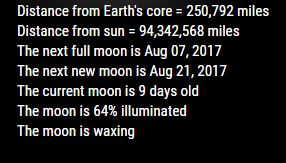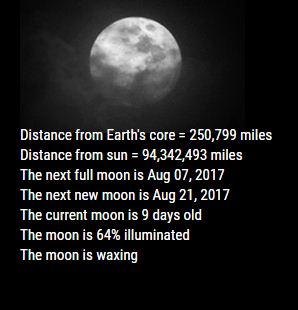Read the statement by Michael Teeuw here.
MMM-Lunartic
-
@Mykle1 said in MMM-Lunartic:
@Vauxdvihl said in MMM-Lunartic:
Unfortunately no image is shown
And i am not able to reach the linked homepage here (location germany)
Is there a workaround?Yes, the API is down. However, there is a workaround. (temporary fix)
- Do a “git pull” in the MMM-Lunartic directory to make sure the module is up to date
- Rename your current MMM-Lunartic.js file to MMM-Lunartic.bak
- You will now notice a folder named “temporary fix” inside the module folder. Inside the “temporary fix” folder is another MMM-Lunartic.js file. Copy and paste that to the root of the MMM-Lunartic folder.
- Restart MM
Hi @Mykle1,
I tried to do your work around but I only see this writing: “When the Moon hits your eye…”This is my configuration:
{ disabled: false, module: 'MMM-Lunartic', //position: 'bottom_center', // Best in left, center, or right regions pages: {Prova: "top_left"}, config: { mode: "rotating", // rotating or static image: "current", // animation, current, DayNight or static distance: "miles", // miles or km sounds: "yes", // howling wolf, only on a full moon useHeader: false, // true if you want a header header: "The Lunartic is in my head", // Any text you want maxWidth: "300px", animationSpeed: 0, rotateInterval: 15000, } },Could you help me?
Many thanks!
-
I’m surprised you even saw “When the Moon hits your eye…” at all.
I don’t know where this came from --> pages: {Prova: “top_left”},
This works:
{ disabled: false, module: 'MMM-Lunartic', position: 'bottom_center', // Best in left, center, or right regions // pages: {Prova: "top_left"}, config: { mode: "rotating", // rotating or static image: "current", // animation, current, DayNight or static distance: "miles", // miles or km sounds: "yes", // howling wolf, only on a full moon useHeader: false, // true if you want a header header: "The Lunartic is in my head", // Any text you want maxWidth: "300px", animationSpeed: 0, rotateInterval: 15000, } }, -
@Mykle1 said in MMM-Lunartic:
hen the Moon hits your eye…” at
Thanks @Mykle1.
My MM has multiple pages and uses the “MMM-Page-Selector” module.
Using the configuration below I should display your module on the “Prova” page, but showing only "When the Moon hits your eye…”pages: {Prova: "top_left"},All other modules (about 21 …) respect this rule …
Could you do something?
Thanks a lot!
-
Well, first a question. Does it work with the default config entry after you’ve done the temporary fix?
-
@Mykle1 said in MMM-Lunartic:
Well, first a question. Does it work with the default config entry after you’ve done the temporary fix?
Yes, if you comment the line
// pages: {Prova: "top_left"},the module seems to work correctly.
I did this test using a new “config.js”, without the other 21 modules.
It is also possible that Lunartic conflicts with some other module.
Here are the modules I installed:MMM-iFrame-Ping
MMM-Page-Selector
MM-orrery
MMM-DarkSkyForecast
MMM-ISS
MMM-RTSPStream
planetrise
MMM-EARTH-Live
MMM-ISS-Live
MMM-Screencast
MMM-Formula1
MMM-Lunartic
MMM-SoccerLiveScore
MMM-Globe
MMM-MyCommute
mmm-suncalc
MMM-GoogleMapsTraffic
MMM-page-indicator
MMM-Voice-CommandsThanks.
-
@Egnos said in MMM-Lunartic:
It is also possible that Lunartic conflicts with some other module.
Sure, it’s possible. Anything is possible. However, Lunartic works, without issue, with every other module (as far as I know). I don’t use MMM-Page-Selector. I use Hello-Lucy for my page selections and Lunartic lives happily there. No issues. No conflicts.
With that said, I’ll see if I can discover anything.
In the meantime, you can uncomment the
pages: {Prova: "top_left"},line and start you mirror withnpm start dev. Report any errors from the dev console that appears. -
-
I’m not familiar with MMM-PageSelector so I don’t know how things work within that module.
Changing pages after a set time is not a feature that I have a use for. I can simply change a page with a voice command any time I want. Feel free to fork the module and make any changes your like. Send a PR if you like.
I think there are already modules that might do that.
-
HI @Mykle1
I don’t know why but the module started working!
I have some questions:-
How should I modify the config.js to not display the image of the moon but only the text?
-
I am Italian, how can I translate the text?
-
If you want to use “Hello Lucy” to call up the page with my voice, could you recommend a good microphone?
Thank you so much for your patience.:winking_face:
-
-
@Egnos said in MMM-Lunartic:
don’t know why but the module started working!
Uhh, I don’t know why either.
How should I modify the config.js to not display the image of the moon but only the text?
Well, you can achieve that this way. Add this to you custom.css file:
.MMM-Lunartic img.photo { display: none; }I am Italian, how can I translate the text?
You can contribute to this module by replacing the Spanish in the following file with Italian. I will then add it to the module. By doing so, you make Italian available to everyone that uses this module.
{ "Distance from Earth's core = ": "Distancia desde la Tierra: ", "Distance from sun = ": "Distancia desde el Sol: ", "The next full moon is ": "Próxima Luna llena ", "The next new moon is ": "Próxima Luna nueva: ", "The current moon is ": "La fase actual lleva ", "The moon is ": "Esta Luna está ", "% illuminated": "% iluminada", " days old": " dias transcurridos", "New Moon Phase": "Luna Nueva", "Waxing Crescent Moon": "Luna Creciente", "First Quarter Half Moon": "Primer cuarto de media luna", "Waxing Gibbous Moon": "Luna creciente Gibosa", "Full Moon": "Luna Llena", "Waning Gibbous Moon": "Luna Gibosa menguante", "Third Quarter Half Moon": "Tercer cuarto de Media Luna", "Waning Crescent Moon": "Luna creciente menguante", "When the Moon hits your eye . . .": "Cuando la Luna ilumina tus ojos . . ." }If you want to use “Hello Lucy” to call up the page with my voice, could you recommend a good microphone?
Are you using a Pi? I think the PSEye cam works well from what I’ve read here. I really don’t know. I don’t use Pi’s any longer.