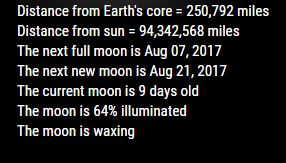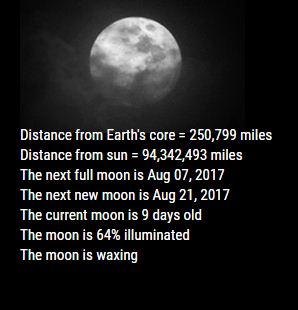Read the statement by Michael Teeuw here.
MMM-Lunartic
-
@Fonfon said in MMM-Lunartic:
here is the perfect french translation.
Fixed, thank you!
git pullin the MagicMirror/modules/MMM-Lunartic folder for the corrected translation -
@Fonfon said in MMM-Lunartic:
the text is not perfectly under the animated picture but a little on the left.
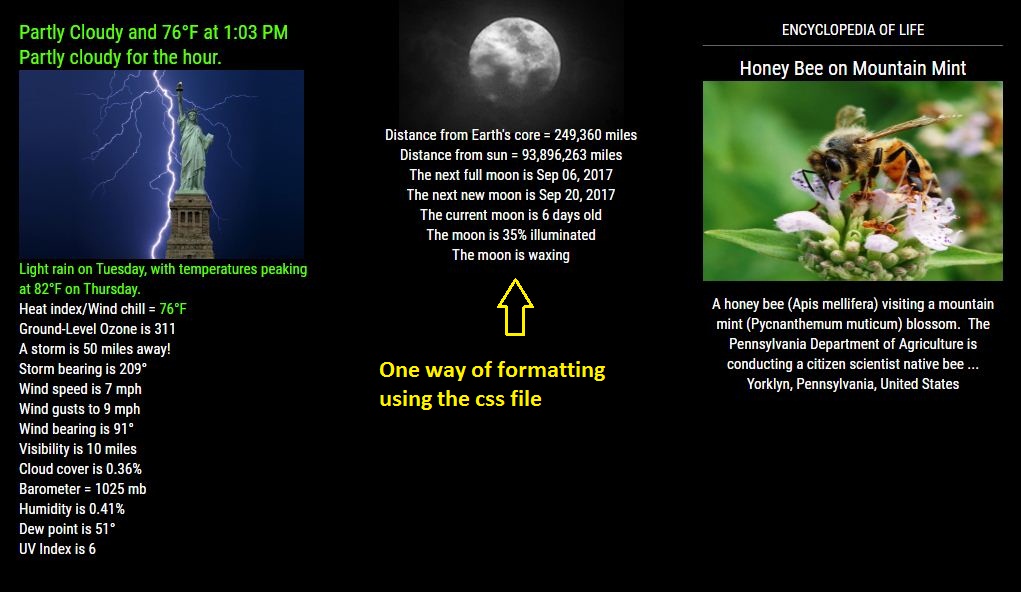
-
Update:
The API I was using for this module is no longer available. What was I to do?
Provide my own API. :^)
So, along with the new API, there is a new config option to view an image of the appearance of the current moon, updated minutely. Courtesy of the U.S. Navy. Salute!
Download:
[card:mykle1/MMM-Lunartic]
Version 1.0.2
Example
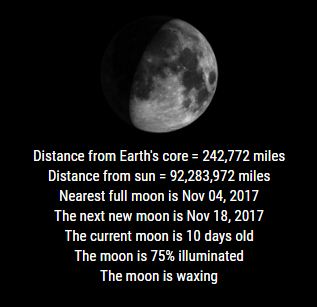
-
Noob questions!
-
When I pull the latest files, both the core .js files have Windows control characters in them. (I don’t think this is the source of my problems, but it seems maybe unintentional.)
-
My fresh stock MM install does not like the config files for this module. It’s the only custom module I’ve tried to add in this install. Whenever I add it to my main config, startup throws a config validation error and reverts to the default file. I’m having a hard time debugging it to provide a more precise error, since it’s just failing out at the initial validation stage. Any ideas how I can debug more precisely?
Thanks!
-
-
@thetalentedfool you can put your config here so we can have a look
-
@thetalentedfool said in MMM-Lunartic:
I don’t think this is the source of my problems, but it seems maybe unintentional.)
It’s not, but thank you for bringing that to my attention.
The problem is/was completely my fault. In a recent update to the repo, specifically the README file, I failed to place a comma at the end of the
image: "animation"line of the config entry. I’ve updated the repo and apologize for the error. Your config entry should now look like this:{ module: 'MMM-Lunartic', position: 'top_left', // Best in left, center, or right regions config: { image: "animation", // animation, current or static distance: "miles", // miles or km useHeader: false, // true if you want a header header: "The Lunartic is in my head", // Any text you want maxWidth: "300px", animationSpeed: 3000, // updated info fades in and out } },If you have any further problems or questions, don’t hesitate to post for assistance. Thanks!
Peace
-
@Mykle1 D’oh! Can’t believe I missed that too - my kingdom for an actual helpful nodejs debug message with pointers to the offending line. Works great now. Thanks for the response!
-
No, thank you. Just a stupid mistake on my part.
MM has a command that will check your config and point out the errors but that command escapes me. I’ll take a look for it. Otherwise, jshint.com and jslint.com are pretty useful when I remember to actually USE them. :-)
Cheers
-
Found it! Here is the command that will check your config if you get that error at launch. I assume you need to run it in the MagicMirror directory
npm run config:check -
I removed the comma from the config and ran
npm run config:check. The result would be enough to determine the cause.daddle@daddle-Presario-CQ57-Notebook-PC:~/MagicMirror$ npm run config:check > magicmirror@2.1.3 config:check /home/daddle/MagicMirror > node tests/configs/check_config.js Checking file... /home/daddle/MagicMirror/config/config.js Line 30 col 9 Expected '}' to match '{' from line 28 and instead saw 'distance'. Line 30 col 17 Expected '}' to match '{' from line 25 and instead saw ':'. Line 30 col 19 Expected ']' to match '[' from line 24 and instead saw 'miles'. Line 35 col 6 Missing semicolon. Line 35 col 5 Unrecoverable syntax error. (55% scanned). daddle@daddle-Presario-CQ57-Notebook-PC:~/MagicMirror$