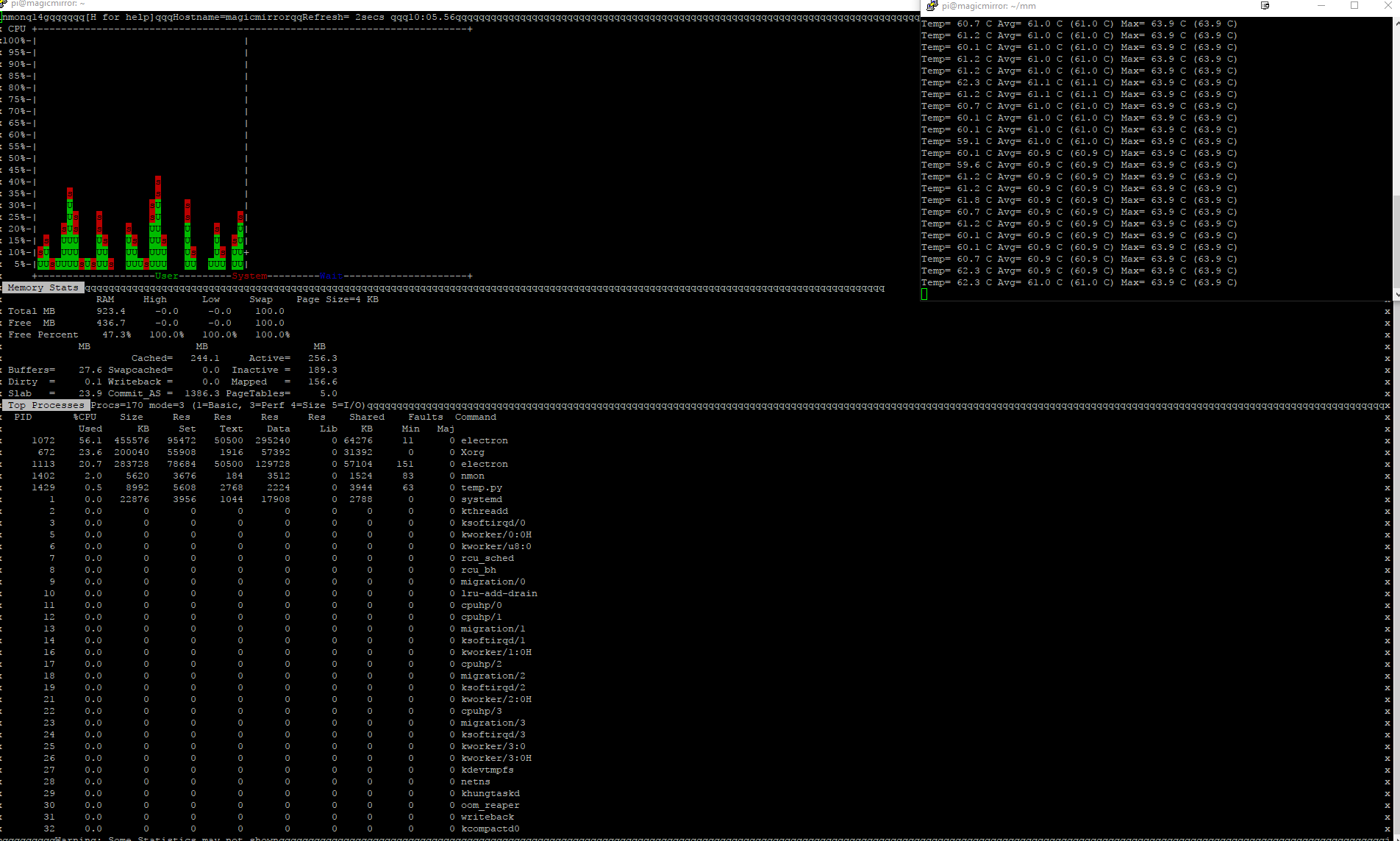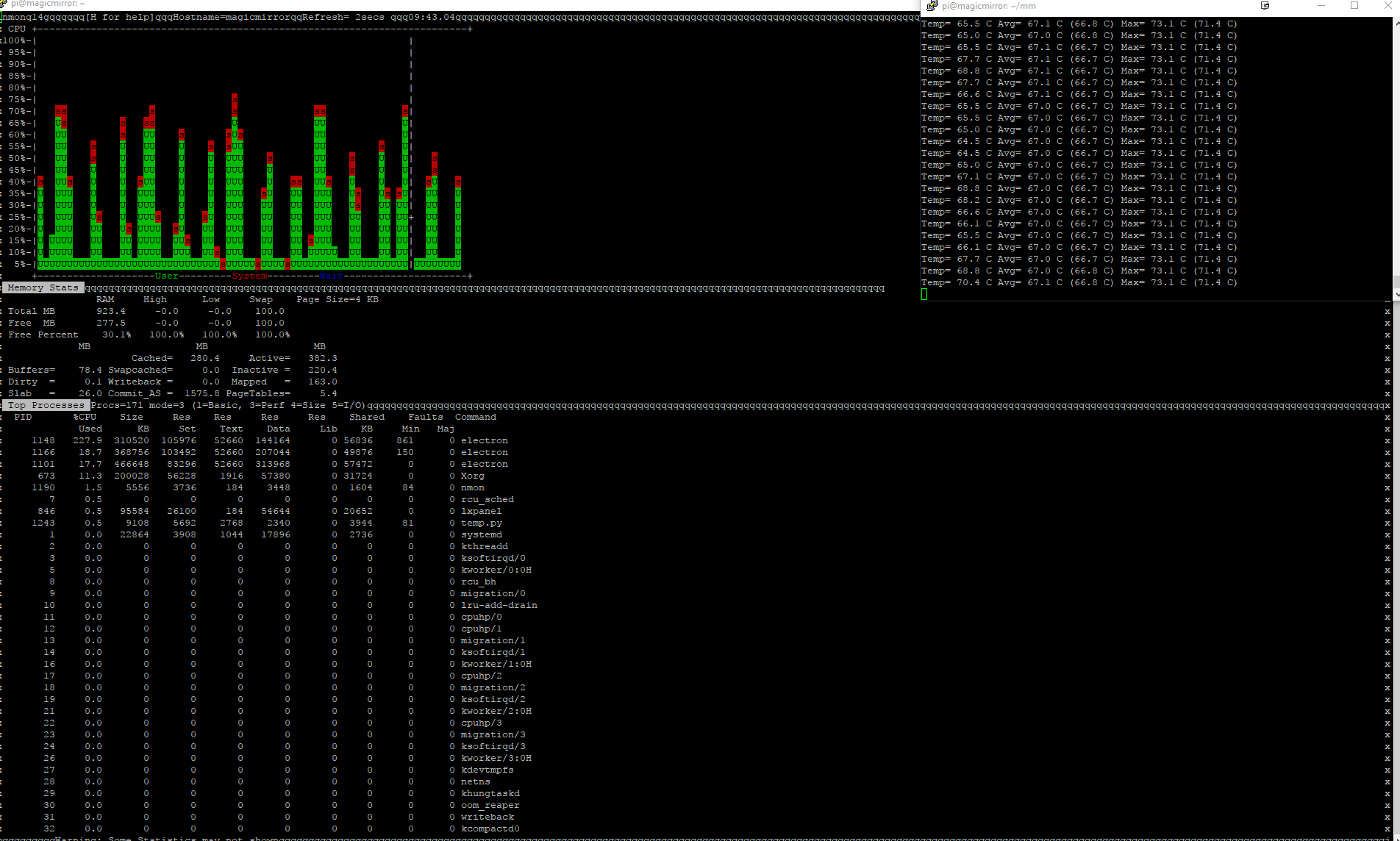Read the statement by Michael Teeuw here.
Electron CPU usage
-
@Mykle1: that seems to have worked. I just entered the MagicMirror folder and ran the command! thanks a lot! the animations are a lot better now!
However, now i have another problem: it seems that the weather forecast module does not work. All other modules work as expected but the forecast does not show up. I double checked all the settings in the config.js and they seem ok.
@Mr-Sponti: thanks for the input but it seems that simply installing 1.4.15 over the 1.7.9 seems to have already working
Could it be that the weatherforecast plugin comming with MM 2.10 is the problem?
-
@Kugelfang said in Electron CPU usage:
Could it be that the weatherforecast plugin comming with MM 2.10 is the problem?
I don’t think so. It’s more of an API key issue. The newer API keys are being rejected by the API source. You can search this forum. I don’t know if there is a fix. Or, try another weather module in the meantime
-
That is odd, my current config.js was working with my API keys for both actual weather and weather forecast modules brilliantly with the most recent mm version (the slow one)
With 2.10/1.4.15 the actual weather module still works but the weather forecast modules simply does not show up on the screen although it’s fully setup in the config file including the proper API key
-
This is just one result of searching the forum for “Weather Not Showing”
https://forum.magicmirror.builders/topic/4822/no-weather-showing
-
ok, thanks a lot, this was quite helpfull!
-
Hi
This is with an clean install from scratch:Version: raspbian stretch and current updates
Linux mmbs 4.9.61-v7+ #1049 SMP Fri Nov 10 15:32:51 GMT 2017 armv7l GNU/LinuxMagicMirror/node_modules/electron/dist/version
v1.7.9and MM default config.js
-> Issue stille hereIncreased default GPU Memory 64mb to 128mb
-> Issue stille here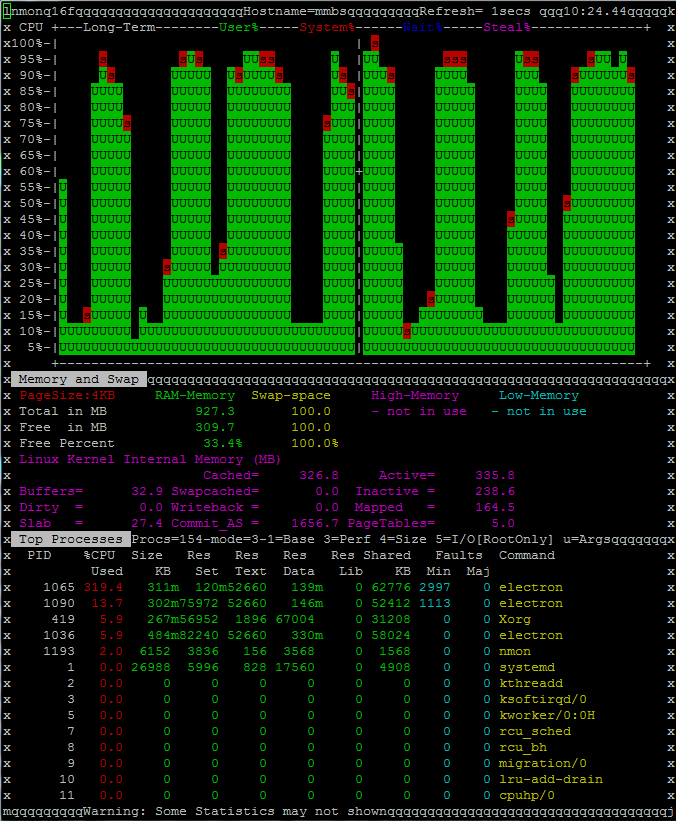
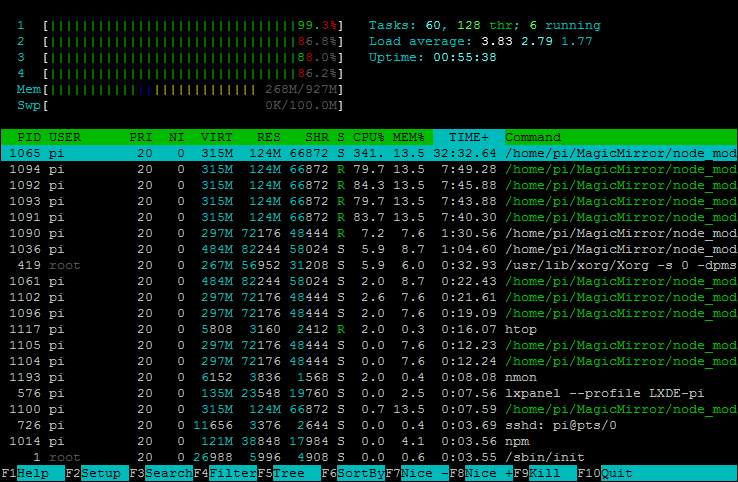
No cpu problem with
Linux mmbs 4.9.57-v7+ #1045 SMP Fri Oct 20 11:44:49 BST 2017 armv7l GNU/Linux
and electron v1.6.2 -
i am running magicmirror only as client (via webbrowser) on a raspberry pi zero. have only a few modules installed (newsfeed, calendar, currentwheather, 2 wheather forecasts, bergfex, mmm-syslog), and don’t have any performance issues while displaying (resolution 1080x1920).
can’t tell you the main difference in cpu load between electron and midori (which i am using), but i guess there must be something else causing this trouble. -
It’s all pretty much discussed in this topic
-
Yes, I know. Just wanted to clarify that the topic is still current with:
stretch img. with update to 4.9.61-v7+ #1049 and electron v1.7.9and no issue with:
jessie img. with update to 4.9.57-v7+ #1045 and electron v1.6.2-> There are some combination of OS / MM / electron which cause a high CPU load.
-
I have been doing a lot of testing on this. I started using the latest Pixel and MM and had temperature and lockup issues. I then noticed that CPU usage was very high. I started doing lots of tests. I finally found that the best CPU usage and temperature was when using Electron 1.6.15. You can see the results in the screenshots.
If you need/want to use Pixel do not use Electron greater than 1.6.15. I tried many combinations along with matching the version of node the electron recommends. Nothing 1.7.x worked that well. As you can see in CGabo’s image on Pixel Electron 1.7.9 uses 100% cpu at time. In my screenshot on Jessie it used 70-80% only. Not sure why this is.
My recommendation would be to have Magic Mirror pin the Electron version to 1.6.15 at this time.