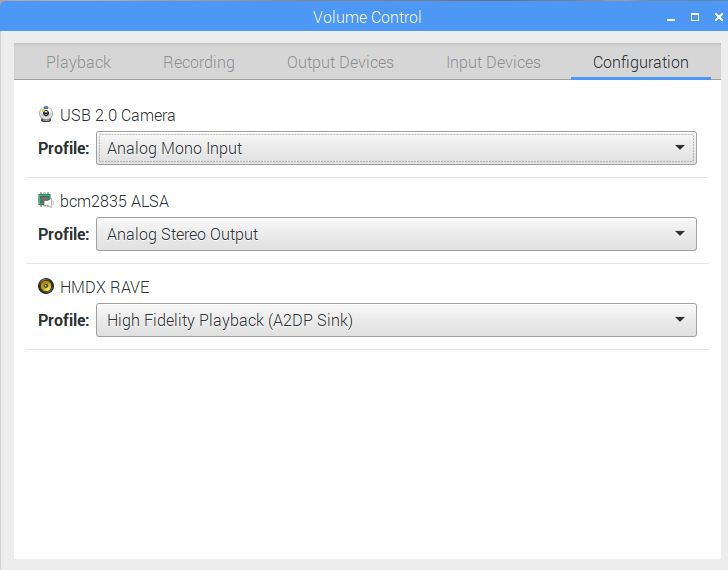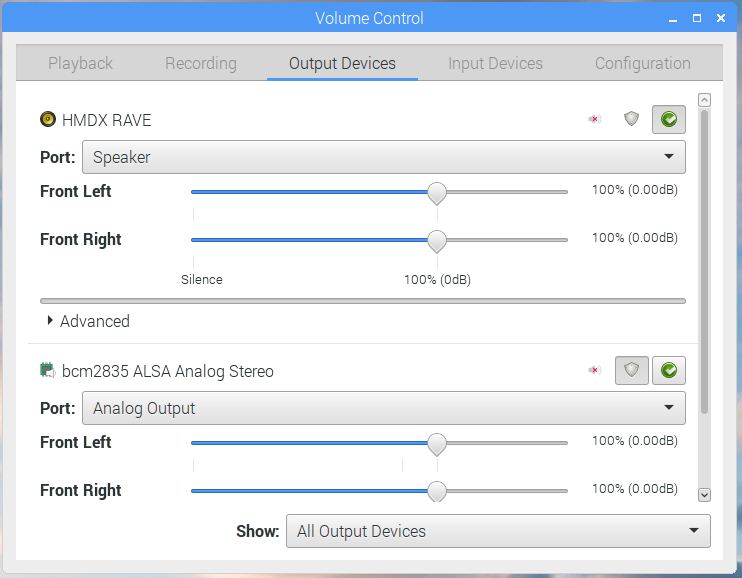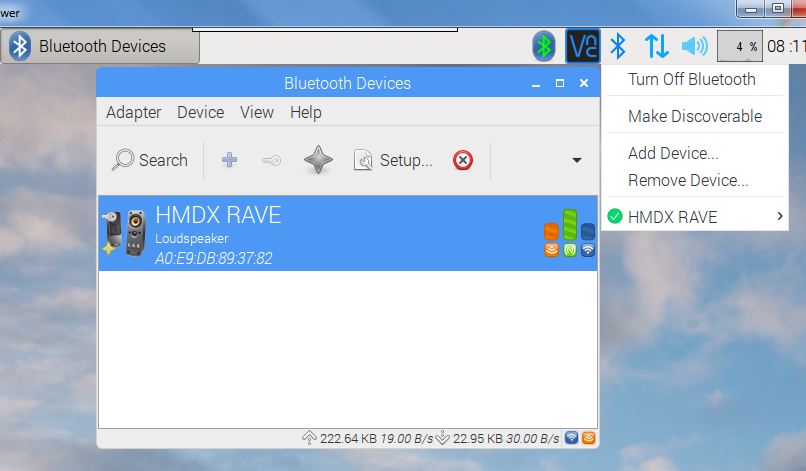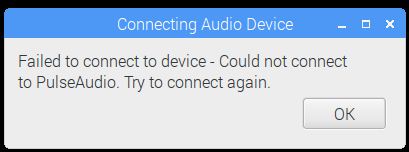Read the statement by Michael Teeuw here.
No Country (Bluetooth) For Old Men
-
@Mykle1 Can you try the right click on the speaker icon now to see if it works?
-
The speaker was there but I got this error when I clicked on it
FatalError: Unable to connect to PulseAudio: OK
-
Getting something to drink, in lieu of a sedative.
-
@Mykle1 Getting close.
Run pulseaudio --start then try the speaker thing again. -
-
@d3r said in No Country (Bluetooth) For Old Men:
Getting close
I thought so too, and I thank you for your help but I had one hell of a day and I am exhausted. Instead of hitting this thing with a hammer I’ll walk away and start again tomorrow.
Go get yourself a beer. Sorry for all the troubles.
-
I realized that I may have scared you off but I thought you might like to know that I got bluetooth to work.
How? I took my mirror off the wall. Put in a new SD card with a new installation of Jessie 2017-07-05. Installed mpg123 as my mp3 player. Connected to bluetooth using your instructions. Saw the green check mark next to my speaker when right clicking the Volume icon in the menu bar and clicking on my speaker.
Here comes the HOLY SHIT moment.
I have exactly ONE mp3 on my Pi (HA) In the terminal I navigate to the mp3 file. I type
mpg123 Nicole.mp3(A song I wrote for my daughter many moons ago) and BLAM! The song starts playing, plays all the way through, no crash, no freeze. Just music to my ears!H O L Y S H I T !
So, thank you for your help and advice and all the time you spent trying to get me up and running
-
@Mykle1 Awesome, I’m glad it worked out in the end.
-
@d3r said in No Country (Bluetooth) For Old Men:
Raspbian Stretch also changed some stuff about bluetooth, maybe take a look at that if you have a spare sd card lying around. I personally haven’t tried it yet.
A few words of caution about Raspbian Stretch
I’ve been doing some testing recently, mostly concerning CPU usage with different versions of Raspian and MM. Once I got bluetooth to work, I continued testing with newer and newer versions, until I got to Raspbian Stretch.
The firmware update that accompanies Stretch disabled my Wifi and Bluetooth, and no amount of backward flashing to earlier firmware versions is fixing the issue. When I say disabled, I mean the Pi doesn’t recognize its own Wifi or Bluetooth adapter, as if it doesn’t have them. Google it BEFORE you attempt this upgrade.
-
@Mykle1 I haven’t tried stretch yet. I don’t have a spare microsd card. Did you check your /boot/config.txt?
Maybe both wifi and bt are disabled in the config.