Read the statement by Michael Teeuw here.
Sync private iCloud calendar with MagicMirror
-
@Doubleve How did you fix this issue? I’m getting the same error.
-
Thanks for the tutorial, this is incredibly helpful.
I’m to the point where my MagicMirror displays events from my Home calendar, but it seems that vdirsyncer.timer is not actually working. When I run
systemctl --user enable vdirsyncer.timerthe console doesn’t output any errors and just returns to a new line. I never see any updates to events on the calendar if I remove/add.I’ve modified the timer settings, and changed a few settings on the MagicMirror side as well but the only way I can get the .ics files to update is if I manually run
vdirsyncer sync. I’ve ready through the docs over here: https://vdirsyncer.pimutils.org/en/stable/index.html but there really isn’t any useful information about the timer.Any thoughts or leads to finding an answer?
-
Hi all,
i’m trying to prepare everything on SW site before i start building MM and i have almost everything except birthdays … :(
i’m using iCloud to store my contacts birthdays but i’m not able to find way how to import them to calendar module on MM2
i’ve found and installed this module :
MMM-iCloud-Clienti’ve installed it and also dependecies :
npm install ical-generator
npm install icloud
npm install nedb --savein config/config.js i’ve updated entry with
{
module: ‘MMM-iCloud-Client’,
config: {
username: “appleID”,
password: “password”,
countrycode: “49”,
}
},also i’ve edited modules/default/calendar/calendar.js and added this code to it (below US-Holidays.ics …entry) :
{
symbol: ‘birthday-cake’,
url: ‘http://localhost:8080/MMM-iCloud-Client/birthdays’,
}but it’s still not showing any birthday even if upcomming are in 2 days.
Can someone help me what i’m doing wrong ?
Thank you
-
noone ? i realy want to see upcomming birthday but i’m not able to get it work
-
i’ve tried to remove module MMM-iCloud-Client
(rm -rf MMM-iCloud-Client in modules dir)then i’ve installed it from beginning as written in Readme
when i’ve executed “npm install” in MMM-iCloud-Client directory i get this information :
/MagicMirror/modules/MMM-iCloud-Client $ npm install
npm WARN deprecated node-uuid@1.4.8: Use uuid module instead
npm notice created a lockfile as package-lock.json. You should commit this file.
added 59 packages from 71 contributors and audited 74 packages in 14.839s
found 1 low severity vulnerability
runnpm audit fixto fix them, ornpm auditfor detailsi’ve executed “npm audit” and error is according lodash
i’ve tried also “npm audit fix” but i get
/MagicMirror/modules/MMM-iCloud-Client $ npm install
npm WARN deprecated node-uuid@1.4.8: Use uuid module instead
npm notice created a lockfile as package-lock.json. You should commit this file.
added 59 packages from 71 contributors and audited 74 packages in 14.839s
found 1 low severity vulnerability
runnpm audit fixto fix them, ornpm auditfor detailsi’ve searched and tried to install lodash manually by “npm install lodash”
/MagicMirror/modules/MMM-iCloud-Client $ npm install lodash
- lodash@4.17.10
updated 1 package and audited 74 packages in 7.673s
found 1 low severity vulnerability
runnpm audit fixto fix them, ornpm auditfor details
can someone help ? I’m not sure if this is root cause why Birthday is not working as it should but this is the only error i can see.
- lodash@4.17.10
-
Or is there any posibility how to add birthday ? Google calendar maybe?
-
there is a default calendar module that automatically came with MM2
And there are others, I personally like MMM-CalendarExt.
-
Yes but is there possibility to add birthday calendar ?
Icloud or google ? -
I work mainly with Google, I haven’t personally used iCloud. Have also worked with Yahoo and Hotmail. Google is my favorite…
This is my list of calendars:
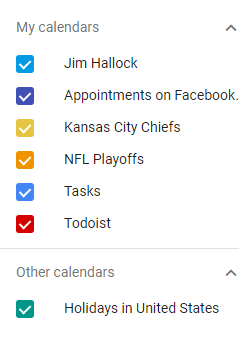
And, this is how I put into my calendar module…
"calendars": [ { "name": "Family Stuff", "symbol": "heart@fa", "url": "Calendar link here", "interval": 24*60*60*1000 }, { "name": "US Holiday", "url": "Calendar link here", "symbol": "gift@fa", "interval": 24*60*60*1000, "maxEntries": 50, "maxDays":365 }, { "name": "Birthdays", "symbol": "birthday-cake", "url": "Calendar link here" }, { // "name": "KC Chiefs", "symbol": "football-ball@fa", "url": "Calendar link here", "interval": 24*60*60*1000 }, { "name": "NFL Games", "url": "Calendar link here", "symbol": "football-ball@fa", "interval": 24*60*60*1000 }, { "name": "NFL Playoff Games", "url": "Calendar link here", "symbol": "football-ball@fa", "interval": 24*60*60*1000 }, ], -
@justjim1220 We are all able to do that, to clarify the issue. The objective is to find a way to use an iCloud calendar without having a public url, which is what your google calendar is currently using. By using a public URL, web crawlers are able to find and read your calendar events.
