Read the statement by Michael Teeuw here.
Sync private iCloud calendar with MagicMirror
-
noone ? i realy want to see upcomming birthday but i’m not able to get it work
-
i’ve tried to remove module MMM-iCloud-Client
(rm -rf MMM-iCloud-Client in modules dir)then i’ve installed it from beginning as written in Readme
when i’ve executed “npm install” in MMM-iCloud-Client directory i get this information :
/MagicMirror/modules/MMM-iCloud-Client $ npm install
npm WARN deprecated node-uuid@1.4.8: Use uuid module instead
npm notice created a lockfile as package-lock.json. You should commit this file.
added 59 packages from 71 contributors and audited 74 packages in 14.839s
found 1 low severity vulnerability
runnpm audit fixto fix them, ornpm auditfor detailsi’ve executed “npm audit” and error is according lodash
i’ve tried also “npm audit fix” but i get
/MagicMirror/modules/MMM-iCloud-Client $ npm install
npm WARN deprecated node-uuid@1.4.8: Use uuid module instead
npm notice created a lockfile as package-lock.json. You should commit this file.
added 59 packages from 71 contributors and audited 74 packages in 14.839s
found 1 low severity vulnerability
runnpm audit fixto fix them, ornpm auditfor detailsi’ve searched and tried to install lodash manually by “npm install lodash”
/MagicMirror/modules/MMM-iCloud-Client $ npm install lodash
- lodash@4.17.10
updated 1 package and audited 74 packages in 7.673s
found 1 low severity vulnerability
runnpm audit fixto fix them, ornpm auditfor details
can someone help ? I’m not sure if this is root cause why Birthday is not working as it should but this is the only error i can see.
- lodash@4.17.10
-
Or is there any posibility how to add birthday ? Google calendar maybe?
-
there is a default calendar module that automatically came with MM2
And there are others, I personally like MMM-CalendarExt.
-
Yes but is there possibility to add birthday calendar ?
Icloud or google ? -
I work mainly with Google, I haven’t personally used iCloud. Have also worked with Yahoo and Hotmail. Google is my favorite…
This is my list of calendars:
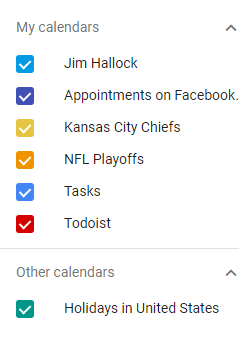
And, this is how I put into my calendar module…
"calendars": [ { "name": "Family Stuff", "symbol": "heart@fa", "url": "Calendar link here", "interval": 24*60*60*1000 }, { "name": "US Holiday", "url": "Calendar link here", "symbol": "gift@fa", "interval": 24*60*60*1000, "maxEntries": 50, "maxDays":365 }, { "name": "Birthdays", "symbol": "birthday-cake", "url": "Calendar link here" }, { // "name": "KC Chiefs", "symbol": "football-ball@fa", "url": "Calendar link here", "interval": 24*60*60*1000 }, { "name": "NFL Games", "url": "Calendar link here", "symbol": "football-ball@fa", "interval": 24*60*60*1000 }, { "name": "NFL Playoff Games", "url": "Calendar link here", "symbol": "football-ball@fa", "interval": 24*60*60*1000 }, ], -
@justjim1220 We are all able to do that, to clarify the issue. The objective is to find a way to use an iCloud calendar without having a public url, which is what your google calendar is currently using. By using a public URL, web crawlers are able to find and read your calendar events.
-
@maros you can add the bday calendar in the default calendar module by making your iCloud calendar public (tick the box circled in this screenshot), and you should be given a link that you can copy into the config file.
If you want to use google calendars, it should be similar. Just look up how to publicly share a google calendar, and get the link from there to put into your config.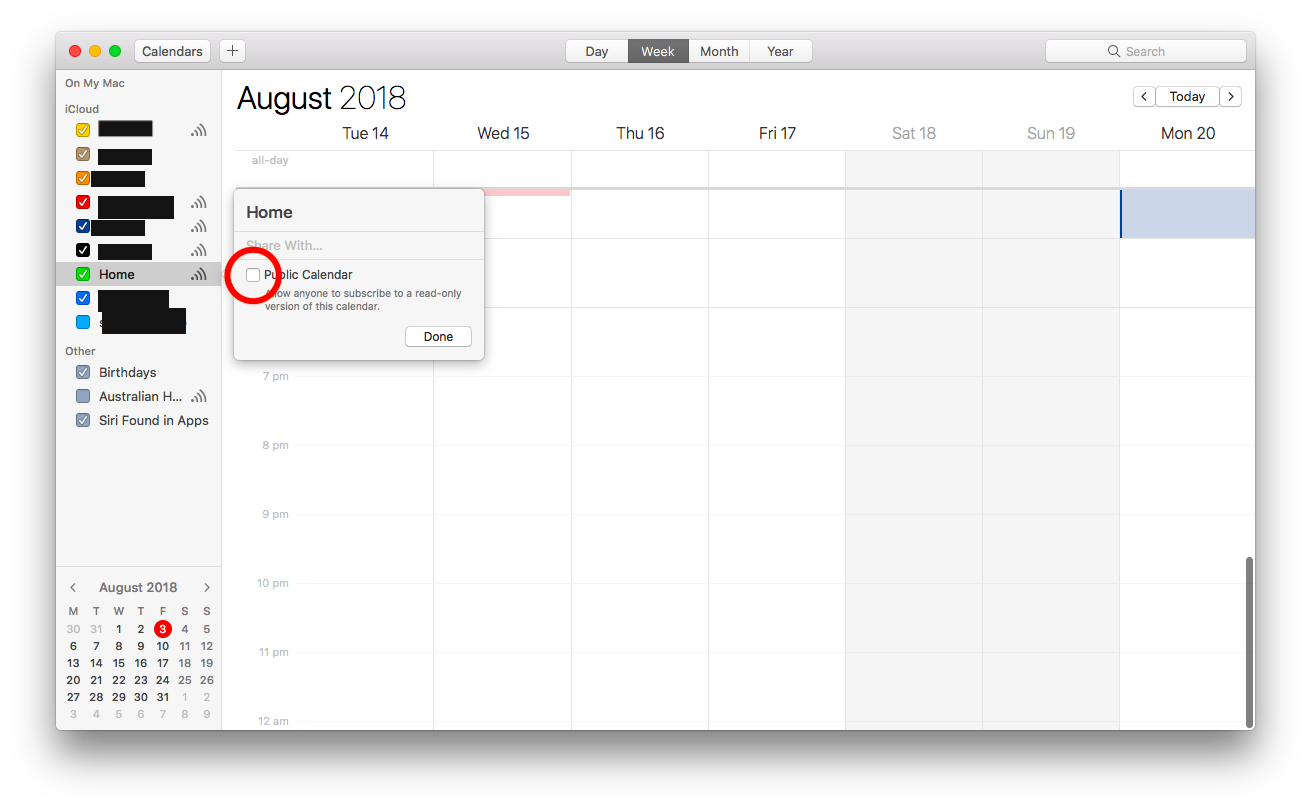
-
@maros One problem (which this thread was originally trying to solve) was the inability to prevent others from accessing the calendar. If a web crawler can find your link, they too will be able to read your calendar.
-
@Albinolan but in icloud calendar Birthday calendar have not option to public.
it’s marked as others
@justjim1220 i’ve tried also this in gmail i’ve copied url for birthday calendar (public url to this calendar) and add it to my calendar module
{
symbol: “calendar”,
url: “https://calendar.google.com/calendar/xxxxxxxxxxxx”
},but it’s not showing any upcomming birthday
ok i’ve made temporary solution but it’s not ideal …
what i’ve done - open Google Calendar - Export and Import
exported all calendars to .ics
i’ve copied birthday calendar to rpi (using scp birthday.ics pi@:MagicMirror/modules/calendars)in config.js i’ve creaded new entry for newly created calendar.
problem is it’s static so if you want to add new birthday you have to edit file birthday.ics
