Read the statement by Michael Teeuw here.
MMM-fbPageCounter
-
MMM-fbPageCounter
Display “Likes” of FACEBOOK page with flip-flop style counter.
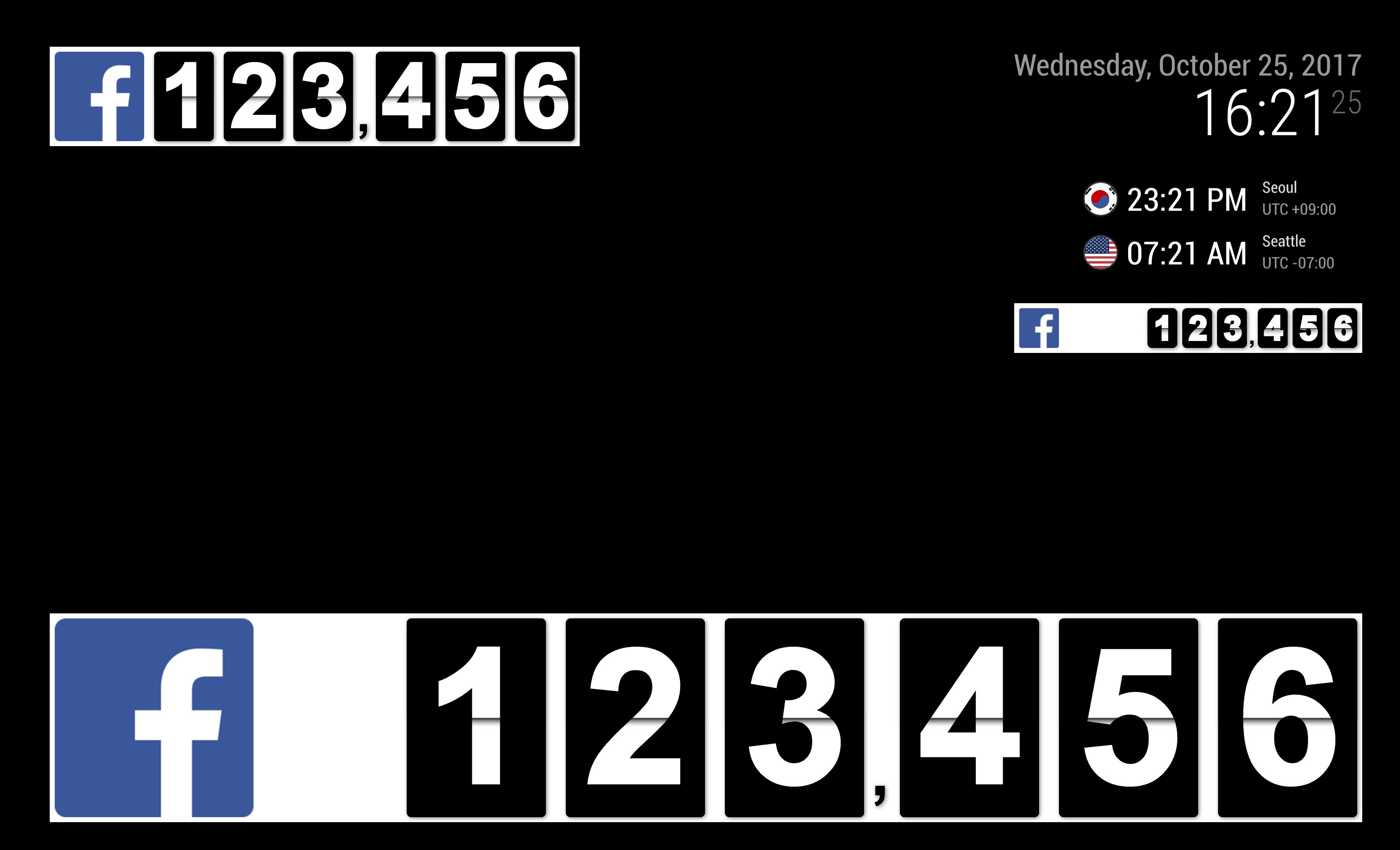
I’ve got an idea from this

[card:eouia/MMM-fbPageCounter]
-
Looks pretty cool!
-
@Sean
What if I don’t use FB?Just kidding, Sean. Nice work, as usual!
-
Should this show how many likes you have in total or does it only show new facebook likes from the moment you start the mirror?
-
@MSimonart
This shows the number of likes which specificpagehas received. Not for personal account. If you have store or shop or any otherpage, this could be useful when you lay on the wall in your store. -
Ok yeah perfect, got it working. Thanks ;)
-
How can I add this to mine?
-
-
@mykle1 Okay, so I did find that before and it is (at least for me) extremely confusing. I cant get past the making of an app. It says to just pick one but they all come with some sort of additional set up that I cant figure out.
Is there one in particular I should use to make this easier?
I am an absolute beginner with all of this and its only by copy and paste I was able to get as far as I did with the basic magic mirror set up.
I dont even know how to update it. Believe me Ive tried on both of these for hours.
-
@hellonoonan
Installation and Configuration is not so difficult. The only hard part is to get proper “token” from Facebook.
Where are you stuck now? I can help you. Give me a mail (eouia0819@gmail.com) or a Telegram chat (@eouia)
