Read the statement by Michael Teeuw here.
MMM-MyTraktSeries
-
Trakt.tv-Module for the MagicMirror
_This was inspired by MMM-Trakt github.com/Kiina/MMM-trakt, i just upgraded for my personal use, all credits to him
LINK TO GITHUB
Preview
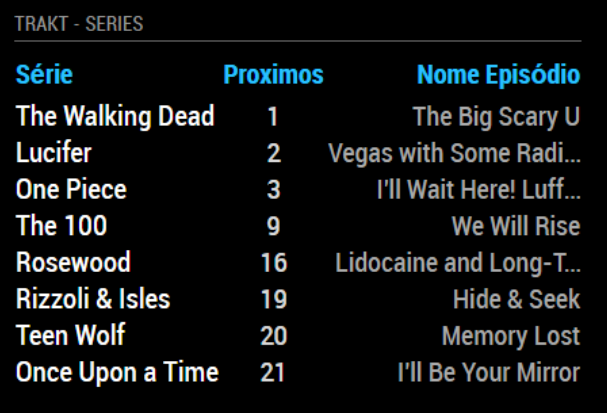
Todo
- Pictures for the shows
- More configuration options
Creating a Trakt.tv API application
To get your API keys you need to first create an Application. Give it a name, and enter
http://localhost/in theRedirect uri:field and andJavascript (cors) origins:(it’s a required field but not used for our purpose).Installation
Clone the repository into your MagicMirror’s modules folder, and install dependencies:
cd ~/MagicMirror/modules git clone https://github.com/TheVieiraAkA/MMM-MyTraktSeries cd MMM-MyTraktSeries npm installUsing the Module
To run the module, you need to add the following data to your
~/MagicMirror/config/config.jsfile:{ module: "MMM-MyTraktSeries", position: "top_left", // Configurable header: "Trakt - Series", // Configurable config: { client_id: "private_id", client_secret: "secret_id", username: 'username', id_lista: "idlist", // Example: "1234567" type: "shows" } },Configuration
Option Description id_listaTo get the id_list you need to go to This Link, using the username in the URI Parametersand client_id in theHeaders, and in the Response, search for the List “ids” and then “trakt” value. -
@TheVieiraAkA I’m trying out your module now, and I have set up application, API key + secret and list id. But I get this text on my mirror:
Please enter the following on https://trakt.tv/activate: undefinedIt should be an 8 digit code. Any idea what is wrong?
-
@retroflex That problem must be that some of your inputs are wrong, or you have a token file existing in the module file that is not valid anymore, if you have one delete it and try again
-
@TheVieiraAkA Thanks! I have checked client_id, client_secret, username and id_lista and they are correct. And there is no token file from before.
I get this exception in .pm2/logs/mm-error-0.log:
TypeError: Error processing argument at index 1, conversion failure from 80 at TypeError (native) at ClientRequest.setHeader (/home/pi/MagicMirror/node_modules/electron/dist/resources/electron.asar/browser/api/net.js:252:21) at ClientRequest (/home/pi/MagicMirror/node_modules/electron/dist/resources/electron.asar/browser/api/net.js:190:14) at Net.request (/home/pi/MagicMirror/node_modules/electron/dist/resources/electron.asar/browser/api/net.js:354:10) at get (/home/pi/MagicMirror/modules/MMM-MyTraktSeries/node_modules/got/index.js:49:18) at Immediate.setImmediate (/home/pi/MagicMirror/modules/MMM-MyTraktSeries/node_modules/got/index.js:124:3) at runCallback (timers.js:574:20) at tryOnImmediate (timers.js:554:5) at processImmediate [as _immediateCallback] (timers.js:533:5) -
@retroflex hum… thats weird, I don’t know if this matter but try to put your Trakt account and custom List
publicand see if you get anything different. Plz let me know -
@TheVieiraAkA My trakt account was already public. But I found that I was using the default watchlist, which probably wasn’t a good idea. I created a new public list and switched the ID in the config to that one. Still no luck, same error.
-
@retroflex Sorry about the delay
I recently update the module to fix some errors
make sure you delete the token.js file in the module, and you have the node_modules installed in my module
create an app on trakt.tv in here , and assign http://localhost/ to the “Redirect uri:” and “Javascript (cors) origins:”
Then before you try directlly on the module in the Magic Mirror, use the Trakt API to test it- go Here, and on URI Params, insert your username, and on Headers, put your Client_ID on trakt-api-key option and click Call Resource
1.1 it should give you a full list of custom lists that you have, search for :
“ids”: {
“trakt”: 123456,
“slug”: “asdvgasvdhasbdabsd”
},- on the config.js on Magic mirror, in the MMM-MyTraktSeries module, put the “123456” code that you got from the TraktAPI in the step 1 in the id_lista: field
it should work without a problem
- go Here, and on URI Params, insert your username, and on Headers, put your Client_ID on trakt-api-key option and click Call Resource
-
The above module you’ve mentioned above was in a very smooth way and i can able to set up an application, API key + secret and list id. But I get an error with the pop up “enter the following on our official website”! there we can use only the eight digit code and i tried one of my trakt friends suggestion and it worked me a lot, if any one get an error like me you can solve that issue from here.
-
what;s the user name?
-
@TheVieiraAkA Hello,
I can’t understand why I use one list and it works but then I select another list and it doesn’t. I made it public, friends, private and nothing works.
It looks that this module was abandoned, but still works.
Thank you !!!
-
MMM-MyTraktSeries.js:61
Uncaught (in promise) TypeError: Cannot read properties of undefined (reading ‘nextEp’)
at Class.getDom (MMM-MyTraktSeries.js:61:45)
at main.js:113:35
at new Promise ()
at updateDom (main.js:111:10)
at Object.updateDom (main.js:552:4)
at Class.updateDom (module.js:358:6)
at Class.socketNotificationReceived (MMM-MyTraktSeries.js:101:18)
at module.js:245:9
at Socket. (socketclient.js:38:4)
at Emitter.emit (index.mjs:136:20)Uncaught (in promise) TypeError: Cannot read properties of undefined (reading 'nextEp')Row 61 says:
title = this.shorten(aux[i].nextEp, 19); -
@luisestrada means aux[i]
doesn’t point to an object.
Hello! It looks like you're interested in this conversation, but you don't have an account yet.
Getting fed up of having to scroll through the same posts each visit? When you register for an account, you'll always come back to exactly where you were before, and choose to be notified of new replies (either via email, or push notification). You'll also be able to save bookmarks and upvote posts to show your appreciation to other community members.
With your input, this post could be even better 💗
Register Login