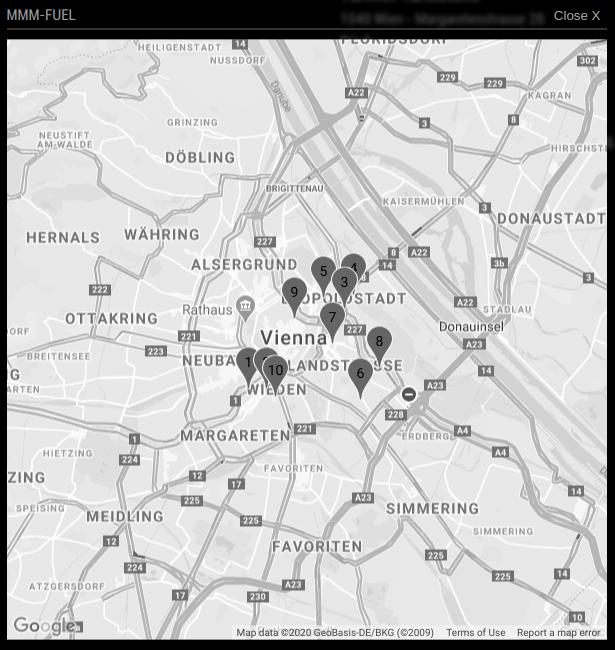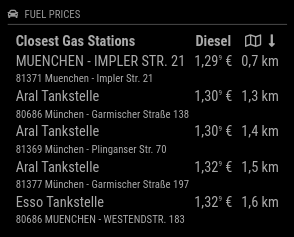Read the statement by Michael Teeuw here.
-
@FreddeHamm sorry, forgot about you. cant reproduce your issue though, i did a refresh install of mmm-fuel on my machine and inserted your config which resulted in the following state
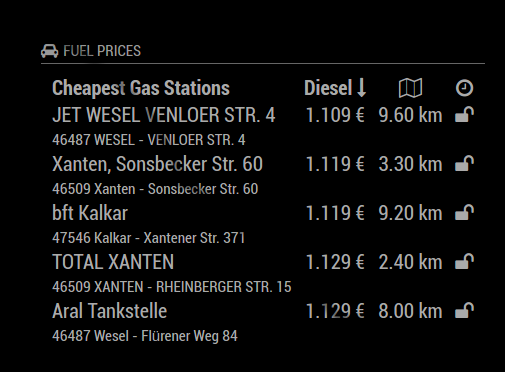
can you spot any errors in the logs (electron or terminal, pm2)? did you try to disable all other modules to reduce side effects?
-
Thanks for your help. If i open the magic mirror site via browser (my.rasperry.pi.ip:8080) i see the module. But its not shown on the screen of the mirror itself…
-
@FreddeHamm any errors?
-
noob-question: how can i see the log?
-
@FreddeHamm in the terminal where you start the mirror or pm2 logs, and in the electron console(start the mirror with npm start dev)
-
i found this
** Message: console message: http://localhost:8080/modules/MMM-Fuel//MMM-Fuel.js @117: SyntaxError: Unexpected token ‘(’. Expected a ‘:’ following the property name 'getTranslati$
-
if i use npm start dev i get this…
1 verbose cli [ ‘/usr/local/bin/node’, ‘/usr/local/bin/npm’, ‘start’, ‘dev’ ]
2 info using npm@5.5.1
3 info using node@v8.3.0
4 verbose config Skipping project config: /home/pi/.npmrc. (matches userconfig)
5 verbose stack Error: ENOENT: no such file or directory, open ‘/home/pi/package.json’
6 verbose cwd /home/pi
7 verbose Linux 4.9.35+
8 verbose argv “/usr/local/bin/node” “/usr/local/bin/npm” “start” “dev”
9 verbose node v8.3.0
10 verbose npm v5.5.1
11 error path /home/pi/package.json
12 error code ENOENT
13 error errno -2
14 error syscall open
15 error enoent ENOENT: no such file or directory, open ‘/home/pi/package.json’
16 error enoent This is related to npm not being able to find a file.
17 verbose exit [ -2, true ]I did try to set up another mm … Same problem. only the fuel module doesnt show up. But if i use the browser on my pc it shows up…
-
@FreddeHamm
Looks like you are not in the MagicMirror folder when runningnpm start dev
Please trycd ~/MagicMirror npm start dev -
@FreddeHamm sounds like you are using midori browser or something similar which doesnt support es6 syntax
-
Hi
great module!
I wanted to use my own header for your module to get the same look as the other moduled.Unfortunately I don‘t understand how to disable the view of your implemented header.
At the moment I have two headers :)
Thanks.
Best regards