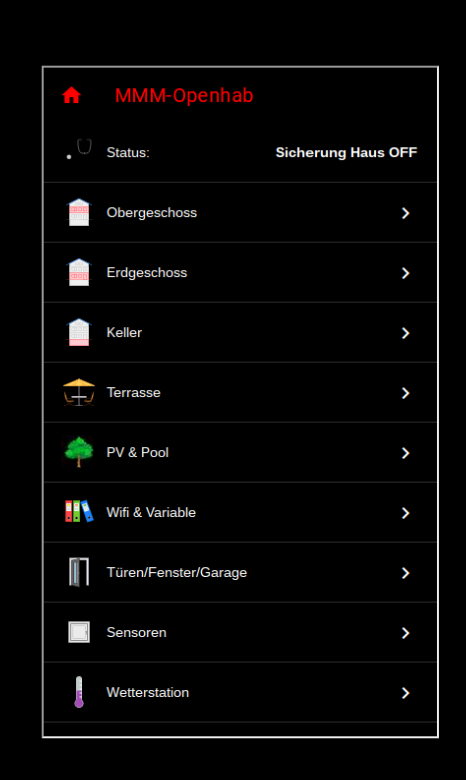Read the statement by Michael Teeuw here.
MMM-Openhab
-
@johntech Webview url=“/static/MMM-View.html” icon=none
-
@tbbear Ok that got rid of the icon on the openHAB web interface but I still get nothing on the Magic Mirror screen but the rectangular screen with a white border.
What creates the buttons and labels on the Magic Mirror screen?
-
@johntech Please check again if u did all steps from my readme. looks like u have no fitting sitemap.
-
@tbbear I found the problem!
url: "http://wr-pi-openhab:8080/basicui/app?sitemap=MMM" // url of your Openhab sitemapI overlooked the fact the I needed to enter MY url to my openHAB program in the line above. Now everything works as it should!!
Thank you again for developing this module!!
John
-
I have started building my own MagicMirror and would like to use your module to display who’s home based on phones connected to the wifi. I already have OpenHab set up with a sitemap showing who is home. After following your readme file, I now get a white box with nothing in it and chromium opens when MagicMirror does.
I made a copy of the sitemap and called it MMMOpenhab.sitemap and added your extra code. The sitemap works and I can access it. I get no errors when running npm start dev so MagicMirror can see the MMM-OpenHab module. I’m just not sure whats going wrong.
-
@tmcgregor Just FYI, you could also have that solution with the module MMM-NetworkScanner.
-
@tbbear Hi, What is the command to type into the terminal to download this module? Thank you
-
@georgeashton02 where would you find this module?
-
@sdetweil I have found all of the information about it I just cannot find the information needed to install the module… Thanks
-
@georgeashton02 ok, how do you install modules in general?