Read the statement by Michael Teeuw here.
MMM-FRITZ-Box-Callmonitor
-
@Jopyth it’s password
-
@ostfilinchen Damn. Because I saw this in your first post. :( This was my last hope.
Edit: Can you post the output of
git statusone more time? Just to make sure everything is fine with your module. -
@ostfilinchen In this case what we can try is some do-it-yourself debugging, i.e. add a line above line 56 of your node_helper.js
console.log(this.config.password); // should show your password as entered in config console.log(this.config.password !== ""); // should show trueAlso change line 197:
console.log("Reading " + files.length + " files from python script" ); // should probably show Reading 5 files from python scriptThis should add the corresponding output to your server output
pm2 logs --lines 100 mm. -
oh man. I’m so stupid… i wrote really passwort instead of password…
now it work’s. Thanks for your great help @Jopyth!!!
-
hi :-)
i also have a problem with my phonebook. When i get a phone call it shows only the number of the caller, not a name.i get a small warning sign and an “unknown error”
my config looks like:{ module: 'MMM-FRITZ-Box-Callmonitor', position: 'top_right', header: "Anrufliste", config: { username: "************", password: "*************************", showContactsStatus: true, reloadContactsInterval: 1, deviceFilter: ["Wohnzimmer"] } },Could you help me? :-)
Thanks in advanced,
Kwaeksleredit: FRITZ!Box User Settings:
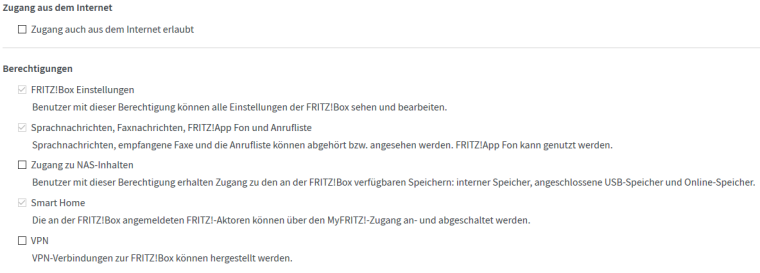
-
@kwaeksler Do u have a other IP Address for the fritzbox? Do you have activate the callmonitor with #965 from a connected Phone (Not the fon-app)?
-
Hi,
Is there a way to show internal calls?
For external calls it´s working fine.But I couldn´t get it to work for internal calls from a locally connected SIP phone…
-
@ostfilinchen said in MMM-FRITZ-Box-Callmonitor:
@kwaeksler Do u have a other IP Address for the fritzbox? Do you have activate the callmonitor with #965 from a connected Phone (Not the fon-app)?
IP Adress for the box is 192.168.178.1 and yes i activated the callmonitor with my Siemens phone.
-
The Best way to find errors is to Start the mirror with npm start dev directly on the pi. On the right side you find Infos about the error.
-
@ostfilinchen said in MMM-FRITZ-Box-Callmonitor:
The Best way to find errors is to Start the mirror with npm start dev directly on the pi. On the right side you find Infos about the error.
Mhm… i dont get any warnings or errors in the console
