Read the statement by Michael Teeuw here.
MMM-FRITZ-Box-Callmonitor
-
@Jopyth Thank you for your respond!
Yes, i executed step 3 of the installation. As far as a remember […] nothing did go wrong.
Hoping that i did not damage anything i executed your listed command one by one once again:sudo apt-get install python-dev
–> already latest versionsudo apt-get install libxml2-dev
–> already latest versionsudo apt-get install libxslt1-dev
–> already latest versionsudo apt-get install zlib1g-dev
–> already latest versionsudo pip install fritzconnection
–> Requirement already satisfied (use --upgrade to upgrade): fritzconnection in /usr/local/lib/python2.7/dist-packages
Cleaning up…So for the last command i additionally executed
sudo pip install fritzconnection --upgrade
–> Requirement already up-to-date: fritzconnection in /usr/local/lib/python2.7/dist-packages
Cleaning up… -
@boardnick That is strange. Can you try calling the python connection script directly? For example, replace your password, user and IP in this command
python fritz_access.py -p passwd -u user -i 192.168.FRITZ.BOX? Needs to be called from theMMM-FRITZ-Box-Callmonitordirectory. -
@Jopyth i tried calling it directly and get the same result:
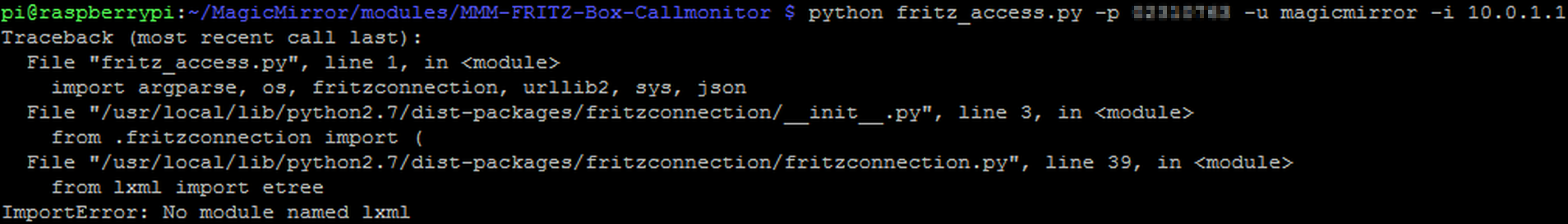
-
@boardnick Well the good news in that case is: You just need to fix this error, and it should work fine. Does this work? Or any of the things google spits out? If yes, please let me know, maybe the current way of installing lxml is not the best one.
-
@Jopyth i’m trying to test the recommended links this weekend and give you a feedback afterwards.
Thank you so far! -
Hi @Jopyth, Hi all,
good news: It works after installing python-lxml as follows:
sudo apt-get install python-lxmlThank you very much for your support and have a nice weekend!
-
Hi all,
I have installed MagicMirror and the MMM-FRITZ-Box-Callmonitor two times from scratch and get the same error from the MMM-FRITZ-Box-Callmonitor:
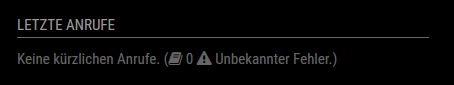
I’ve followd the thread and tried finally:
“python fritz_access.py -p password -u user -i ip-of-fritzbox”
and get the following error message:
Traceback (most recent call last):
File “fritz_access.py”, line 77, in
main(args)
File “fritz_access.py”, line 63, in main
handle.download_phone_book()
File “fritz_access.py”, line 22, in download_phone_book
result = self.fc.call_action(“X_AVM-DE_OnTel”, “GetPhonebookList”)
File “/usr/local/lib/python2.7/dist-packages/fritzconnection/fritzconnection.py”, line 405, in call_action
action = self._get_action(service_name, action_name)
File “/usr/local/lib/python2.7/dist-packages/fritzconnection/fritzconnection.py”, line 378, in _get_action
raise ServiceError('Unknown Service: ’ + service_name)
fritzconnection.fritzconnection.ServiceError: Unknown Service: X_AVM-DE_OnTel:1Do you have any ideas?
-
@Photon2000 Can you try to execute this:
python -c "import fritzconnection as fc; fc.print_api(password='PWD')"and have a look at your model and OS version? Maybe they changed something in the API, or you have an older version? -
Thx for fast reply!
sudo python -c “import fritzconnection as fc; fc.print_api(password=‘PWD’)”
gives:
FritzConnection:
version: 0.6
model: None
FritzBox API:and
uname -a
Linux Aragorn 3.19.0-26-generic #28~14.04.1-Ubuntu SMP Wed Aug 12 14:09:17 UTC 2015 x86_64 x86_64 x86_64 GNU/Linux
-
I have the same problem:
no recent calls with “unknown error” in brackets like Photon2000, when I do
python fritz_access.py -p pwd -u user -i 192.168.2.1 (the IP of my fritz.box) I get:Traceback (most recent call last):
File “fritz_access.py”, line 77, in
main(args)
File “fritz_access.py”, line 63, in main
handle.download_phone_book()
File “fritz_access.py”, line 22, in download_phone_book
result = self.fc.call_action(“X_AVM-DE_OnTel”, “GetPhonebookList”)
File “/usr/local/lib/python2.7/dist-packages/fritzconnection/fritzconnection.py”, line 406, in call_action
return action.execute(**kwargs)
File “/usr/local/lib/python2.7/dist-packages/fritzconnection/fritzconnection.py”, line 130, in execute
result = self.parse_response(response.content)
File “/usr/local/lib/python2.7/dist-packages/fritzconnection/fritzconnection.py”, line 142, in parse_response
root = etree.fromstring(response)
File “src/lxml/lxml.etree.pyx”, line 3213, in lxml.etree.fromstring (src/lxml/lxml.etree.c:79010)
File “src/lxml/parser.pxi”, line 1848, in lxml.etree._parseMemoryDocument (src/lxml/lxml.etree.c:118341)
File “src/lxml/parser.pxi”, line 1736, in lxml.etree._parseDoc (src/lxml/lxml.etree.c:117021)
File “src/lxml/parser.pxi”, line 1102, in lxml.etree._BaseParser._parseDoc (src/lxml/lxml.etree.c:111265)
File “src/lxml/parser.pxi”, line 595, in lxml.etree._ParserContext._handleParseResultDoc (src/lxml/lxml.etree.c:105109)
File “src/lxml/parser.pxi”, line 706, in lxml.etree._handleParseResult (src/lxml/lxml.etree.c:106817)
File “src/lxml/parser.pxi”, line 635, in lxml.etree._raiseParseError (src/lxml/lxml.etree.c:105671)
File “”, line 1
lxml.etree.XMLSyntaxError: Opening and ending tag mismatch: HR line 1 and BODY, line 1, column 146Any chance this can be fixed?
I allready tried all of the above…
