Read the statement by Michael Teeuw here.
MMM-WorldTides - show high and low water for your region
-
Description:
Since I was born in the north of Germany (Bremerhaven) and enjoy mudflat tours I wanted to generate a module showing high and low water. I tested it with some locations in Germany. This module derives predictions from worldtides.info for a given tide station
Screenshots:
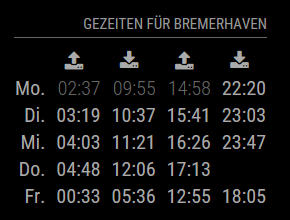
Download:
[card:yawnsde/MMM-WorldTides]
Version 1.0.0
- initial release
-
Is there a way to make it 12 hour instead of 24 hour time?
-
There should be. I use the time format which is set in config.js but I did not check. I simply forgot about that. I will check tomorrow evening and let you know what to do.
-
@onetwankyfive said in MMM-WorldTides - show high and low water for your region:
Is there a way to make it 12 hour instead of 24 hour time?
Hi, sorry it took a bit longer than expected to find some time. It actually used 12 hour format, I just forgot the “am/pm” extension.
So I replaced this:
time: ((this.config.timeFormat === 24) ? moment(t.dt, "X").format("HH:mm") : moment(t.dt, "X").format("hh:mm")),with this:
time: ((this.config.timeFormat === 24) ? moment(t.dt, "X").format("HH:mm") : moment(t.dt, "X").format("hh:mm a")), -
Hmm… like the sound of the mod as live on the water, and would be handy, but git cloned repository and installed, added to config
{ module: 'MMM-WorldTides', position: 'top_right', config: { longitude: '8.134', //longitude and latitude need to be written with . instead of , latitude: '98.299', appid: 'APIKEY' //appid needs to be requested from worldtides.info },And well getting the MM error … Any thoughts?
} -
@wjdw87 Just based on what you quoted, you have not properly closed your
configsection. You’re missing a close bracket just after the API KEY value.{ module: 'MMM-WorldTides', position: 'top_right', config: { longitude: '8.134', //longitude and latitude need to be written with . instead of , latitude: '98.299', appid: 'APIKEY' //appid needs to be requested from worldtides.info } }, -
-
@wjdw87
Hi,
I moved the symbols to config section and updated the module on github
Just do agit pullin the MMM-WorldTides directory and afterwards you can define own css symbols (existing in weathericons or fontawesome) in your magic mirror config.js fileread.me was also updated to explain the change
-
Many thanks, though i did update manually in the scripts yesterday, will look at options and update accordingly if the icons are more in line that are on offer, great mod.
BTW any plans to go more indepth with the feeds (tidal range, depth etc)?
-
@wjdw87
Currently not, although the API provides this information. Maybe I could add a switch to enable more information. It’s just a matter of space available on screen … and free time of course :-) -
I’d like to make more sense of my view LOL by the time i’ve got down past the garden and hit the reef below, it’s occasionally submerged on the fringe even on “low tide” :( so with the tidal ranges, i can see and make plans without having to manually search :)

-
This post is deleted!
Hello! It looks like you're interested in this conversation, but you don't have an account yet.
Getting fed up of having to scroll through the same posts each visit? When you register for an account, you'll always come back to exactly where you were before, and choose to be notified of new replies (either via email, or push notification). You'll also be able to save bookmarks and upvote posts to show your appreciation to other community members.
With your input, this post could be even better 💗
Register Login