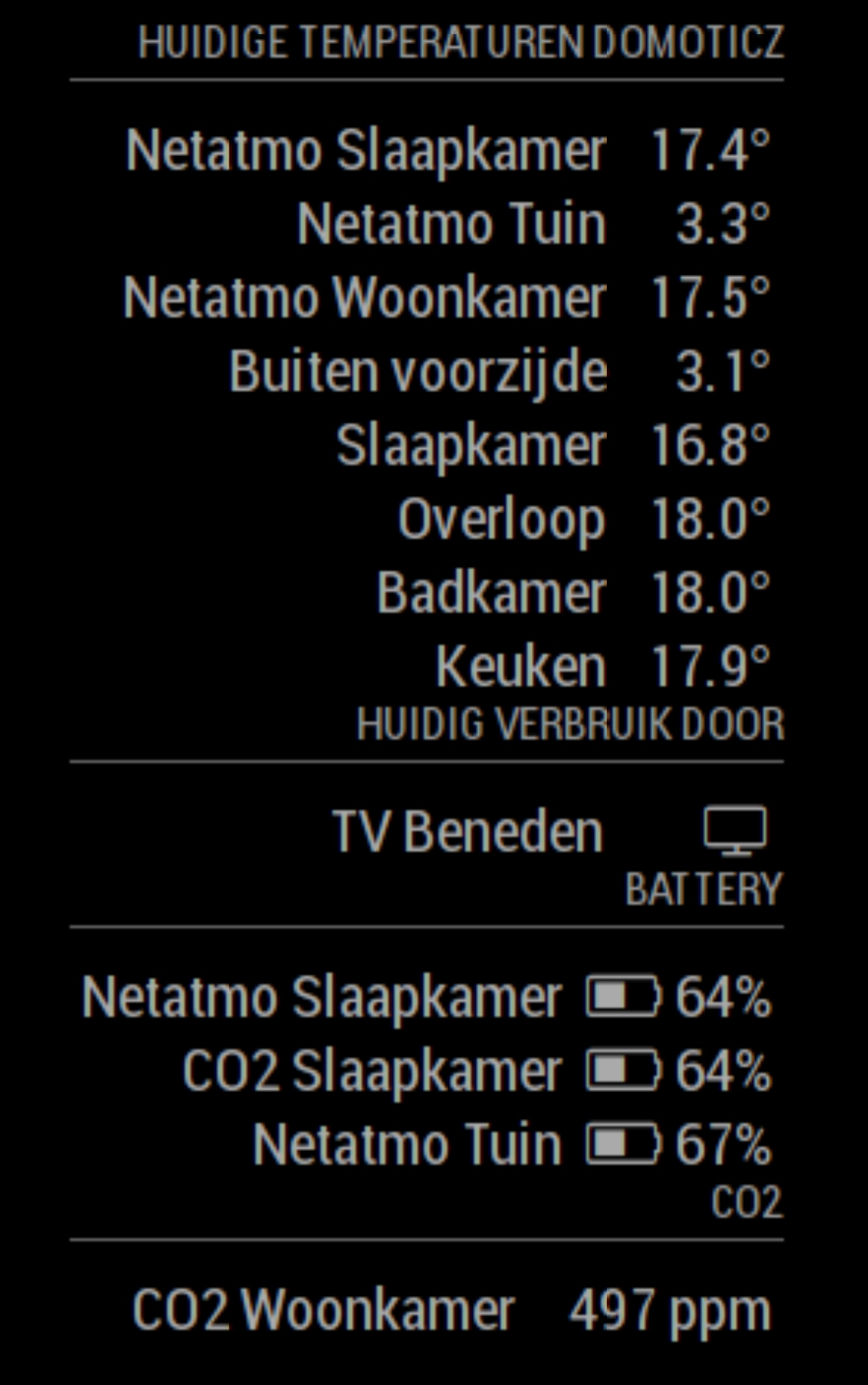Read the statement by Michael Teeuw here.
MMM-Domiticz
-
@peter
I am sorry this happend. i flip the screen if you have the app on the left side. the L should point the otherway as well. I try to fix it on monday or tuesday. However is quick fix is putting the module op the right side in the config -
@Charley thanks.
I will wait for the fix!
No hurry.
Peter -
@Peter made an update this morning.
The grouping must be set now and is not a default.
If you like the same sensor with different values grouped addgroupSensors: trueTo config.js for the module and the sensors will be grouped. However if the module is placed on a left position the hook └─ (right) ─┘(left) sometimes shows unexpected behavior.
-
To make the Domoticz System better I have made a WiFi Thermometer that is extremely precise. It is based on an infrared Non-touch sensor module. If you want to control devices this may be a good solution.
Available on gitHub WiFi highly precise thermometer -
I cant see anything but temperature? No status on switches ON or OFF.
Also is it possible to not show all my temperature-sensors?Thanks
-
It shows only devices at are switched on.
-
Hi,
Thx for this module.
How to exclude Xiaomi doors sensors ?
Thx for help.
-
Today added support for p1 Smart meters
first update your module
cd MagicMirror/modules/MMM-Domoticz git pull pm2 restart MagicMirrorAdd these 2 lines to the config file
smartMeter: true, smartMeterOffset: 0You may need a commy behind the 0 from smartMeterOffset
The offset you use if the meter wasn’t zero when you moved in or if you want to show total per year of month -
excluding can be done by adding the device names in the excludeDevices array in your config.js file
-
Hi,
First of all, thank you for the hard work on those modules.
I’m nex to the MM world, and in the linux world in global, and it seems that I won’t be able to make it without your help.
The module shows “Loading Domoticz data…” and seems to never get them…My config.js contains this :
{ module: "MMM-Domoticz", position: "bottom_right", config: { updateInterval: 20, apiBase: "https://192.168.**.***", apiPort: 443, apiUser: "**********", apiPw: "*********", moduleTitle: "Domoticz", temperatureTitle: "Températures dans la maison", subMenus: true, showItems: ['temperature', 'humidity'], textWhite: false, groupSensors: true, } },Sadly, it seems that the pi running the MM isn’t getting an answer from the pi running Domoticz.
I tried the url access from my browser:
https://192.168..*/json.htm?type=devices&filter=all&used=true&order=NameI obtain a return with the different systems connected (RFXCom, Zwave, hue…)
Can somebody guide me throught this please?
Thanx !
Regards,
Awn