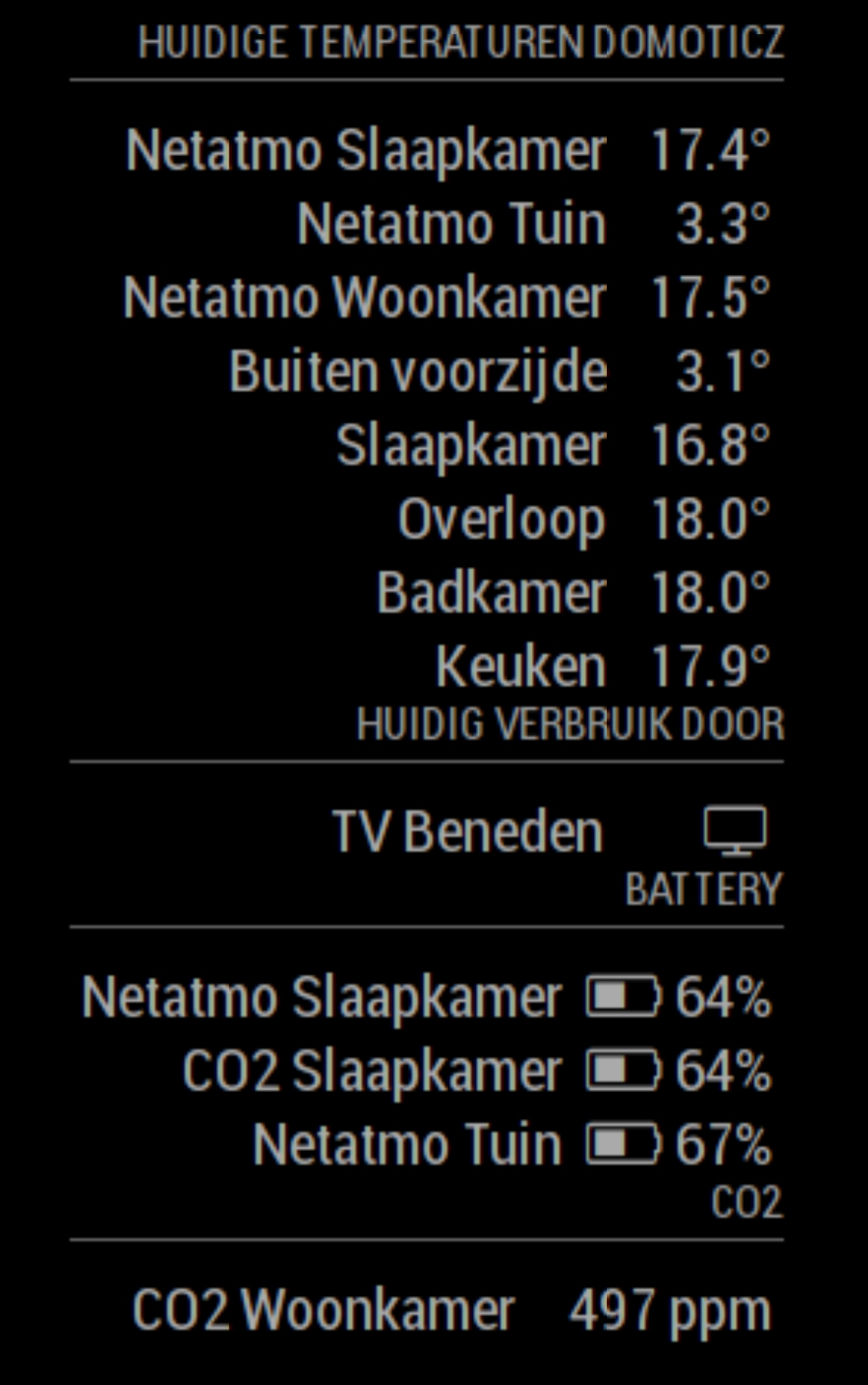Read the statement by Michael Teeuw here.
MMM-Domiticz
-
@Charley said in MMM-Domiticz:
I already tried before to reorder the data. In the description of API/JSON for Domoticz it says you can order by Name. (Line 37 in my code)
That is the documentation, but in reality you can’t order anything. If I look in the json coming from the request file there are no objects that would follow the order in your webapplication.
It could be done my making an array where all sensors are switches are in, but it would be a hassle if you add a new device you would also need to add to your modules config.
Lets wait what the next version of Domoticz brings and if I am able to implement it.
Not sure if you saw my previous comment and I’m not sure if it’s a fluke but I re-ordered my sensors within my Domoticz dashboard and they automatically re-ordered themselves within your module on the MM to match… probably a coincidence but mines looking exactly how I want them :)
-
@jaminben Thanks I will arrange them in my Dashboard as well.
-
Today added total actual usage of Watts.
Please add ‘usage’ to your showItems in your config.js -
Hi Charley,
Is it possible to get the colour of the values and icons to be white rather than grey?
Thanks
Ben
-
Today I have added to set the text colour to White.
Just add in your config.js the optiontextWhite:true -
I updated and adding the config option ‘textWhite: true,’ but it doesn’t appear to work… any ideas?
-
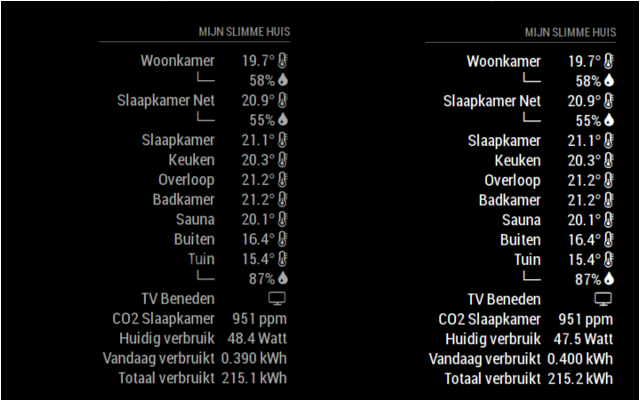
Made a small change it should work now
-
This post is deleted! -
@Charley said in MMM-Domiticz:
textWhite:true
All working great now… many thanks for taking the time to look at this for me :)
-
Maybe a stupid question; do I have to make the changes in MM config.js file or in Domoticz.js file?
Peter