Read the statement by Michael Teeuw here.
MMM-Domiticz
-
Description
Hello MagicMirror users,
I have made a module to display data from your Domoticz system.
At this moment it shows the devices that have been switched on. The CO2 levels with a threshold and the level of the battery driven devices.
In this module you can set your own labels in your preferred langauge
Screenshots
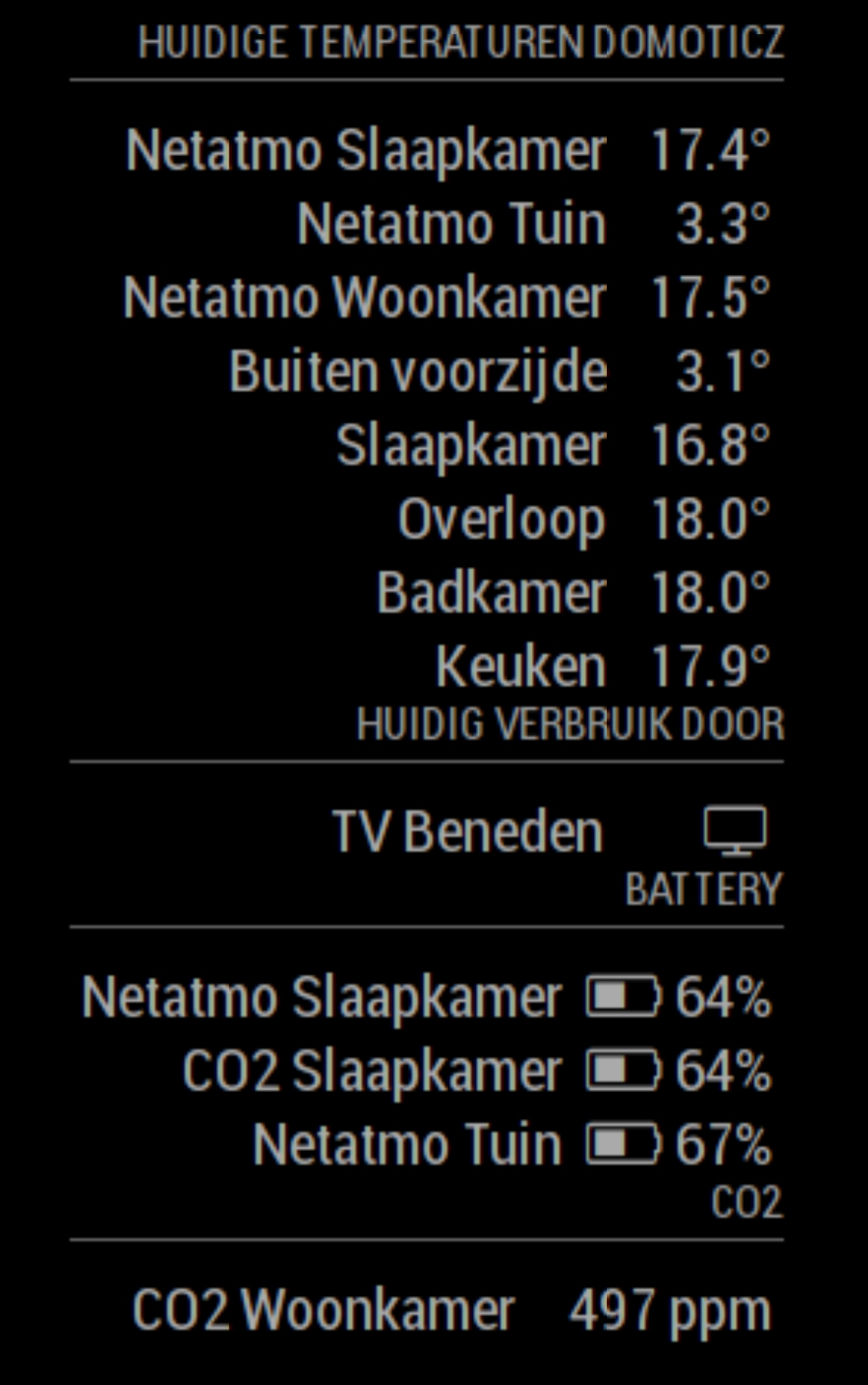
More options are coming soonDownload
[card:SpoturDeal/MMM-Domoticz]
-
Awesome…gonna test it out tonight!
-
Just let me know if you like something added.
-
HI !
Awesome module so great
how is possible to adapt it fot my country and my town ?
please -
In your config.js you just add the proper Titles
energyTitle: ‘Energy used by’ ,
batteryTitle: ‘Battery level’,
coTitle: ‘CO2 level’these values are by default, so if you don’t give any titles It will be in English
Domoticz is from your home domotica system.
-
For some reason I can’t get it to work…
I copy & pasted the example from Github (corrected the Domiticz typo), changed the API details, but it doesn’t work. I suspect this other Domoticz module could have something to do with it…
{ module: 'MMM-domoticz/domoticz', header: 'Smart Home', position: 'bottom_left', config: { apiBase: "http://192.168.1.12", apiPort: "80", sensors: [I changed renaming MMM-Domoticz (this module) to MMM-Domoticz2, but then it also would not run. Below is a copy of my config.js entry:
{ module: "MMM-Domoticz", position: "bottom_left", // see mirror setting for options config: { updateInterval: 45, // every 45 seconds apiBase: '192.168.1.12', apiPort: 80, apiUser: "abcd", apiPw: "efgh", moduleTitle: "Current temperatures Domiticz", energyTitle: "Energy used by", batteryTitle: "Battery level", coTitle: "CO2 level" energyNow: "Currently", energyTotal: "Energy used", batteryThreshold: 20, coThreshold: 650, showItems: ['temperature','energy','battery','co'], // possible items temperature, energy excludedDevices: ['none'] // Device that will not be shown } }, -
@marknlx Thanks for pointing out the typo. It has been fixed at github
Are you sure your Domoticz is using port 80? Normally it is 8080
you can try to login to Domtoticz with your browser first.Then enter this url http://192.168.1.12:80/json.htm?type=devices&filter=all&used=true&order=Name
It should give you something like
{ "ActTime" : 1522301589, "AstrTwilightEnd" : "22:03", "AstrTwilightStart" : "05:22", "CivTwilightEnd" : "20:39", "CivTwilightStart" : "06:45", "DayLength" : "12:46", "NautTwilightEnd" : "21:20", "NautTwilightStart" : "06:05", "ServerTime" : "2018-03-29 07:33:09", "SunAtSouth" : "13:05", "Sunrise" : "07:19", "Sunset" : "20:05", "result" : [ { "Data" : "Off", "Description" : "", "Favorite" : 1, "LastUpdate" : "2018-03-28 15:06:24", "Name" : "Livingroom mainlight", "PlanID" : "", "PlanIDs" : [ 0 ], "Protected" : false, "Status" : "Off", "Type" : "Group", "TypeImg" : "group", "UsedByCamera" : false, "XOffset" : 0, "YOffset" : 0, "idx" : "2" },If you don’t get this check the IP address, the Port
if it works then check your username and password (case sensitive)Hope you get it to work.
-
I have Domoticz running and I can see the lights that are “on” on the Magic Mirror screen.
But I also have several Somfy blinds; they work fine with Domoticz, but how can I see them on the MM screen?
Can anybody give me a help?
Peter -
@Peter I have just updated the module. Now blinds are included.
Just update your config.js with a ‘blindsTitle’ and add ‘blinds’ to showItems
-
@Charley can you give me some more help?
I have 4 screens, id: 1,2,3,4 and 5 for all the screens together.
I would like to see when the screens are open or closed.
And if possible: with coloured symbols.
Can you tell me what to put in config.js?
Peter
