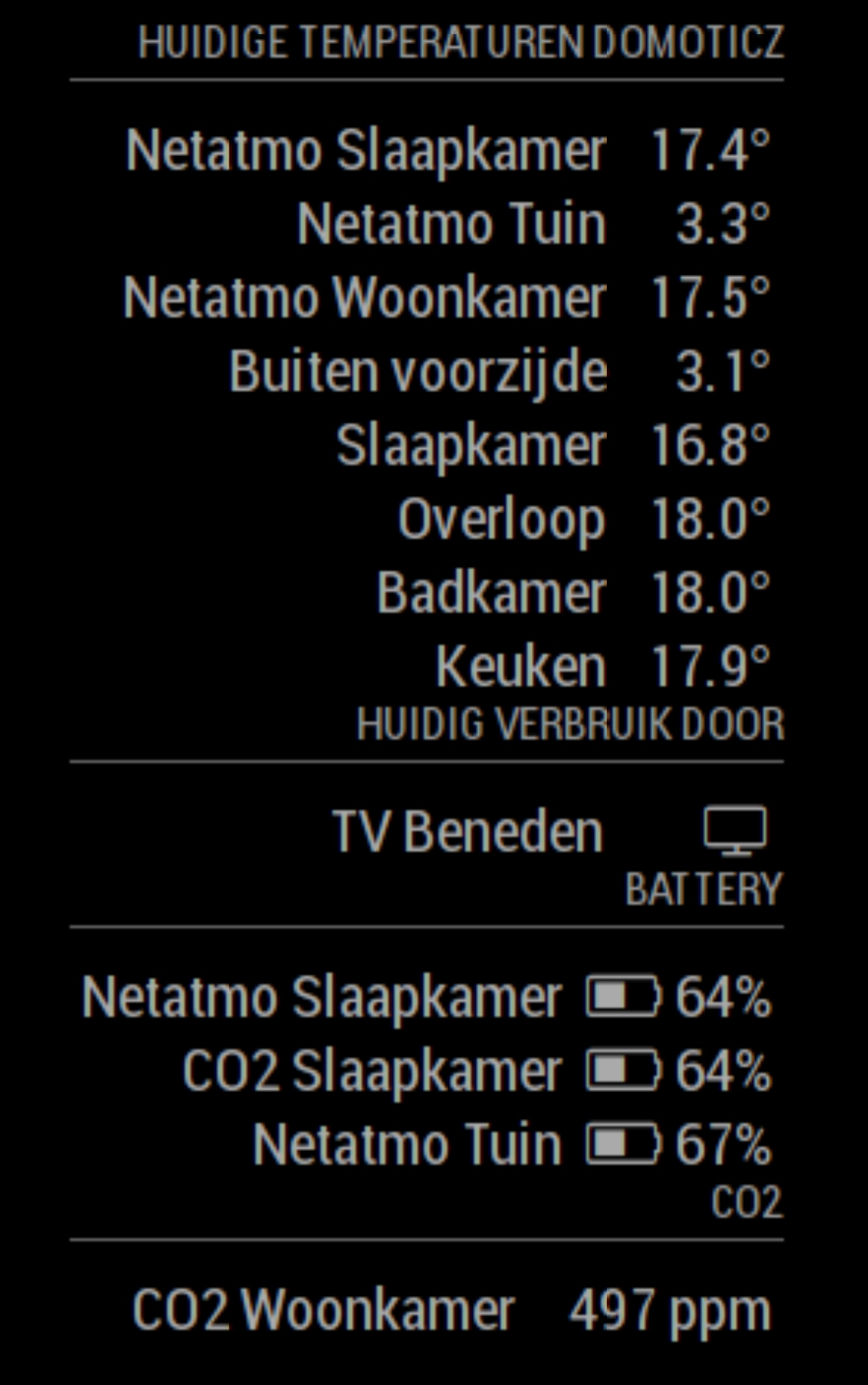Read the statement by Michael Teeuw here.
MMM-Domiticz
-
I think there is something broken into code or there is some dependence-package with raspberryOs…
In Domoticz I have 30+ devices and In MM shows only a meter device with 0,0,0 values ( I have 3 meter device, no possible value)…
If I try open the json url into chromium it says error 401 forbidden, but if I try the same url into Mac safari it simple works.
Any Idea? -
Hi @Mazzokun
I had a problem with this module and with the help of @sdetweil a New code is available here. It works with domoticz password[link text] https://forum.magicmirror.builders/topic/11123/mmm-domoticz-cannot-read-property-0-of-undefined/13?page=2
(link url)Enjoy
-
Hi, Are Domoticz and Magic Mirror installed on one Raspberry Pi? Are they two separate?
-
@art212 Domoticz and Magic mirror are separate. In the config.js, just complete the Ip adress of Domoticz Device and Domoticz user and password if need. In my case, Domoticz is on a raspberry and my magic mirror on a other one
-
@MisterT Ok thanks for the answer. What do you think? Is it possible to run MM and Domoticz together on one Raspberry Pi machine? Because I have a big problem with that. Domoticz is showing me instead of MM. I have to uninstall one for the other to work well …
-
@art212 i think it’s possible to run domoticz ans MM on the same raspberry. On terminal, if you write this command line, does domoticz appears on screen ?
Sudo service domoticz restart
If not domoticz is on but in background and You Can start MM with pm2
-
@MisterT Hi! I tried your code but it doesn’t work… in which folder in domoticz folder I have to copy the script?
ty -
@Mazzokun this command line is just for restart domoricz There is no link directly with magic mirror
The command line in terminal (Home/pi/)
Sudo service domoticz.sh status
Just to know if domoticz is on or offSudo service domoticz.sh restart
Just to stop and start again domoticzFollow this link to start domoticz when raspberry boot
https://www.domoticz.com/wiki/Linux
And chapter
Starting Domoticz automatically when the system boots
-
Hey, I do everything according to the guide https://github.com/M-Arvidsson/MMM-domoticz/ and I don’t know what’s wrong. I copied the code to MagicMirror/modules and then in config.js I set it like this:
{
module: ‘marvidsson/domoticz’, //folder
header: ‘Domoticz’,
position: ‘top_left’,
config: {
apiBase: “http://192.168.1.XXX”, //Domoticz IP
apiPort: “80XX”, //Port
apiUser: “XXX”,
apiPw: “XXXXXX”,
sensors: [
{
idx: “2”, //Device IDX
symbolon: “fa fa-user”, /font-awesome icon if device is On
symboloff: “fa fa-user-o”, //font-awesome icon if device is Off (this will also be used if it is a temperature-de
hiddenon: true, //true = hide if device is on (default: false)
hiddenoff: false, //frue = hide if device is off (default: false)
customTitle: “cwu”,
},
{
idx: “2”,
symbolon: “fa fa-circle-o-notch fa-spin”,
symboloff: “fa fa-circle-o-notch”,
},
{
idx: “2”,
symbolon: “fa fa-circle-o-notch fa-spin”,
symboloff: “fa fa-circle-o-notch”,
hiddenoff: false,
},
{
idx: “88”,
symbolon: “fa fa-tachometer”,
symboloff: “fa fa-tachometer”,
},
],
}
},can u help me?
-
This post is deleted!