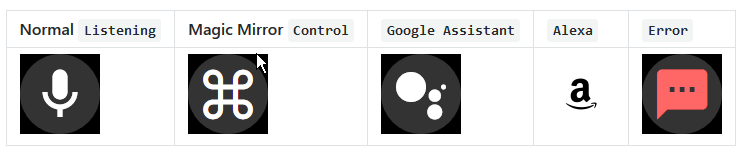A New Chapter for MagicMirror: The Community Takes the Lead
Read the statement by Michael Teeuw here.
Read the statement by Michael Teeuw here.
MMM-Assistant (updated) -- Your voice to the world!
-
@dmwilsonkc said in MMM-Assistant (updated) -- Your voice to the world!:
Two services cannot use the same resource at the same time (microphone)
I second that motion
-
@dmwilsonkc @Mykle1 Thank you gentleman for replying… that was my first question the microphone will be occupied by the Alexa service.
Ok so if i were to add a second microphone since i see that on MMM-voice they have figured in a microphone Id variable… How difficult will it be to have 2 microphones into one Raspberry pi?? Has any one tried that?? Meaning a little usb microphone and the webcam mic i already have there should be 2 USB IDs one for each… or do i need to tweak some settings on the audio input of the Pi that no one knows about??Thank you again
Denis