Read the statement by Michael Teeuw here.
MMM-NetworkScanner
-
Here is a module I have been working on to display the status of devices on the network.
[card:ianperrin/MMM-NetworkScanner]
The original concept was to display an indicator of who was at home based on whether the persons phone was connected to the network (see below). As these devices have dynamic IP addresses, MMM-Ping was not an option so I temporarily created this module to show the status of these devices based on their MAC Address.
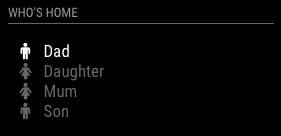
There are many other ways to use the module, including displaying (monitor?) the status of some/all devices connected to the network, though I’m not sure the MagicMirror it is the best place for this :)
As ever this is work in progress, so check out the ReadMe file for installation and configuration notes, keep your module updated and do report any issues
cc. @shashank @strawberry-3-141
-
Hi ianperrin,
I´m just getting a “loading”-Output.
Even I did the “npm install” I get this;“MMM-NetworkScanner received SCAN_NETWORK
MMM-NetworkScanner is scanning for mac addresses
MMM-NetworkScanner received an error running arp 1 sudo: arp-scan: command not found”Okay my fault. RTFM
(I did a “sudo apt-get install arp-scan” and now it´s working.)Thanks, desq
-
@desq are you sure you did this step?
cd ~/ sudo apt-get install arp-scan -
@strawberry-3.141 now i did. I know. RTFM.
-
@ianperrin Thanks this module working great, now my MM inside the house can display once my car reaches Basement Parking as shown in the screenshot
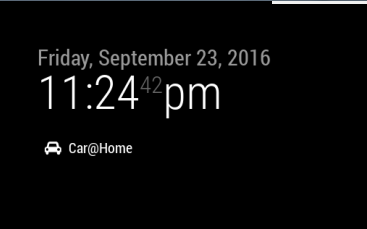
-
I’m quite new to this and would like the line seperator with headline which is missing for me, can you explain (eli5) to me how to add it like in your screenshot with a custom title?
-
The header config is actually not specific to MMM-NetworkScanner, and can in fact be configured for any module. Try this
{ module: 'MMM-NetworkScanner', header: 'Who is home', position: 'top_left', config: { // Optional config options } }, -
@ianperrin Well. I feel kinda stupid but thank you!
-
@DevilRev there no such thing as a stupid question so keep asking away… ;)
-
Cool module, shows directly the mobiles based on their MAC adress nicely. However, the online status is not displayed (yes, wifi is on and the mac addresses are correct :)). Any idea?
EDIT; seems that only lowercase MAC adress work. My mobile phone just popped up, after changing the MAC address from uppercase (copy of advanced ip scanner) to lowercase.
