Read the statement by Michael Teeuw here.
MMM-Navigate, Navigation inside MagicMirror with Rotary Encoder
-
Here is my first module.
Description
A module to connect a rotary encoder to MagicMirror and use it for Navigation inside of MagicMirror I wanted to use interaction to the MagicMirror and decided to use a rotary encoder, which has 3 functions: Clockwise, Counterclockwise and Press. These fucntions where combined to a navigation, so you have some possibilities, f.e.: Page increment/decrement, Newsfeed Article more/less details and actions for notification system. The navigation fades out, if not used.
Screenshot
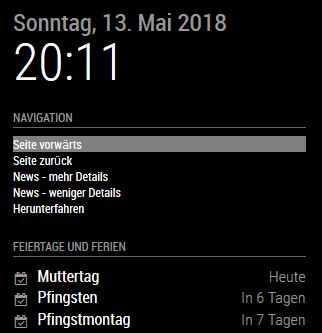
Download
[card:Ax-LED/MMM-Navigate]
Update 06.06.2018
Version 1.1 is online
Changelog:- added ability to send notifications to MMM-Navigate by other modules
- added locked mode, so you can put two(2) actions in one(1) navigation link which belong together (like PAGE_INCREMENT and PAGE_DECREMENT). More details see Configuration options (Action).
- modified css, so locked mode is visual (red frame when locked) in MM
- added second click confirmation notification’ for the following REMOTE_ACTIONs (SHUTDOWN, RESTART, REBOOT)
Please let me know what you think.
AxLED
-
@axled said in MMM-Navigate, Navigation inside MagicMirror with Rotary Encoder:
@admins: How can i insert the github card for my module?
You use this code, just without spaces
[ card:Ax-LED/MMM-Navigate ] -
Thank you yawns
-
Hi to all,
version 1.1 is online, details see first topic of this thread.
AxLED
-
Hello,
I am using your module what is really great and works perfectly fine on my side.
I configure it to allow some others fonctions, after finding out that the fonctions from the module “MMM-Remote-Control” can be used on your navigation module. I also read part of the “node_helper.js” of this module to try to find out the possibilities avaliable.
This allow me to add the ability of “refresh” and “monitoroff” and “monitoron” on my navigation menu :
{ module: "MMM-Navigate", header: "Navigation", position: "middle_center", config: { Alias: [ 'Changer de Page (Press puis rotation)', 'Luminosité écran (Press puis rotation)', 'Afficher adresse Remote', 'Ecran off/on (Press puis rotation)', 'Recharger affichage', 'Redemarrer le MagicMirror', 'Reboot RPI', 'Shutdown RPI' ], Action: [ [{notification:'PAGE_INCREMENT',payload:''},{notification:'PAGE_DECREMENT',payload:''}],//action array, first press locks menu, after this rotation CW/CCW executes, second press release lo$ [{notification: "REMOTE_ACTION", payload: {action: "BRIGHTNESS&value=100"}},{notification: "REMOTE_ACTION", payload: {action: "BRIGHTNESS&value=50"}}], {notification: "SHOW_ALERT", payload: {type:"notification",message:"http://192.168.xx.xx:8080/remote.html"}},//single action, execute on press [{notification: "REMOTE_ACTION", payload: {action: "MONITOROFF"}},{notification: "REMOTE_ACTION", payload: {action: "MONITORON"}}], {notification: "REMOTE_ACTION", payload: {action: "REFRESH"}}, {notification: "REMOTE_ACTION", payload: {action: "RESTART"}}, {notification: "REMOTE_ACTION", payload: {action: "REBOOT"}}, {notification: "REMOTE_ACTION", payload: {action: "SHUTDOWN"}} ], GPIOPins: [26,20,19]//rotary cw, rotary ccw, rotary press (BCM Numbering) }, },But then I tried 2 others improvment that I couln’t fullfill :
- change the timer value to display the notification : to do so I add the value “timer” for the notification :
{notification: "SHOW_ALERT", payload: {type:"notification",message:"http://192.168.xx.xx:8080/remote.html",timer: 15}},But this had no impact…
- add the possibility to change the brightness of the screen directly from the navigation menu, to do so I tried :
[{notification: "REMOTE_ACTION", payload: {action: "BRIGHTNESS&value=100"}},{notification: "REMOTE_ACTION", payload: {action: "BRIGHTNESS&value=50"}}],but also :
[{notification: "REMOTE_ACTION", payload: {action: "BRIGHTNESS", value:100}},{notification: "REMOTE_ACTION", payload: {action: "BRIGHTNESS", value:50}}],but no way to make it work…
Would you have any advice how to realize such fonctions ?
Thank you in advance,
-
@AgP42
Hi,thanks for your request, i checked my code and can give you a solution for the brightness issue.
I found out, that it seems to be a problem with MMM-Remote-Control, node_helper.jsBut there is a workaround:
Replace line 618
res.send({"status": "success"});
through
if (res) { res.send({"status": "success"}); }Thanks to glitch452 who found the error, details see:
https://github.com/Jopyth/MMM-Remote-Control/issues/76Sample code for config.js, Module MMM-Navigate:
{notification: "REMOTE_ACTION", payload: {action: "BRIGHTNESS", value: "200"}},AxLED
-
Great ! Thank you so much !
But as said on the link you gave :
@axled said in MMM-Navigate, Navigation inside MagicMirror with Rotary Encoder:
Thanks to glitch452 who found the error, details see:
https://github.com/Jopyth/MMM-Remote-Control/issues/76the line to replace is
res.send({"status": "success"});and not
self.sendSocketNotification(query.action, query.value);Then it is working perfectly !
-
@AgP42
You are right, i told you the wrong line, i corrected my thread above.
I am glad it is working on your MM as needed.
AxLED -
Hi to all MM Builders,
i made an update to my module MMM-Navigate.
1.2 Changelog:
- tadded lock icon next to navigation alias, if locked
- code cleaned
Happy navigation.
AxLED
-
Hi,
i installed this module with the Rotary Encoder KY-040. Scroll through navigation work fine, but nothing happened, when I press the button on the encoder.
Test with Url (yourmmip:8080/remote?action=NOTIFICATION¬ification=PRESSED) works fine.
What could be the problem ??
