Read the statement by Michael Teeuw here.
Changing icons of the modules Current Weather and Weather Forecast
-
@sdetweil I’ll try
-
@Manu85 here is the module config I used
I took the size from the original web page{ module: 'MMM-SmartWebDisplay', position: 'middle_center', // This can be any of the regions. config: { // See 'Configuration options' for more information. logDebug: false, //set to true to get detailed debug logs. To see them : "Ctrl+Shift+i" height:"350px", //hauteur du cadre en pixel ou % width:"650px", //largeur updateInterval: 0, //in min. Set it to 0 for no refresh (for videos) NextURLInterval: 0.5, //in min, set it to 0 not to have automatic URL change. If only 1 URL given, it will be updated displayLastUpdate: true, //to display the last update of the URL displayLastUpdateFormat: 'ddd - HH:mm:ss', //format of the date and time to display url: ["https://isstracker.spaceflight.esa.int/"], //source of the URL to be displayed scrolling: "no", // allow scrolling or not. html 4 only shutoffDelay: 10000 //delay in miliseconds to video shut-off while using together with MMM-PIR-Sensor } },I didn’t change anything other than size and url
there could be other settings needed… -
@sdetweil I did like you I see the image clearly on the MM, but it disappears every 3 seconds then recharges continuously, the green LED of the raspberry is lit very often, as if the module required a lot of resources from the pi
-
@sdetweil I found, you have to set this setting to “0”, otherwise it reloads every 30 seconds
NextURLInterval: 0, -
@sdetweil Hello Sam, I still need your help, I saw KristjanESPERANTO’s module: MMM-OneCallWeather which I really like, so I installed this module I copied his example from js.config which I have completed with my elements longitude, latitude apy key, I tested my api key on the internet in version 2.5 and it works, so I changed the version in MMM-OneCallWeather.js, as Kristjan explains in the github, and when I restart the MM it notifies loading and nothing happens, I tried to understand, but I’m stuck, so I call a specialist :-)
-
@Manu85 said in Changing icons of the modules Current Weather and Weather Forecast:
-OneCall
OneCall requires the v3 key and api as I understand it…
-
@sdetweil In detail he says this:
(apiVersion The OpenWeatherMap API version to use. Change it to “2.5” if you have an old apikeyDefault value: 3.0)
I understood that if we had an old version then we had to change this parameter but I may have misinterpreted -
@sdetweil when I connect to an internet page it gives me this, so I think it’s active, I entered lat, long and api key
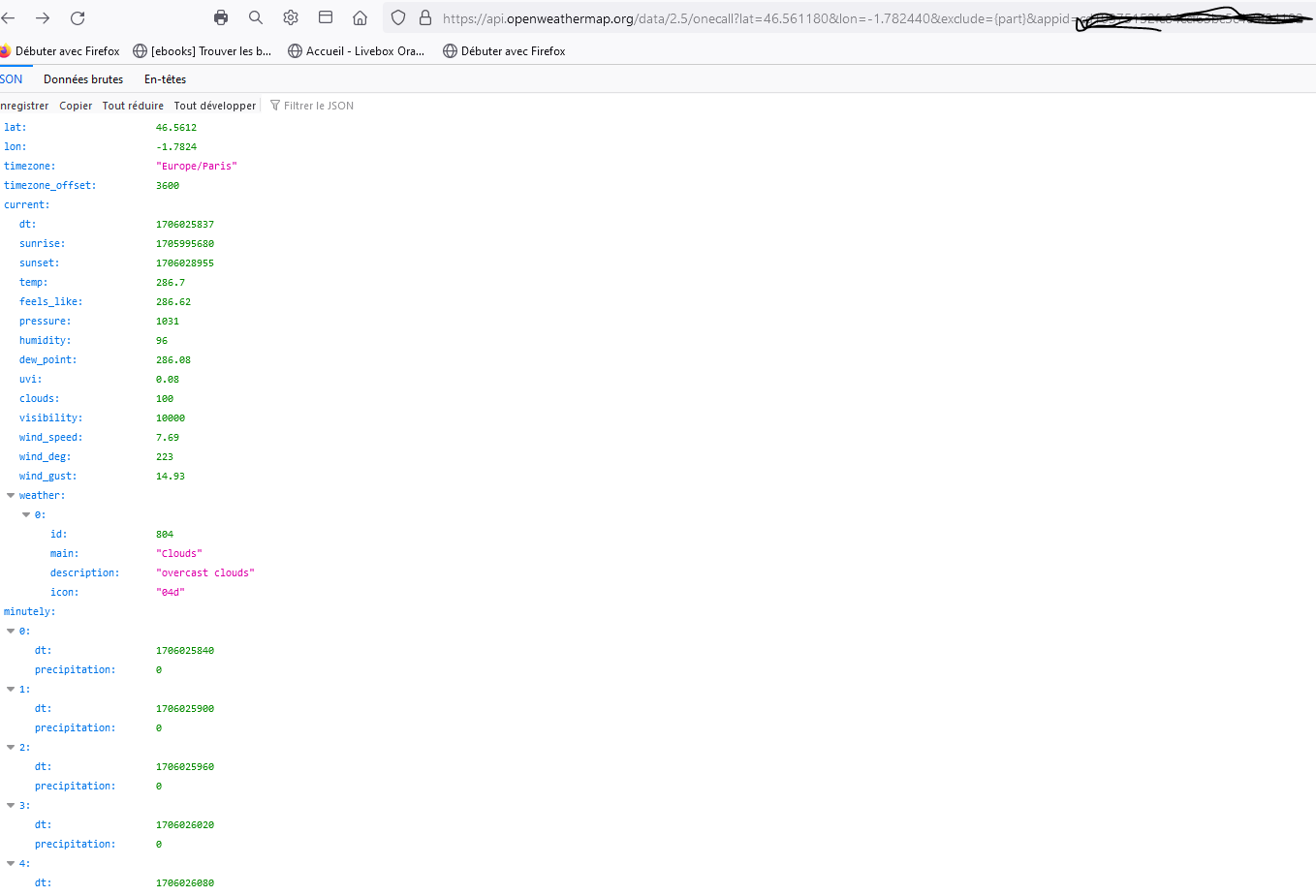
-
@Manu85 as far as I can tell, the one call API with keys since mid 2023 is only available via the v3.0 apikey setting
-
@sdetweil So it pays?
