Read the statement by Michael Teeuw here.
MMM-Temperature/Humidity Module (DHT11, DHT22 and AM2302 sensors.)
-
@Bangee According to bcm2835 v1.50-
"Running as root
Prior to the release of Raspbian Jessie in Feb 2016, access to any peripheral device via/dev/memon the RPi required the process to run as root. Raspbian Jessie permits non-root users to access the GPIO peripheral (only) via/dev/gpiomem, and this library supports that limited mode of operation.If the library runs with effective UID of 0 (ie root), then
bcm2835_init()will attempt to open/dev/mem, and, if successful, it will permit use of all peripherals and library functions.If the library runs with any other effective UID (ie not root), then
bcm2835_init()will attempt to open/dev/gpiomem, and, if successful, will only permit GPIO operations. In particular,bcm2835_spi_begin()andbcm2835_i2c_begin()will return false and all other non-gpio operations may fail silently or crash."So i guess we have run with sudo until some other library comes up :D
PS: I should!! Its too hot in here… :D :D
@cowboysdude Thanks! Cheers :D
-
@psk i’m following your steps.but got some errors
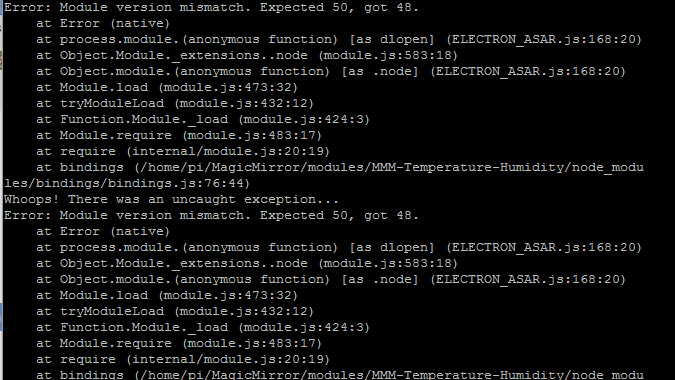
can you help me to take a look? thanks! -
@jsyzthz I ran into the same while setting up!
try this. Go to MMM-Temperature-Humidity,
npm rebuild --runtime=electron --target=1.4.0 --disturl=https://atom.io/download/atom-shell --build-from-sourceMy Electron version is 1.4.0. If yours is different, replace accordingly. :D
This is a known issue which is caused by the serialport module using native code that is built for a different version of Node. You can read a bit more about addons here, if you’re interested; they’re just modules written in C/C++ that can interface with Node so the module can interface with the hardware more easily.
Credits : stackoverflow.com
Note from admin: Please use Markdown on code snippets for easier reading!
-
@jsyzthz
I’m not sure whether to rebuild in MMM-Temperature-humidity directory or the Magic Mirror directory.
Try executing in the MagicMirror directory first.npm rebuild --runtime=electron --target=1.4.0 --disturl=https://atom.io/download/atom-shell --build-from-sourceAlso you can find the electron version by : npm list
Just in case, i had this in my commands history :D
npm rebuild --runtime=electron --target=1.3.4 --disturl=https://atom.io/download/atom-shell --abi=49 -d -
@psk i use the first command. it woks now.thx!
-
@jsyzthz Glad I could help :D :D
-
Hi, i am really new on this, someone can help me, with the code on config.js file?
{ module: 'MMM-Temperature-Humidity', position: 'bottom_bar', config: { var dht = new rpiDhtSensor.DHT11(21); } },thanks
-
@H3L1o150
No, you need to edit the file node_helper.js in the modules folder
Currently you cannot define the pin and the sensor type in the config section. But I think this should be improved in a future release -
-
I never played around with this module. But I would use this:
{ module: 'MMM-Temperature-Humidity', position: 'top_right' }And then you edit node_helper.js to set for DHT11 or DHT22 and the correct pin in ( )
